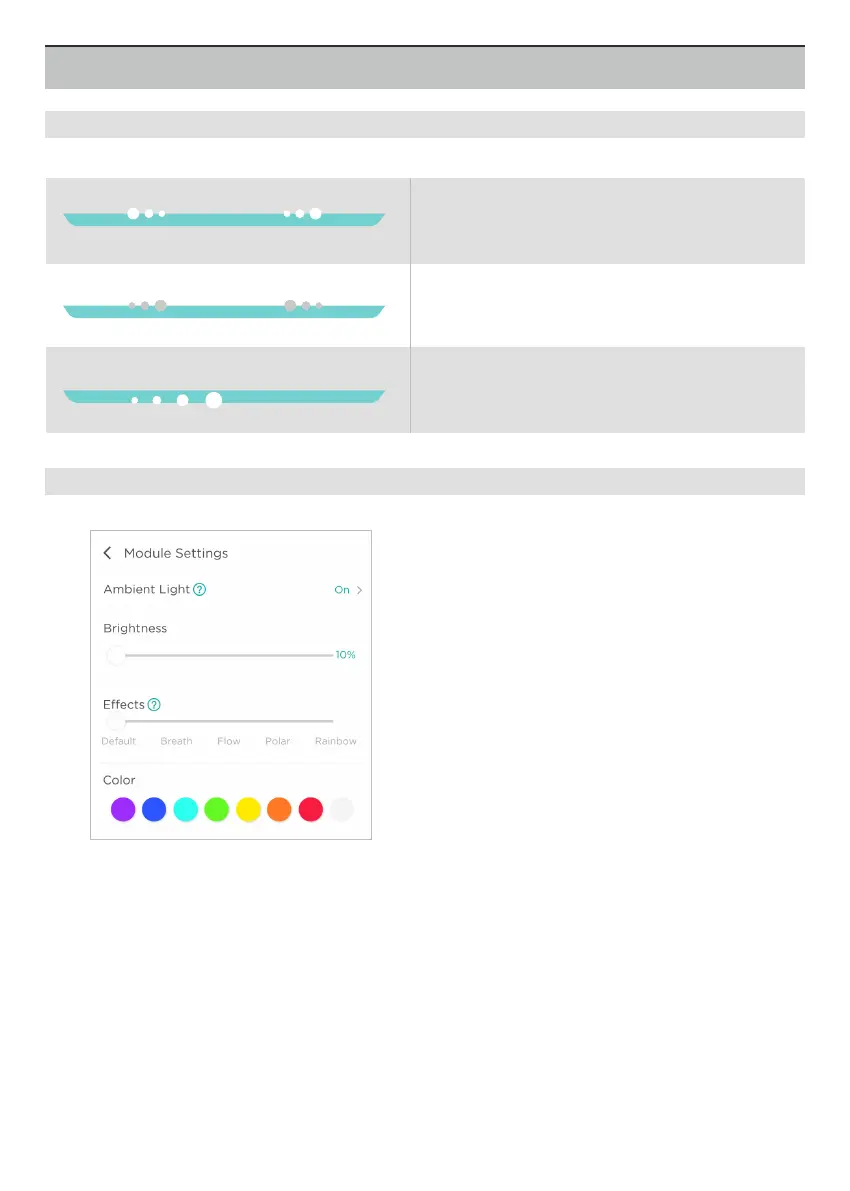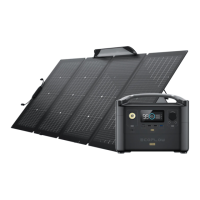3
Ambient Light
1. Status Signals
Power ON: The blue light will move from
the middle to the sides of the panel.
Power OFF: The blue light will move from
the sides to the middle of the panel.
Charging: The blue light will move from
left to right of the panel, repeatedly.
2. Customizing the Ambient Light
Enter Module Settings on the EcoFlow app to
access ambient light features.
• The ambient light can be turned on / off,
kept on, or put on a standby mode.
• Select the ambient light color.
• Adjust the brightness of the light.
• Select the lighting mode. (There are five
unique lighting modes to choose from).
