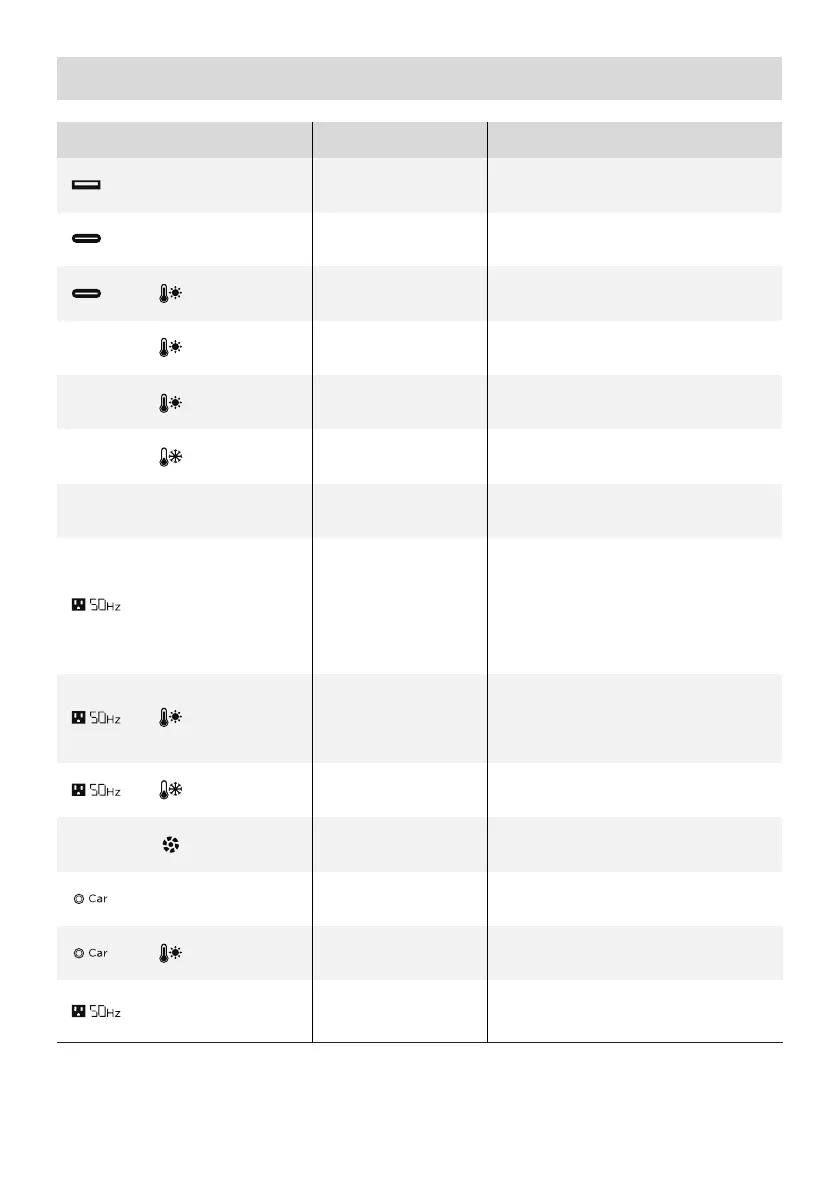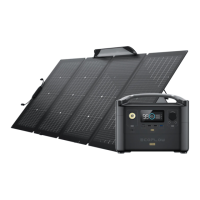9
5. Troubleshooting
If any alert occurs during the use of this product and the alert icon does not disappear after the product
is restarted, please stop using the product immediately (do not attempt to charge or discharge). If the
above information fails to resolve your problem, please contact customer service for further support.
Details of Error Icons
OVERLOAD
OVERLOAD
RECHARGING TIME
RECHARGING TIME
RECHARGING TIME
OVERLOAD
OVERLOAD
OVERLOAD
icon flashes
icon flashes
icon flashes
icon flashes
icon flashes
icon flashes
icon flashes
icon flashes
icon flashes
icon flashes
icon flashes
icon flashes
Error Type
USB-A overload
protection
USB-C overload
protection
USB-C high-temperature
protection
Battery charging high-
temperature protection
Battery discharge high-
temperature protection
Battery charging low-
temperature protection
AC output overload
protection
Car charging overload
protection
AC over-temperature
protection
Car charging high-
temperature protection
AC low-temperature
protection
Fan blocking
Recovery Methods
Remove the abnormal load and normal
operation will resume automatically once
the load is normal.
Remove the abnormal load and normal
operation will resume automatically once
the load is normal.
Normal operation will resume
automatically after the product
coolsdown.
Normal operation will resume
automatically after the battery
coolsdown.
Normal operation will resume
automatically after the battery
coolsdown.
Normal operation will resume automat-
ically after the battery temperature is
restored to above 5°C (41°F).
Normal operation will resume
automatically after the ambient
temperature is restored.
Please check whether the fan is blocked
by foreign objects and remove the cause
of the error.
Normal operation will resume
automatically once the load is normal.
Normal operation will resume
automatically after the product
coolsdown.
Normal operation will resume after
removing the over-powered device
and restarting the machine. Electrical
appliances must be used within the
rated power (for the power limit of
electrical appliances in the X-Boost mode,
please refer to the X-Boost function
introduction)
Please confirm that the air inlet and outlet
of the product are unobstructed. Normal
operation will resume automatically
once the cause is eliminated and the
temperature decreases.
icon flashes
Charging overload
protection
Normal operation will resume
automatically after being restarted.
icon flashes
Failure of communi-
cation between main
control board and AC
Normal operation will resume
automatically after being restarted.