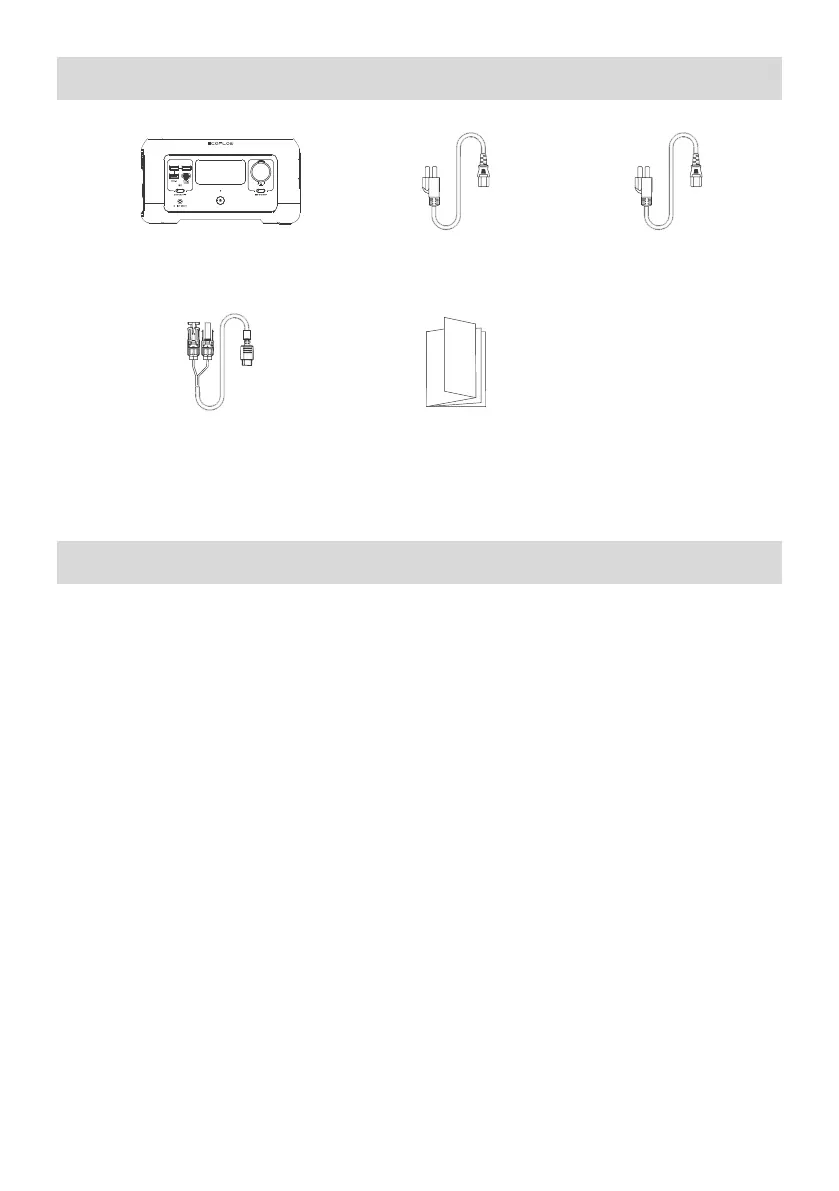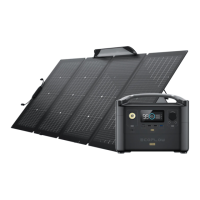10
6. What’s In the Box
7. Storage & Maintenance
RIVER mini
wireless version
AC charging cable Car charging cable
Solar charging cable Quick guide and
warranty card
1. Ideally, use and store the product between 68°F to 86°F, and always keep it away from water,
intense heat, and sharp objects. Do not store in temperatures above 113°F or below 14°F for an
extended period.
2. Storing a battery with a low charge for a long period shortens its lifespan. RIVER mini mitigates the
damage by putting the battery into hibernation mode. To get the most out of the battery, make
sure it is about 80% before putting RIVER mini into long-term storage, and then once every three
months, discharge the battery to 30% and recharge it back to 80%.