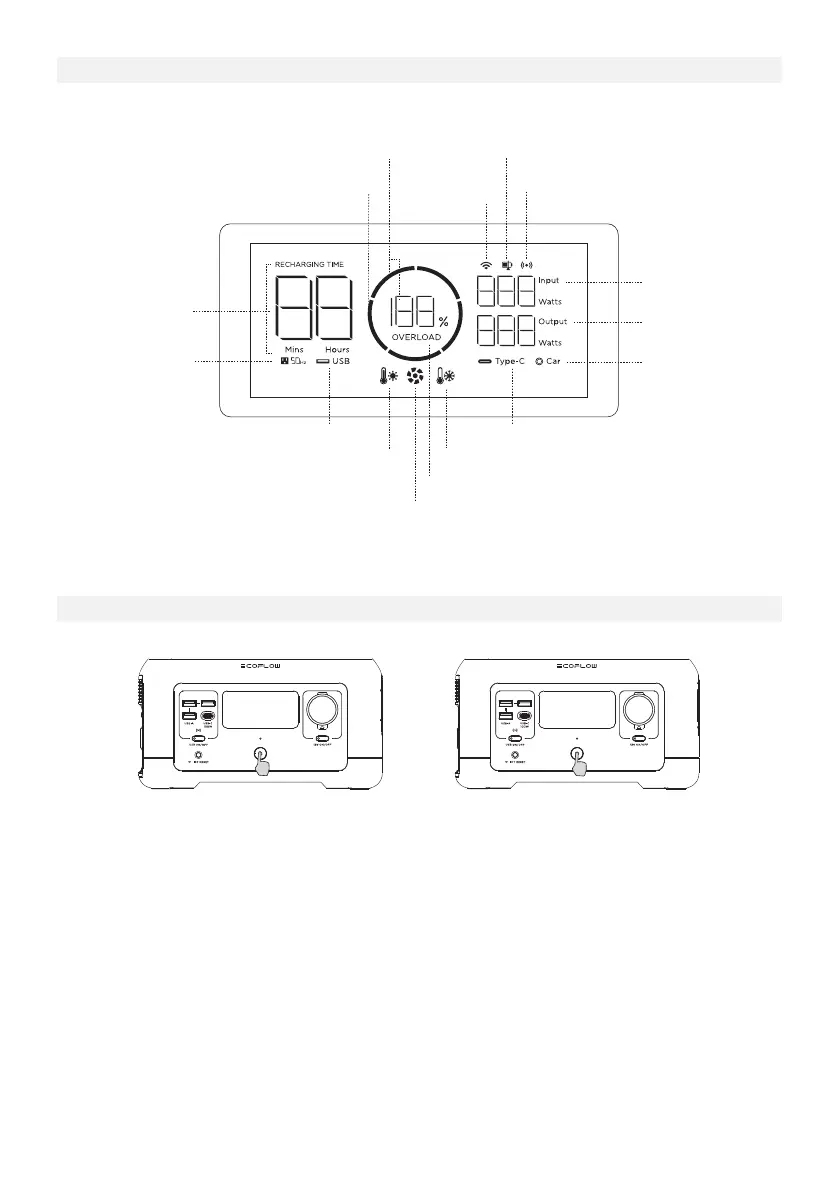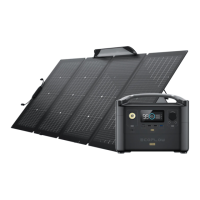4
3.2 LCD Screen
3.3 General Product Usage
Product On, Product Off, LCD Screen On
Short press the main power button to power on the device. After the device is started, the LCD screen
will be lit and the main power indicator will enter breathing light mode.
The product will go into sleep mode if it idles for 5 minutes without any activity, and the LCD screen
will automatically go off. In the case of a change in product load or operation, the LCD screen will
automatically light up. To turn the LCD screen on or off, please short press the main power button.
Long press the main power button to turn the product off.
The default standby time of this product is 30 minutes. If no other output power button is turned on and
the product is not connected to any load, the product will power off automatically after 30 minutes, and
the standby time can be set on the app.
Short press to power on Long press to power off
Battery Level Indicator
Remaining Battery Percentage
Wi-Fi Status
State of Charge
Wireless Charging Indicator
Input Power
Output Power
Car Output
USB-C OutputUSB-A Output
Low Temperature Warning
High Temperature Warning
Overload Warning
Fan Indicator
Remaining Charge/
Discharge Time
AC Output