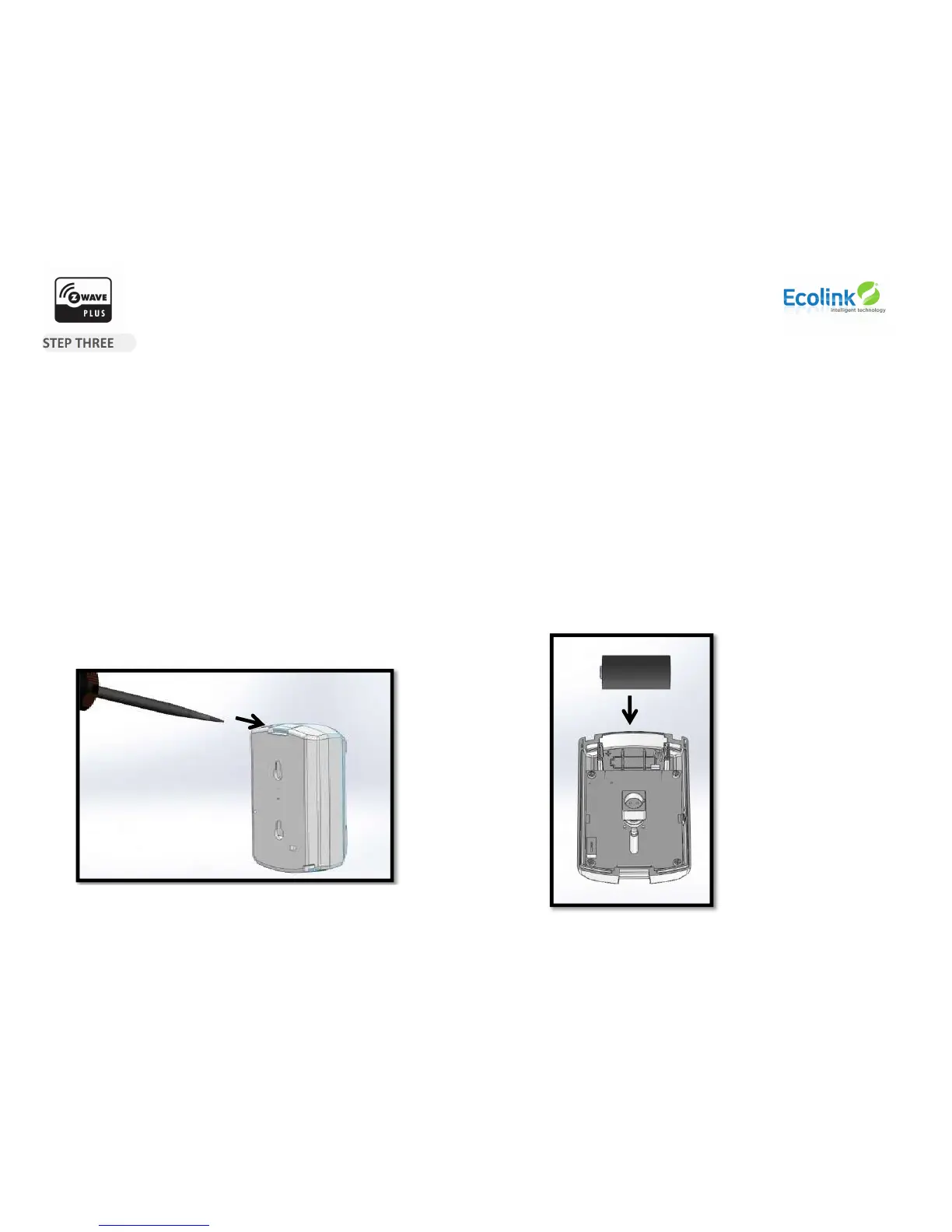STEP THREE Test the motion sensor before mounting it. Place the sensor in an unoccupied room. Leave the room for at least 4
minutes. Return to the room and pass in front of the sensor lens. The LED will flash once to indicate that motion was
detected.
Notes:
Sensor inclusion mode can also be initiated by inserting a pin or paper clip into the small round hole on the back side of the sensor.
The sensor also features a test mode so that motion detection can be tested without waiting 4 minutes. For more information refer to the “Test Mode”
section of these instructions.
Network Inclusion: Key Points to Remember
Controller inclusion mode must be activated BEFORE starting sensor inclusion mode.
The sensor can only be included into one controller network at a time, and must be excluded from one network before inclusion in another.
Removing the pull tab connects the battery and initiates sensor inclusion mode. Inclusion mode can also be initiated by removing the battery for at least 5 seconds, reinstalling the battery,
then replacing the sensor cover.
The plastic pull tab must be removed to enable sensor operation.
The sensor automatically enters inclusion mode at power-up.
Exclusion mode on the senor is initiated following the same exact procedure as inclusion.
Battery Installation Tips