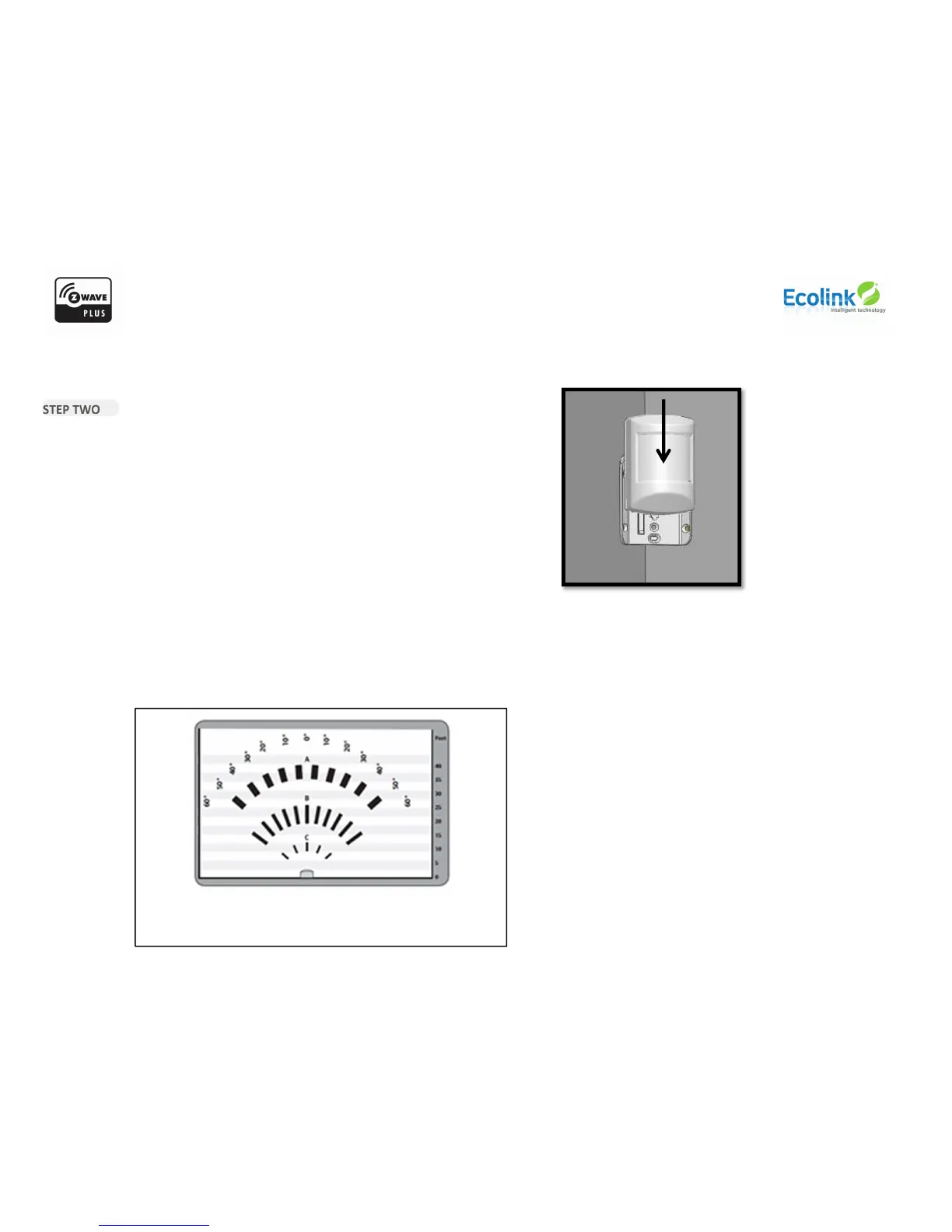© 2015 Ecolink Intelligent Technology Inc. PN PIR-ZWAVE2 R1.04
Note: For best results, attach adhesive tape to bracket FIRST, then position on wall. Adhesive tape is VERY STRONG so moving the bracket after attaching will be difficult.
STEP TWO Attach Motion Detector to Bracket
ADDITIONAL NOTES AND SUMMARY:
BEFORE attaching the bracket to a surface note how the bracket will need to be oriented
in order for the tab to engage the sensor. The required orientation of the sensor determines
the bracket orientation. The large clip that holds the case together is located on the TOP.
Please be advised that adhesive tape may damage the surfaces to which it is attached and
then removed from.
The sensor slides onto the bracket until the tab engages and CLICKS.
The distribution pattern of the motion detector is approximately +/- 50 degrees left and right
of center and at maximum sensitivity will reach a maximum of approximately 45 feet. See
example distribution pattern below.
the motion detector with the key on the bracket. Slide the sensor
down on the keys until it snaps tight.
