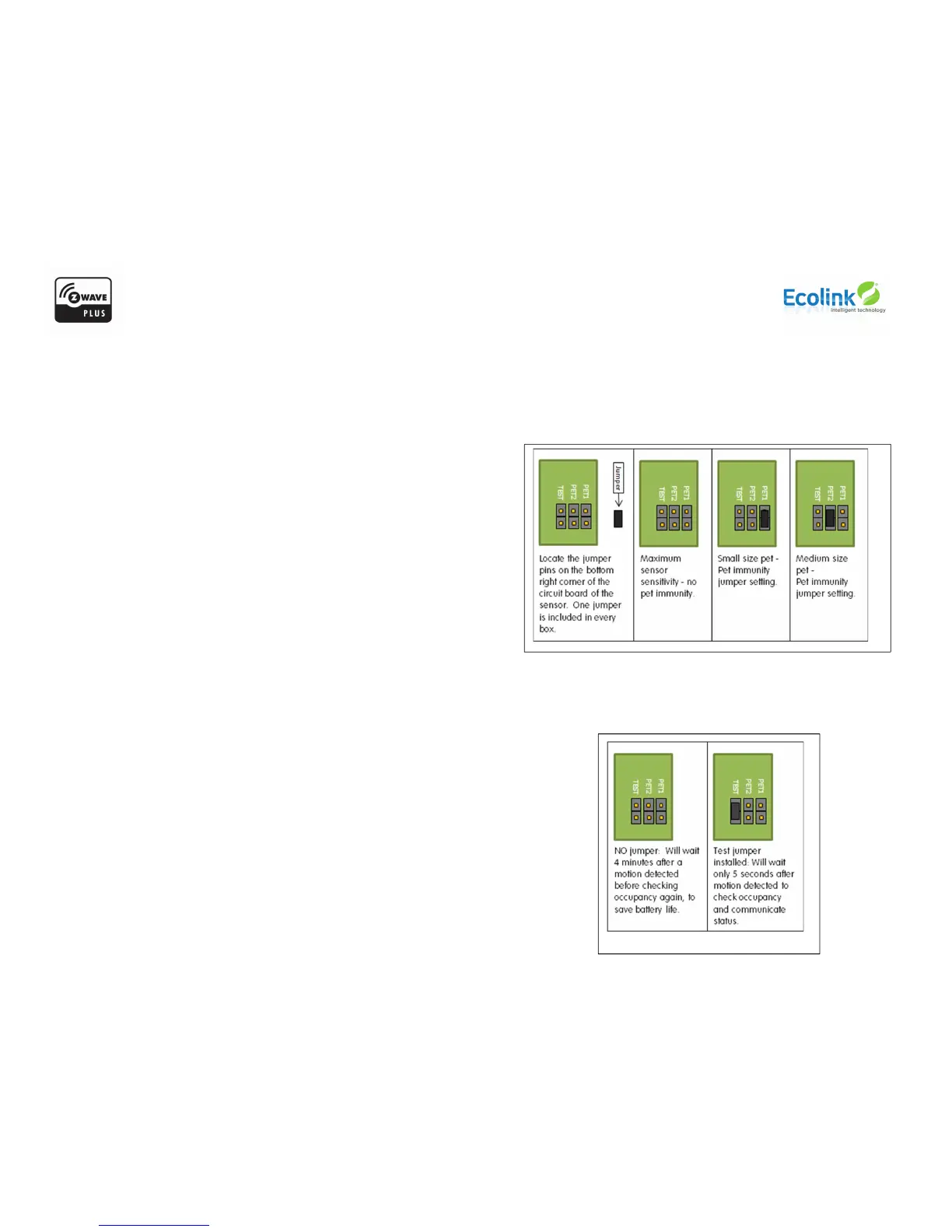© 2015 Ecolink Intelligent Technology Inc. PN PIR-ZWAVE2 R1.04
Adjusting the Sensitivity of the Motion Sensor
The motion sensor has sensitivity adjustment via jumper placement on a pair of pins on
the circuit board of the sensor. Refer to the battery replacement section to open the
case and find the jumper pins inside the case.
Test Mode
The amount of time it takes for the sensor to reset after motion has been detected can be
shortened for quicker motion sensor testing. To enter test mode remove the cover from the
sensor. Find the pair of metal pins on the lower right hand side of the circuit board labeled
“TEST”. Connect these two pins together using the provided jumper. Replace the sensor
cover. After approximately ten seconds the red LED will go out. The sensor is now in test
mode. In test mode the LED will flash once when motion is detected and again when motion
detector is ready again. In this mode you can wave your hand in front of the sensor or walk
around the room and see where motion is detected. Note that there must be a length of
time without motion before motion detect is enabled again. To restore normal operation,
simply remove the test jumper and replace the sensor cover.
