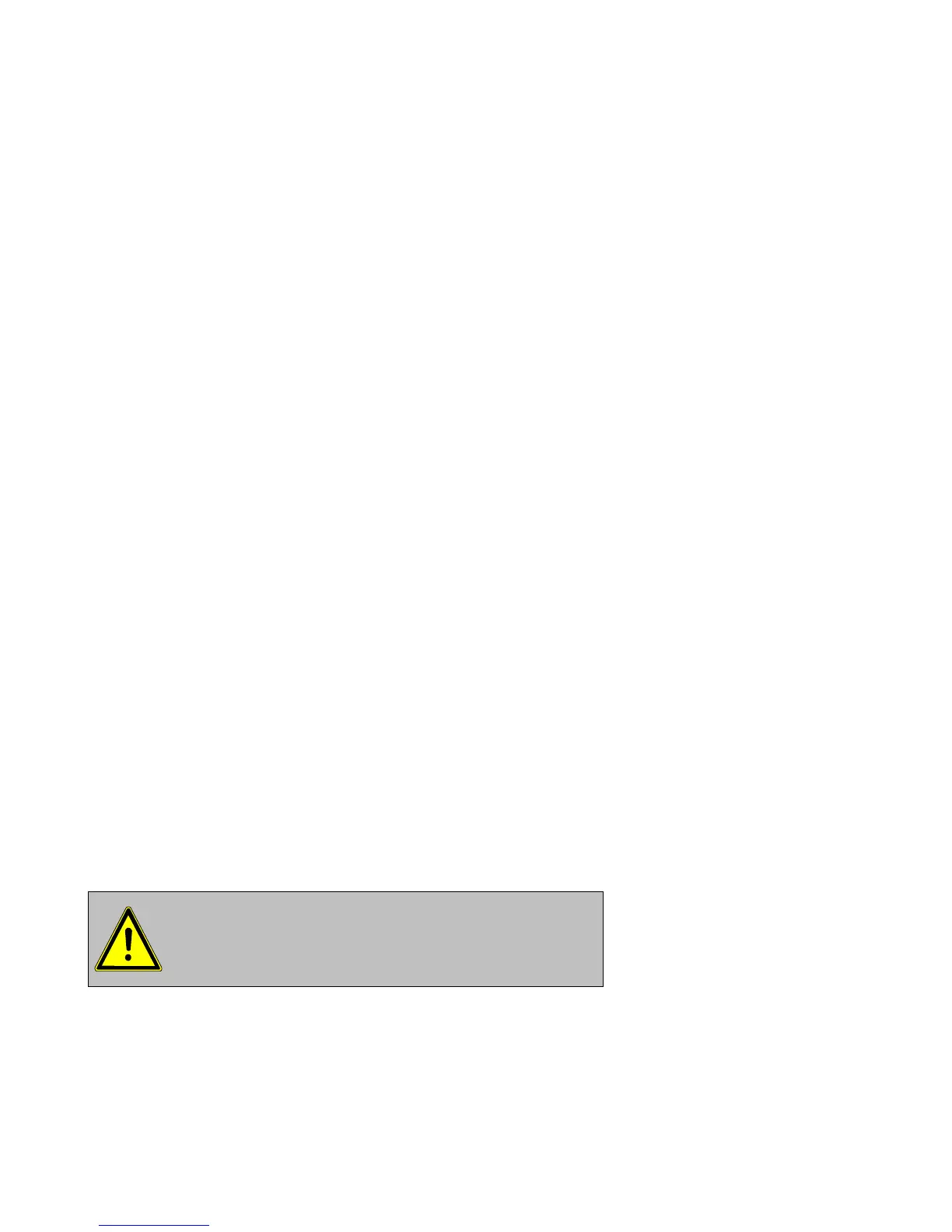Page 24 ECOM-D
F1 Hotkey (selection after pressing <Enter>):
- Change the menu that pressing <F1> will open
F4 Hotkey (selection after pressing <Enter>):
- Change the menu that pressing <F4> will open
Efficiency (C) (<F1> for YES / <F4> for NO):
- Efficiency calculation with or without condensation gain
CO-Automatic (<F1> for YES / <F4> for NO):
- Adjustment for CO purging
- YES = CO sensor switches on after purging automatically
- NO (default) = CO sensor has to be switched on manually with
<F3> after purging.
USB (selection after pressing <Enter>):
-Adjustment of transfer speed (arrow keys <Up/Down>) and protocol
(arrow keys <Right/Left>) for the USB interface (connection USB):
-Protocol DAS = Protocol for the program DASNT
-Protocol Enhanced = Protocol for the program DAS5
Bluetooth (selection after pressing <Enter>):
- Adjust the protocol for the Bluetooth interface with the arrow
keys <Right/Left>:
-Protocol DAS = Protocol for the program DASNT
-Protocol Enhanced = Protocol for the program DAS5
WLAN (selection after pressing <Enter>)
Instrument as Access Point (for connection with mobile terminals):
-(Start/Stop WLAN: manual switching of WLAN connection
– available only with if Auto Connect is inactive)
-Access Point: (<F1> for YES / <F4> for NO)
With first using the Bluetooth connection to your
PC, type in the password shown!