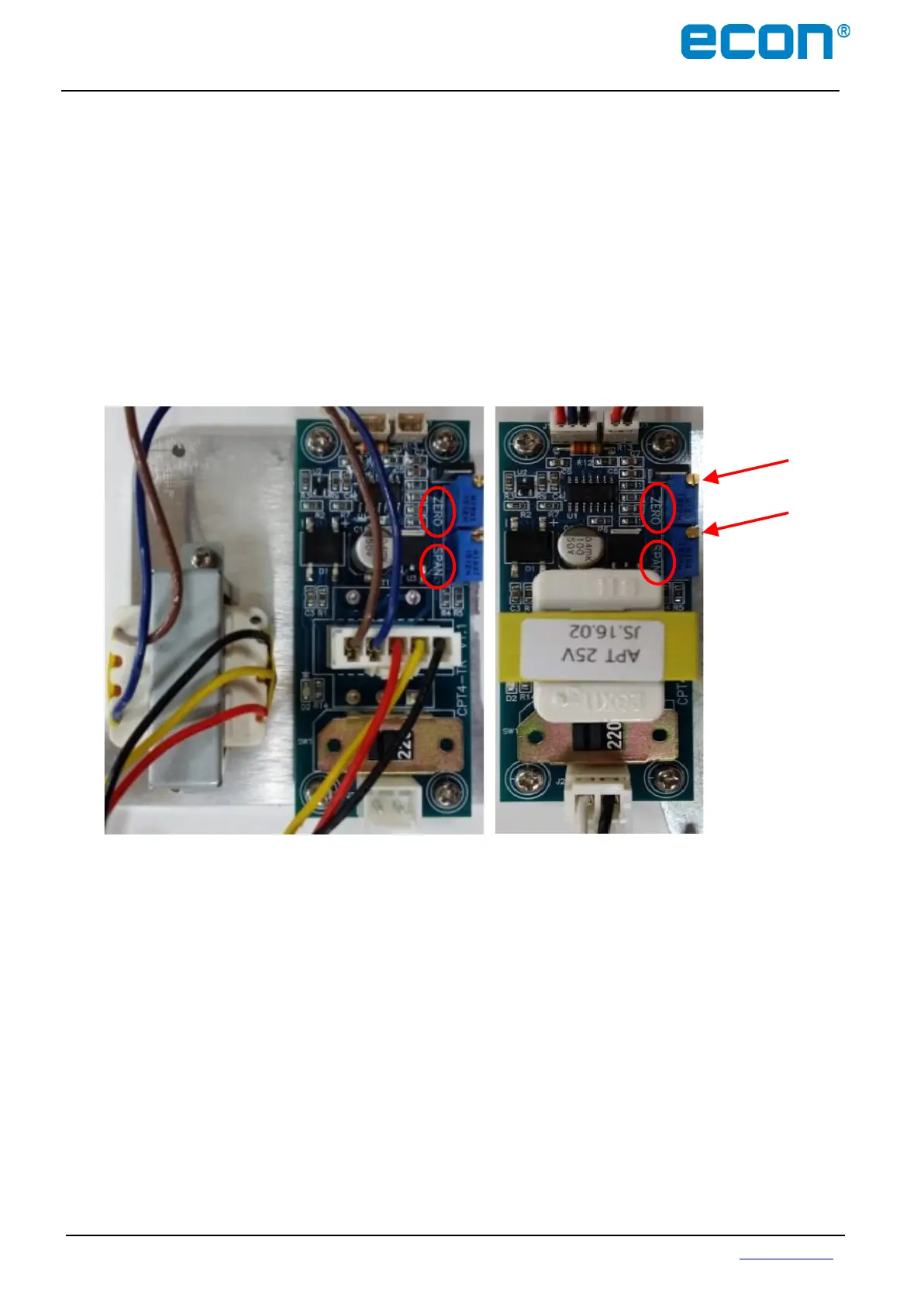Installation & Operation Manual Proven Quality since 1892
ECON actuator Fig. 7907, type ELA80 – 3000 www.eriks.com
Rev.23 – August, 2023 15
4.8.2 Calibration of Zero and Span - CPT
The settings of Zero and Span have been calibrated at the factory. However, if re-calibration is required,
proceed as follows:
• Apply power (or use the manual override) to move the actuator to its fully closed position
(clockwise rotation).
• When the actuator is in the fully closed position, adjust the ZERO close setting on the CPT board
until an output value of 4mA is achieved.
• Apply power (or use the manual override) to move the actuator to its fully open position
(counter- clockwise rotation).
• When the actuator is in the fully open position, adjust the SPAN open setting on the CPT board until
an output value of 20mA is achieved.
