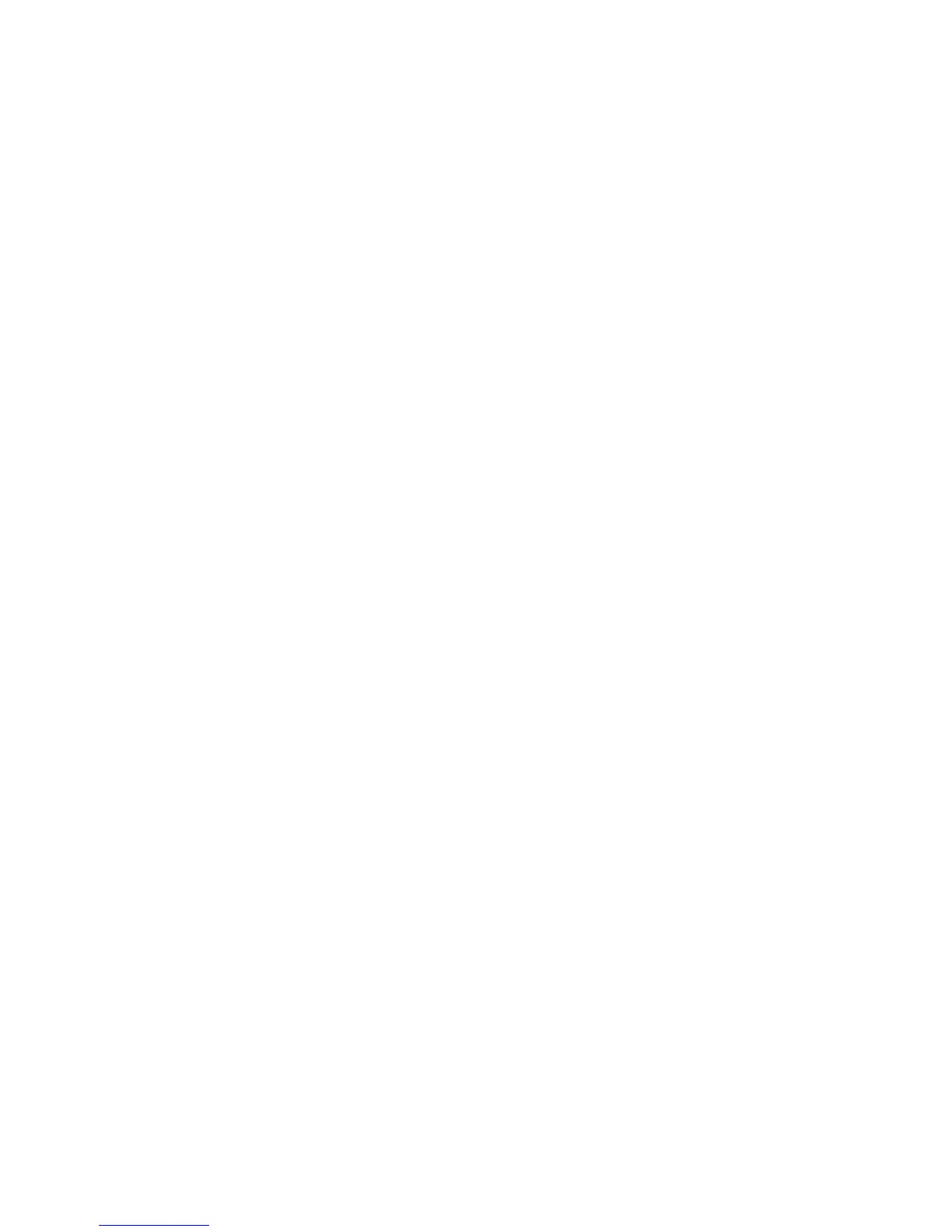EC9830 CO ANALYZER OPERATION MANUAL
4-22 98307600 Rev. C-1
Format
PINID,{<DEVICE I.D.>},1,1,BBBBBBBB{TERMINATOR} where:
BBBBBBBB is the desired bit pattern in binary format to be programmed into the
device ID. The most significant bit is on the left, least significant bit on the right
(for example, 10100101 would correspond to a device ID of A5 hex or 165
decimal).
Device response
<ACK>
Command
REMOTE
Function
Puts the instrument in the VT-100 compatible terminal mode. All of the menus
become available to a remote controller through the serial port. The remote PC (an
ANSI terminal may also be used) should be configured as follows:
Windows: Terminal mode (Hyper Terminal accessory), terminal emulation = VT-
100, communications settings = 9600 (or whatever the current instrument host
baud rate is), 8 bits, 1 stop, no parity.
An ANSI terminal should be configured as follows:
WYSE WY-60 or WY-75: VT-100 emulation, full duplex.
WYSE WY-50: Not recommended (no ANSI mode).
Recommended baud rate is at least 4800 baud. The following (remote terminal)
keys are now active (using numeric keypad with NUM LOCK enabled on remote
terminal).
Key Key Label Function
Enter Enter Enter
7 Home Exit
9 Pg Up Page up
8 Up arrow Up
2 Down arrow Down
6 Right arrow Select
Format
REMOTE,{<DEVICE I.D.>}{TERMINATOR}
Device response
<ACK>, then clearscreen, then menu display.