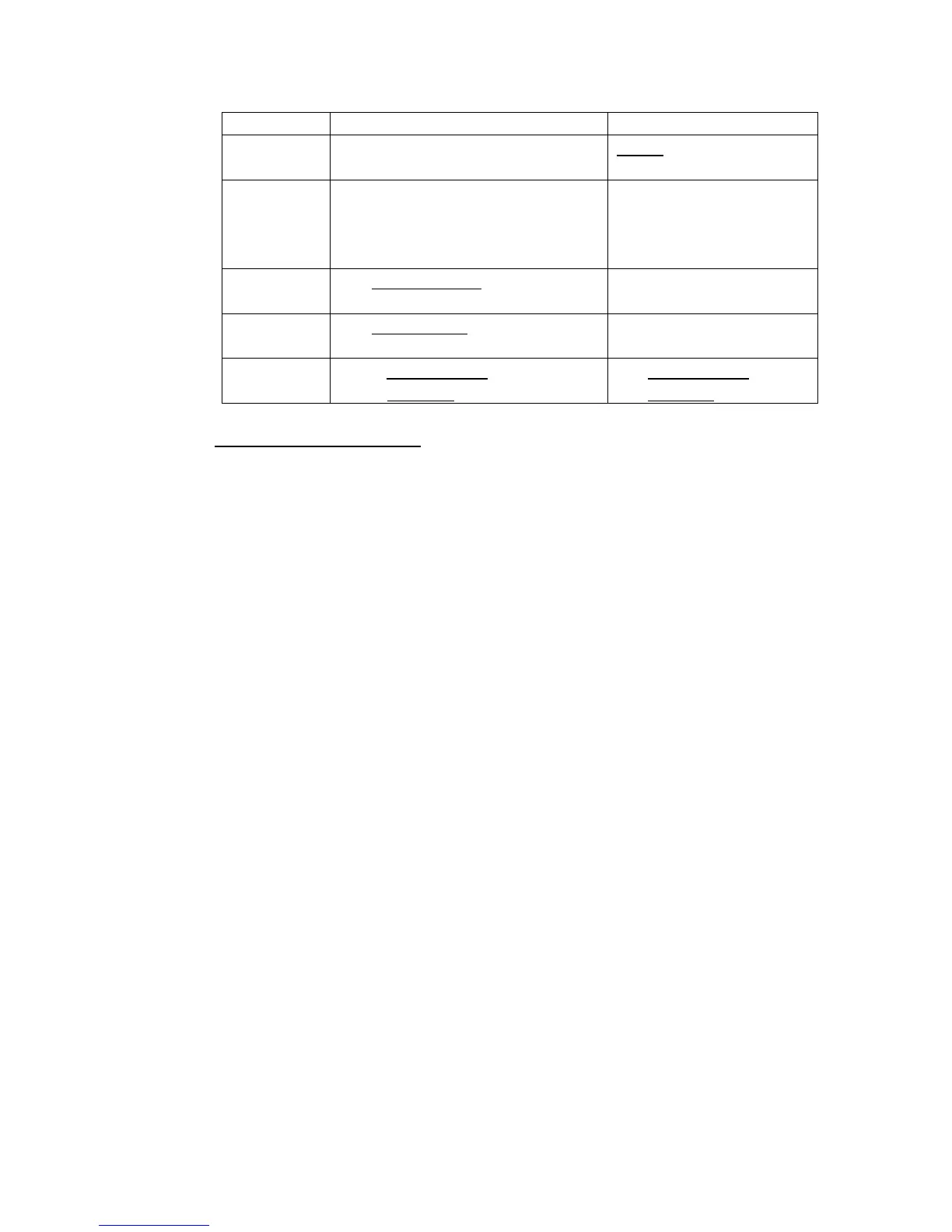CHAPTER 4, DIGITAL COMMUNICATION
98307600 Rev. C-1 4-27
by the analyzer.
Unit
The unit for the analyzer data. Codes representing the
data units
Period
The repetition period. For
averaged data, the repetition
period is also the averaging
period.
As for on-screen, with
the period in minutes
Function
status
The function status of the analyzer
at the time of measurement.
As for on-screen
Failure
status
The failure status of the analyzer
at the time of measurement.
As for on-screen
Type
Inst = instantaneous data.
Avg = averaged data.
I = instantaneous data.
A = averaged data.
4.6.2 Remote Terminal Mode
Remote Terminal mode can be used to access the analyzer’s control panel
remotely.
4.6.2.1 Starting a Remote Terminal mode session
1. Ensure that all Settings are correct. Refer to section 4.6.3.
2. Under the Mode menu, choose the Remote Terminal option.
3. On the Comm menu, select Start.
4. The screen should replicate the analyzer’s display similar to Figure 4-6. The
user now has access to the analyzer control panel, with the buttons at the
bottom of the screen replicating the buttons on the front panel of the analyzer.
If a blank screen appears, terminate the connection as per step 6 below and
reconnect.