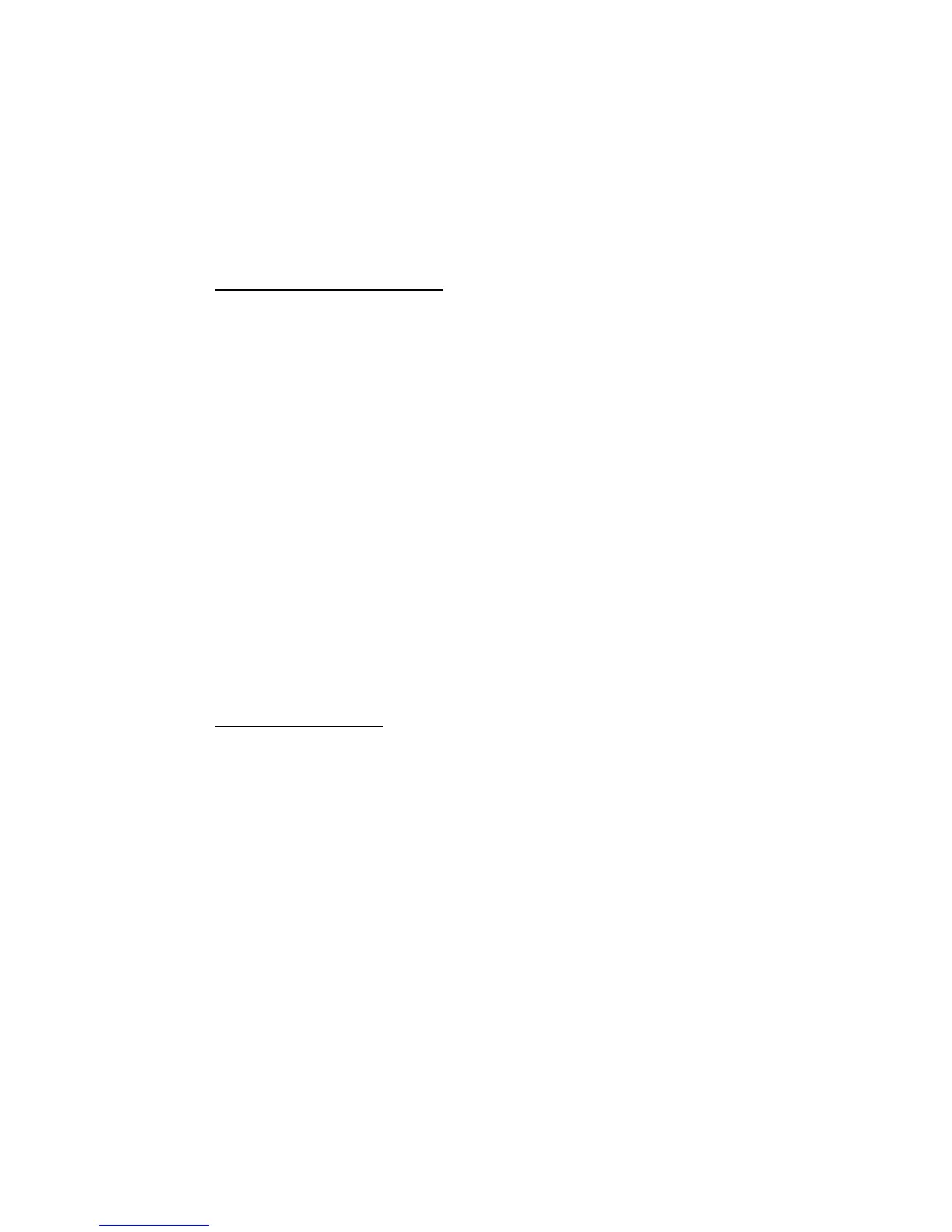CHAPTER 2, INSTALLATION AND OPERATION
98307600 Rev. C-1 2-41
7. Select OVER RANGE and set to a range that is higher than the RANGE chosen at
the top of the screen. When the digits reflect the desired over-range, press
<Enter>.
8. Select OVER-RANGING and choose either ENABLED or DISABLED. Press
<Enter>.
2.6.4 Calibration Requirements
To make your data acceptable to the regulatory authorities and to pass required
periodic audits, you must calibrate the instrument before any data is collected for
use in a monitoring program. The calibration procedure is included in Chapter 3
of this manual.
Most regulatory requirements also include establishing a calibration verification
program. If your organization does not have the staff to perform this task,
Ecotech’s Service personnel can provide assistance. See the front of this manual
for contact details.
2.7 Password Protection
A password protection option was designed in order to solve the problem of
altering the configuration of the machine by the user. This option prevents the
user from configuring the EC9800 menus by creating an individual password.
This feature allows the user to exclude changes to the front panel menus by
locking them through a user-specified password.
2.7.1 Rules of Operation
The password must be a four-digit number.
After a memory erasure, the analyzer will default to UNLOCKED.
The user must enter a four-digit number to lock the analyzer. The same four-
digit number is used to unlock the analyzer as well.
Once the analyzer is locked, the user may navigate through the menus, but
cannot select a field for data entry.
Each time the user wishes to lock the analyzer, the password must be entered.
The password is only valid while the analyzer remains locked; previous
passwords are not remembered.
On the INSTRUMENT MENU there is a new entry labeled PASSWORD that displays
the status of the menu as either UNLOCKED or LOCKED.