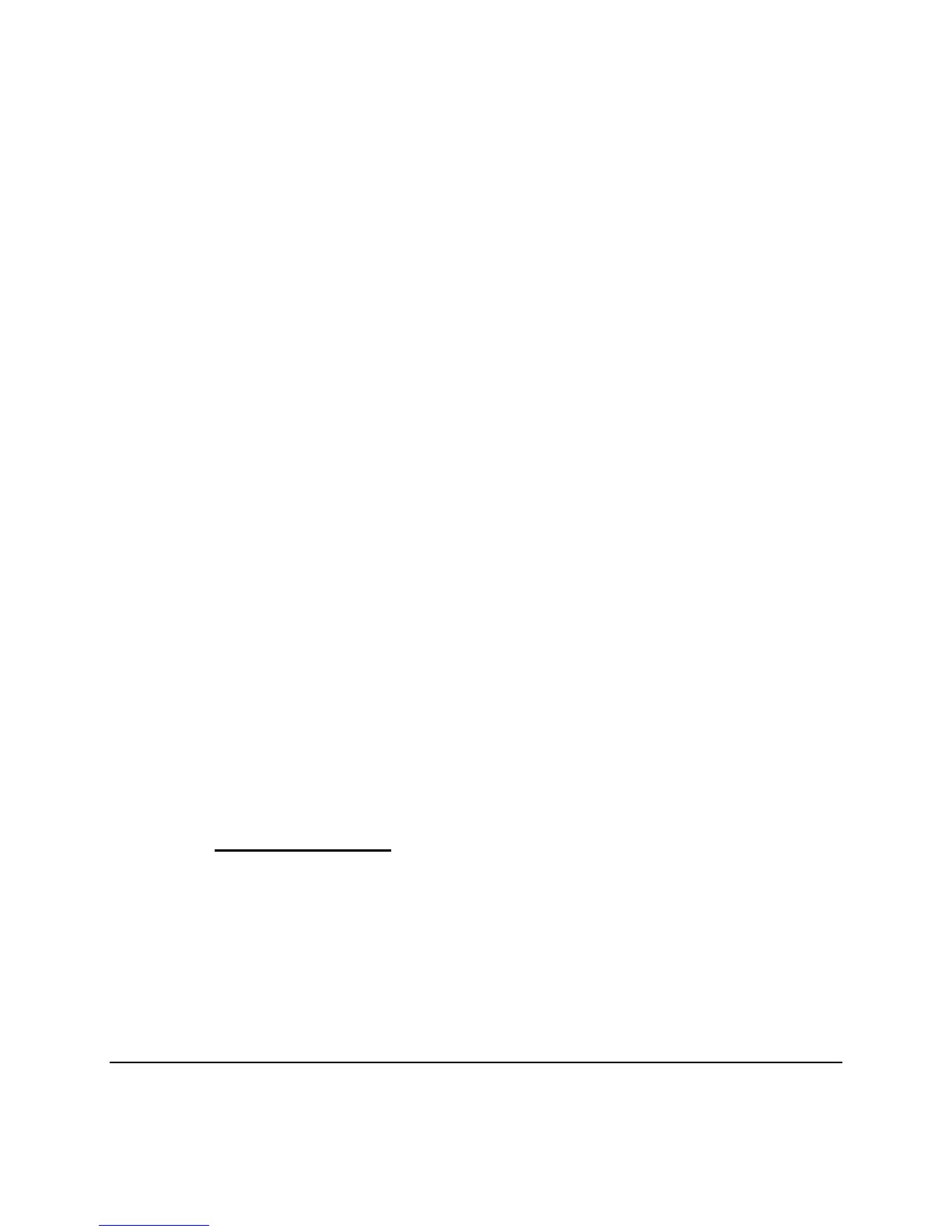EC9830 CO ANALYZER OPERATION MANUAL
4-30 98307600 Rev. C-1
4.6.3.2.2 Modem Connection
Connect using
Choose from the list of modems detected from the computer
Phone
Enter the phone number to which the analyzer is connected.
4.6.3.2.3 USB Connection
Analyzer
Select the analyzer to communicate with from a detected list
4.6.3.3 Analyzer Tab
This function sets the analyzer information for the analyzer being communicated
with.
Analyzer ID
If the user has multidropped multiple analyzers onto the one communication line,
enter the ID of the analyzer to communicate with.
Average Data
Tick this box to download the averaged data that has been generated by the
analyzer.
Instantaneous Data
Tick this box to download the instantaneous data that has been generated by the
analyzer.
4.6.4 Keyboard shortcuts
The following are keyboard shortcuts that can be used in general operation of the
program.
F2 - Display the Settings dialog box
F5 - Start communicating with analyzer
F6 - Stop communicating with analyzer
INDEX