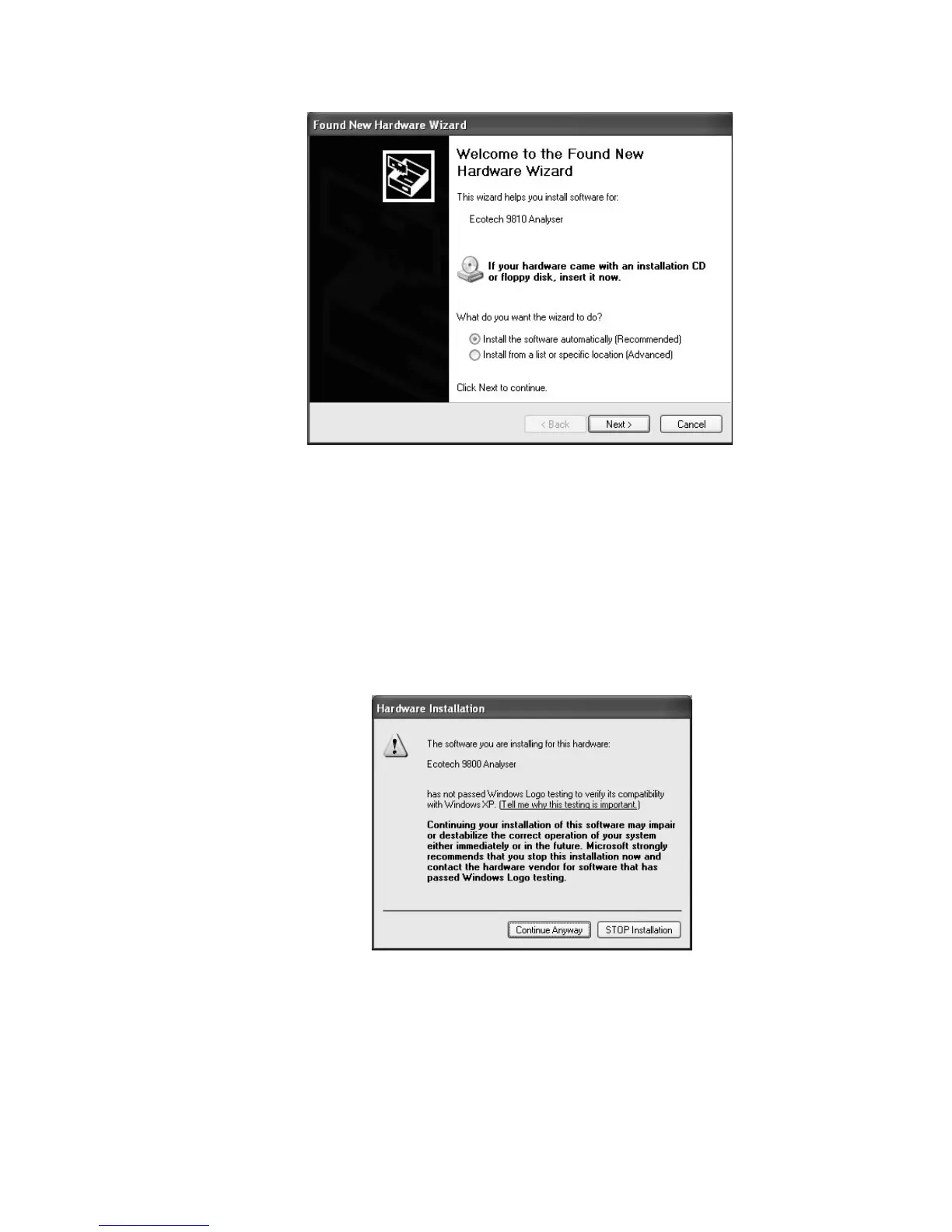EC9830 CO ANALYZER OPERATION MANUAL
4-24 98307600 Rev. C-1
Figure 4-3. Screenshot of menu which appears when
USB is connected
4. Insert the CD containing the Ecotech 9800 Analyzer Driver into the CD drive.
The computer should recognise the CD and continue with the installation
after a few seconds. If it does not, click the Next button after loading the CD.
NOTE: A dialog box similar to that in Figure 4-4
may appear. If it does, click the Continue Anyway
button.
Figure 4-4. Dialog Box, which may
appear during installation
5. The installation should now proceed. When complete click the Finish button.
The driver installation is now complete.