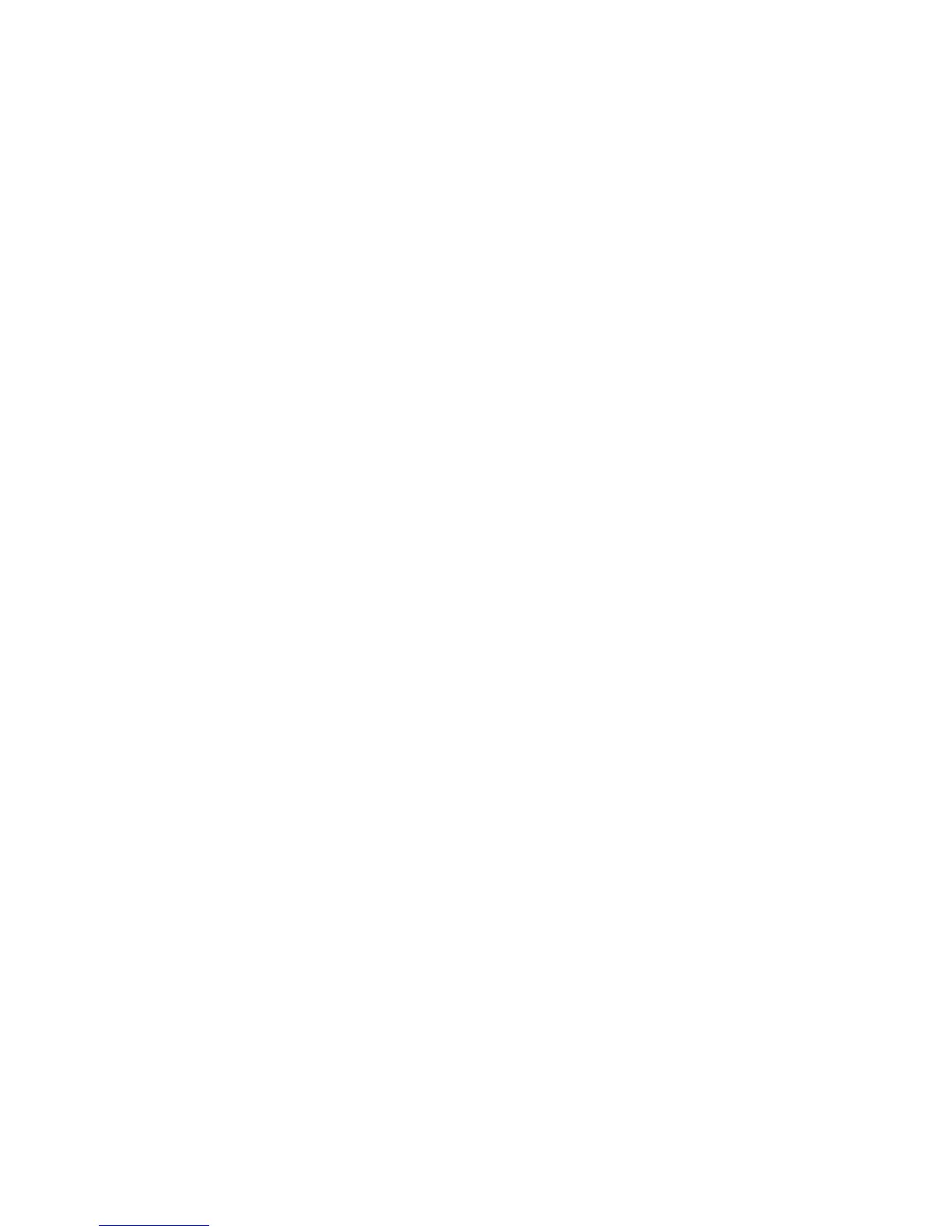EC9830 CO ANALYZER OPERATION MANUAL
98307600 Rev. C-1
5
50-Pin Connector Board with Sample Choices (Rear)
(illustration) ...................................................... 2-4
9
9800 command set........................................ 4-7, 4-17
A
Analog Output Menu ..................................2-30, 2-32
Analog Output Menu (illustration) .............2-30, 2-32
Analog Output Menu, Voltage Output (illustration) 2-
31
Analyzer Front Panel (illustration) ........................ 2-8
Analyzer Keyboard (illustration) ......................... 2-10
Analyzer Rear Panel (illustration).......................... 2-2
Automatic zero and span (AZS)........................... 3-13
B
Bavarian command set..................................4-8, 4-15
Bavarian protocol ................................................ 4-11
C
Calibration Menu, Manual................................... 2-22
Calibration Menu, Timed..................................... 2-20
Calibration references......................................... 3-18
Calibration requirements...................................... 2-40
Calibration, initial.........................................2-13, 3-2
Calibration, multipoint........................................... 3-3
Calibration, multipoint with over-ranging............ 3-12
CO Current Output Menu .................................... 2-30
CO Voltage Output Menu.................................... 2-31
Command set, 9800 ......................................4-7, 4-17
Command set, Bavarian................................ 4-8, 4-15
Communications, multidrop................................. 4-13
Connections, exhaust ............................................. 2-7
Connections, sample gas...................................... 2-6
Connections, serial................................................. 4-5
D
Data Logging....................................................... 2-32
Date and time, setting .......................................... 2-12
Diagnostic Menu.................................................. 2-28
Diagnostic Menu (illustration)............................. 2-28
Digital communication........................................... 4-1
Dilution Method for Calibrating CO Analyzers
(illustration) ...................................................... 3-4
Discrete control...................................................... 4-1
Display adjustment ................................................ 2-8
E
Enhanced protocol............................................... 4-12
Event Log screen ................................................. 2-34
Event Log Screen (illustration)............................ 2-34
Exhaust connections .............................................. 2-7
I
Illustrations, 50-Pin Connector Board with Sample
Choices (Rear) .................................................. 2-4
Illustrations, Analog Output Menu .............2-30, 2-32
Illustrations, Analog Output Menu (Voltage Output)
........................................................................ 2-31
Illustrations, Analyzer Front Panel ........................ 2-8
Illustrations, Analyzer Keyboard ......................... 2-10
Illustrations, Analyzer Rear Panel ......................... 2-2
Illustrations, Diagnostic Menu............................. 2-28
Illustrations, Dilution Method for Calibrating CO
Analyzers .......................................................... 3-4
Illustrations, Event Log Screen............................ 2-34
Illustrations, Instrument Menu............................. 2-17
Illustrations, Instrument Status Screen................. 2-34
Illustrations, Interface Menu................................ 2-29
Illustrations, Main Menu...................................... 2-17
Illustrations, Manual Calibration Menu............... 2-22
Illustrations, Measurement Menu ........................ 2-18
Illustrations, Menu Structure ............................... 2-15
Illustrations, Multiple Cylinder Method for
Calibrating CO Analyzers................................. 3-7
Illustrations, Optional 50-Pin Connector Board
(Front)............................................................... 2-3
Illustrations, Output Test Menu........................... 2-24
Illustrations, Over Range as Seen on a Strip Chart
Recorder.......................................................... 2-38
Illustrations, Preprocessor Pots Screen................ 2-25
Illustrations, Primary Screen................................ 2-16
Illustrations, Serial Interface Connection Diagrams 4-
6
Illustrations, Status Output Connections................ 4-5
Illustrations, Strip Charts Illustrating Offset........ 2-37
Illustrations, System Faults Screen ...................... 2-36
Illustrations, System Temperatures Screen.......... 2-35
Illustrations, Test Menu....................................... 2-23
Illustrations, Timed Calibration Menu................. 2-21
Illustrations, Valve Test Menu............................. 2-27
Installation ............................................................. 2-1
Instrument identifiers........................................... 4-14
Instrument Menu.................................................. 2-17
Instrument Menu (illustration)............................. 2-17
Instrument Status screen ...................................... 2-34
Instrument Status Screen (illustration)................. 2-34
Interface Menu..................................................... 2-29
Interface Menu (illustration)................................ 2-29
K
Keyboard functions.............................................. 2-10
M
Main Menu .......................................................... 2-17
Main Menu (illustration)...................................... 2-17
Manual Calibration Menu.................................... 2-22