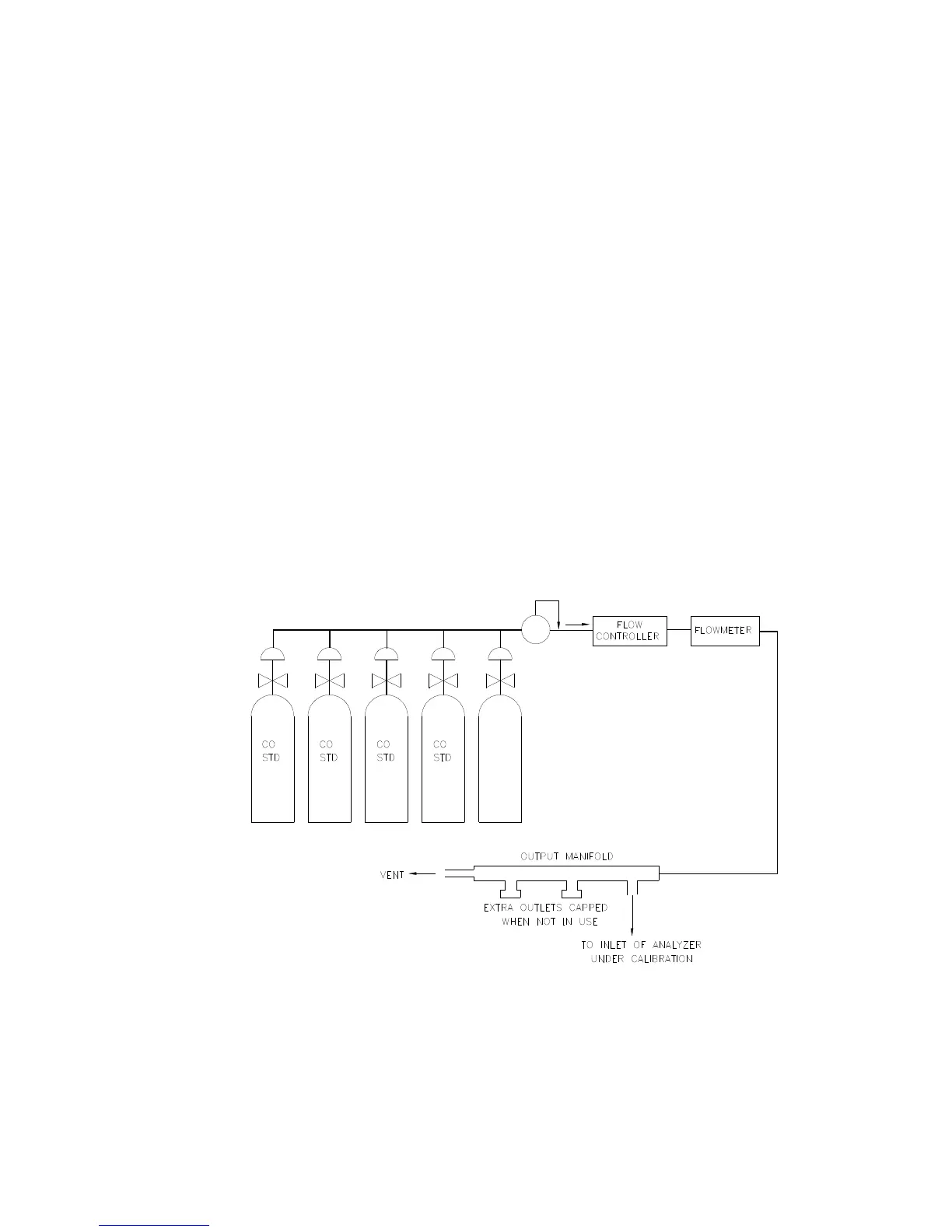CHAPTER 3, CALIBRATION
98307600 Rev. C-1 3-7
6. Sample the CO concentration until a stable response is obtained.
7. From the primary screen, press the Up or Down arrow key. Respond SPAN to
the screen query START MANUAL CALIBRATION? by pressing the Up or Down
arrow key, then <Enter>. The cursor now appears in the first digit of the
concentration field.
8. Use the <Select> and arrow keys to input the CO span point concentration
calculated in step 5 above. Use the <Select> key to select the digit to be
changed and the Up or Down arrow keys to change the value.
9. Press <Enter> to confirm the input value. Record the CO concentration and
the analyzer's stable response.
10. The cursor now appears in the INSTRUMENT GAIN field. Check to see that the
displayed value is within the recommended range (0.7 to 1.3), and record for
future reference. Press the <Enter> or <Exit> key to return to the primary
screen.
3.2.1.5 Procedure Using Multiple Cylinders
Figure 3-2. Multiple Cylinder Method for Calibrating CO Analyzers
Use the procedure for the dynamic dilution method with the following changes: