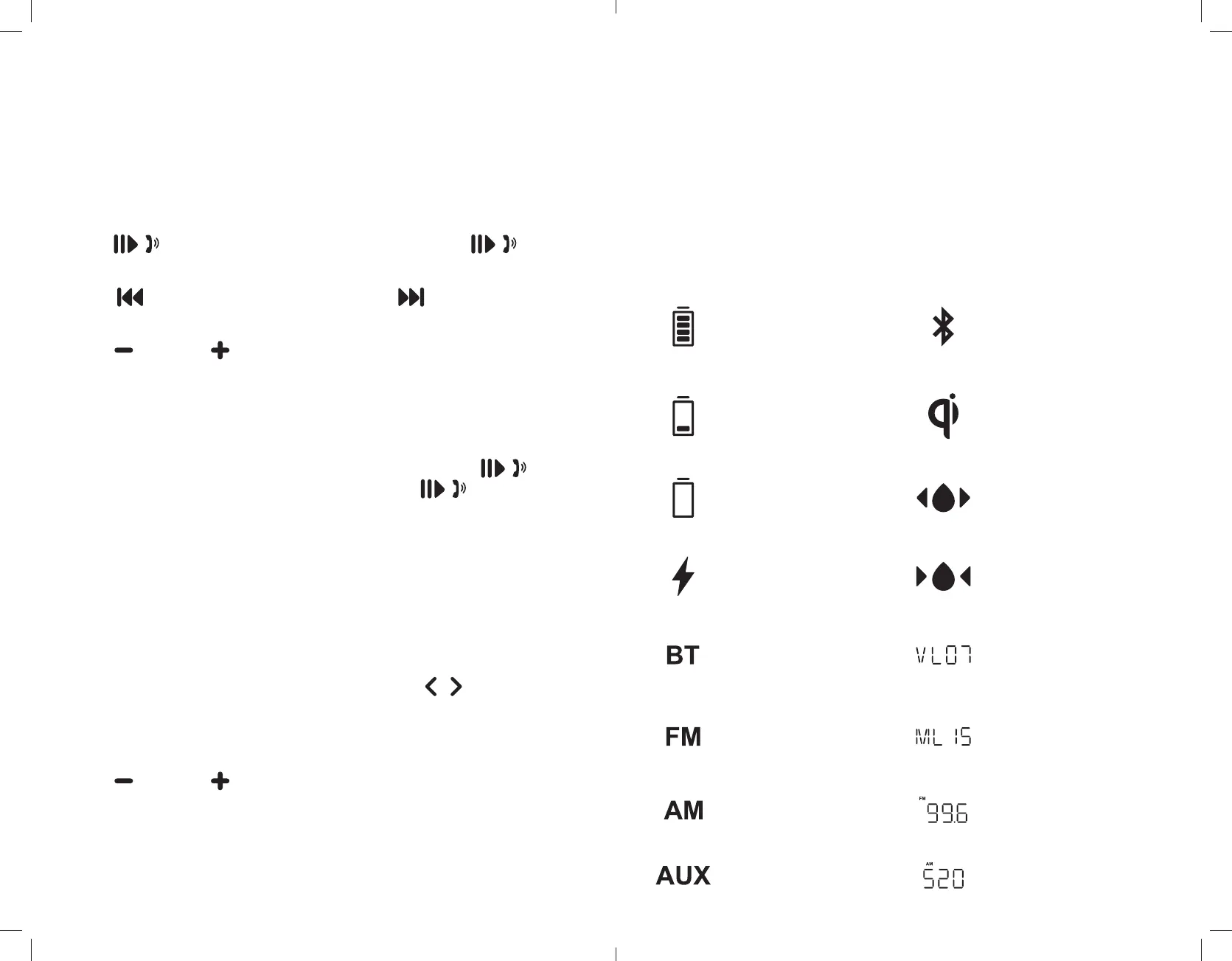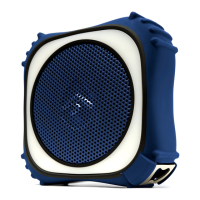14
Audio Source Button
Press SOURCE briefly to cycle through the following Audio Sources:
BT (Bluetooth), FM, AM, AUX.
Play Music (Audio Source: Bluetooth)
After the EcoBoulder Max is connected to your Bluetooth device,
press briefly on the EcoBoulder Max to play, press again
to pause.
Press briefly to play previous song. Press briefly to get the
next song.
Press VOLUME to adjust the volume.
Notes:
· Pair and connect your Bluetooth device with EcoBoulder Max before
using this feature.
· If a call is received when you are listening to music, press briefly
on the EcoBoulder Max to answer the call. Press again to end
the call.
· You can also control Volume and Play / Pause music operations
from your Bluetooth enabled device. When the Audio Source is
via the AUX-In connection, you must use your device to control
Play / Pause music operations.
Listening to AM/FM Radio
Press SOURCE briefly to switch to FM or AM. Press to tune in
a radio station. To “seek” (jump to the next available station), PRESS
AND HOLD either button down for a few seconds until it starts to seek
a station.
Press VOLUME to adjust the volume.
11
11. AM/FM Preset Buttons:
Store up to 6 of your favorite AM/FM radio stations
and quickly tune to a preset radio station.
12. Party Lights / Backlight Button: Press to cycle through 5 Party Light modes.
PRESS AND HOLD for 3 seconds to turn button backlights on or off.
13. Equalization Button: Press the EQ button to activate the Preset EQ modes.
PRESS AND HOLD the EQ button for 3 seconds to reset to default EQ setting.
14. Tune Buttons: Press these buttons to tune in a radio station. To “seek” (jump
to the next available station), PRESS AND HOLD either button down for a few
seconds until it starts to seek a station.
15. LED Screen Icons:
Flashing icon indicates the
EcoBoulder Max is ready to
pair. Solid icon indicates that
your device is connected.
Indicates the battery level
of the EcoBoulder Max.
Indicates that the Audio
Source is via FM Radio.
Indicates the microphone
volume level of EcoBoulder
Max (0 to 30).
When the battery level is
less than 20%, the first bar
will blink.
Indicates Qi Wireless Charging
is enabled.
Indicates the EcoBoulder
Max is in EcoCast
Transmitting Mode.
Indicates that the battery
level is very low.
Indicates the speaker volume
level of EcoBoulder Max
(0 to 30).
Indicates that the Audio
Source is via Bluetooth.
Indicates the EcoBoulder
Max is charging.
Indicates the EcoBoulder Max
is in EcoCast Receiving Mode.
Indicates that the Audio
Source is via AM Radio.
Indicates the current FM
station of the EcoBoulder Max.
Indicates the current AM
station of the EcoBoulder Max.
Indicates that the Audio
Source is via AUX-In.
