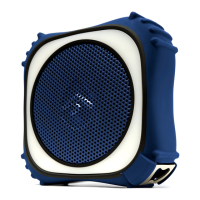Do you have a question about the EcoxGear EcoBoulder+ and is the answer not in the manual?
Explains safety symbols and warnings for electric shock.
Covers reading instructions, cleaning, placement, and avoiding heat sources.
Details battery replacement caution and exposure to heat.
Covers servicing, ventilation, flame sources, and operating environment.
Provides safe steps for battery removal and environmentally responsible disposal.
Guides on responsible disposal of the product according to WEEE directive.
Indicates the location of the product's rating label.
Identifies the connection port on the front panel.
Highlights the main control interface area.
Describes the rugged carrying handles.
Indicates the port for charging the device.
Identifies the storage pocket on the back panel.
Highlights the retractable handle for portability.
Describes the durable wheels for mobility.
Explains microphone, auxiliary, and USB charging ports.
Details AC input, charging indicator, and charging notes.
Diagram showing MIC, USB OUT, AUX-IN, and AC-IN ports.
Illustration of the AC-IN power port.
Instructions for closing and opening the waterproof caps.
Notes regarding the waterproof status of the storage pocket.
Identifies the integrated bottle opener.
Highlights the storage pocket on the right side.
Explains operation of power, Bluetooth pairing, and source selection buttons.
Details how to play, pause, and skip tracks via Bluetooth.
Describes how to adjust microphone volume levels.
Mentions the cup holders and secure cradle for devices on the top panel.
Explains linking speakers and adjusting main volume.
Details backlight control and radio station tuning.
Covers voice assistant activation and preset equalization modes.
Explains the meaning of various icons displayed on the LED screen.
Instructions for turning the EcoBoulder+ on and off.
Step-by-step guide to connect a Bluetooth device.
Details on how to adjust the main speaker volume.
Details on how to adjust the microphone volume.
Explains cycling through audio source modes.
Instructions for playing music from a Bluetooth device.
Guide to tuning and listening to AM/FM radio stations.
How to activate and use the voice assistant feature.
Instructions for saving and selecting favorite radio stations.
Details on adjusting bass and treble levels.
Explanation of available preset equalization modes.
Steps to wirelessly pair two speakers for stereo sound.
Information on pairing, range, and reconnection.
Addresses sound issues, Bluetooth pairing, microphone feedback, and poor radio reception.
Solves problems with USB playback, water drainage, low volume, and battery charging.
Details the physical size and weight of the speaker.
Lists Bluetooth compliance, range, and compatibility information.
Specifies output power, power source, and charging time.
Covers operating temperatures, waterproof rating, and playtime.
Compliance statements for FCC and RF exposure guidelines.
States compliance with Industry Canada's RSS standards.
Instructions on proper product use and maintaining its waterproof integrity.
General safety advice, cautions, and warnings for product operation.
Guidelines for correct and incorrect usage of the speaker.
Instructions for cleaning, storing, and maintaining the unit.
Details the terms and conditions of the product's warranty.
| Waterproof Rating | IP67 |
|---|---|
| Weight | 27 lbs |
| Type | Portable Bluetooth Speaker |
| Dustproof | Yes |
| USB Charging | Yes |
| Brand | EcoxGear |
| Model | EcoBoulder+ |
| Charging Time | 7-8 hours |
| Built-in Microphone | Yes |
| AUX Input | Yes |
| Bluetooth Range | 100 ft |
| Wireless Range | 100 ft |
| Power Output | 100W |