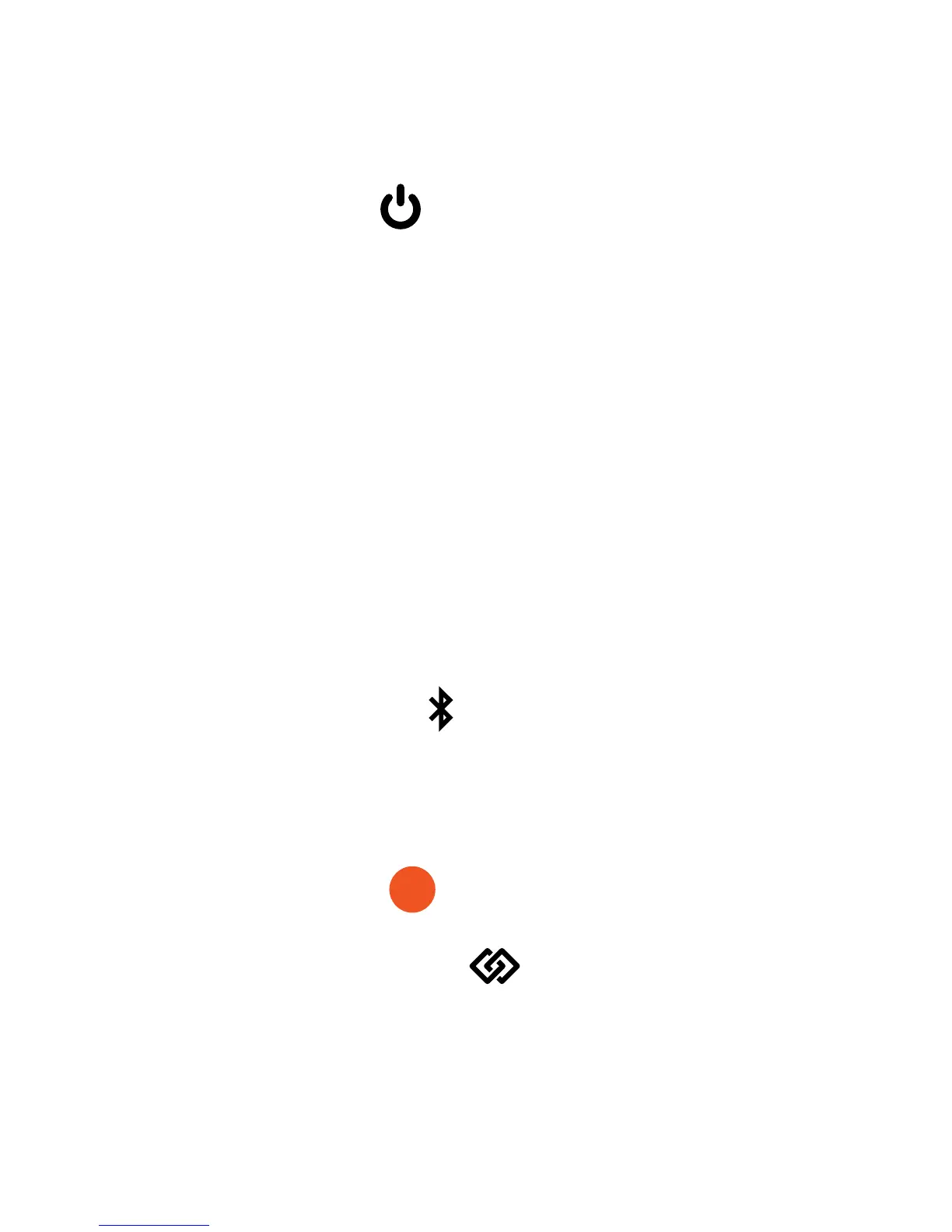On/Off
Press the Standby Power Button
once to power On/Off.
IMPORTANT: Standby Power
function will NOT operate when
the Master Power is set OFF.
Master Power Switch under the
cap on the side panel must
be set ON for Standby & your
EcoDrift to operate.
Bluetooth
Once turned on, the EcoDrift will
search for your Bluetooth. Refer
to Set Up Recommendations
1-2-3 part for details.
EcoConnect
Functionality is only available
between two units. Refer to
EcoConnect - Wireless Stereo
Connection of Two Speakers
for details.
3
Control Buttons
& Operations
