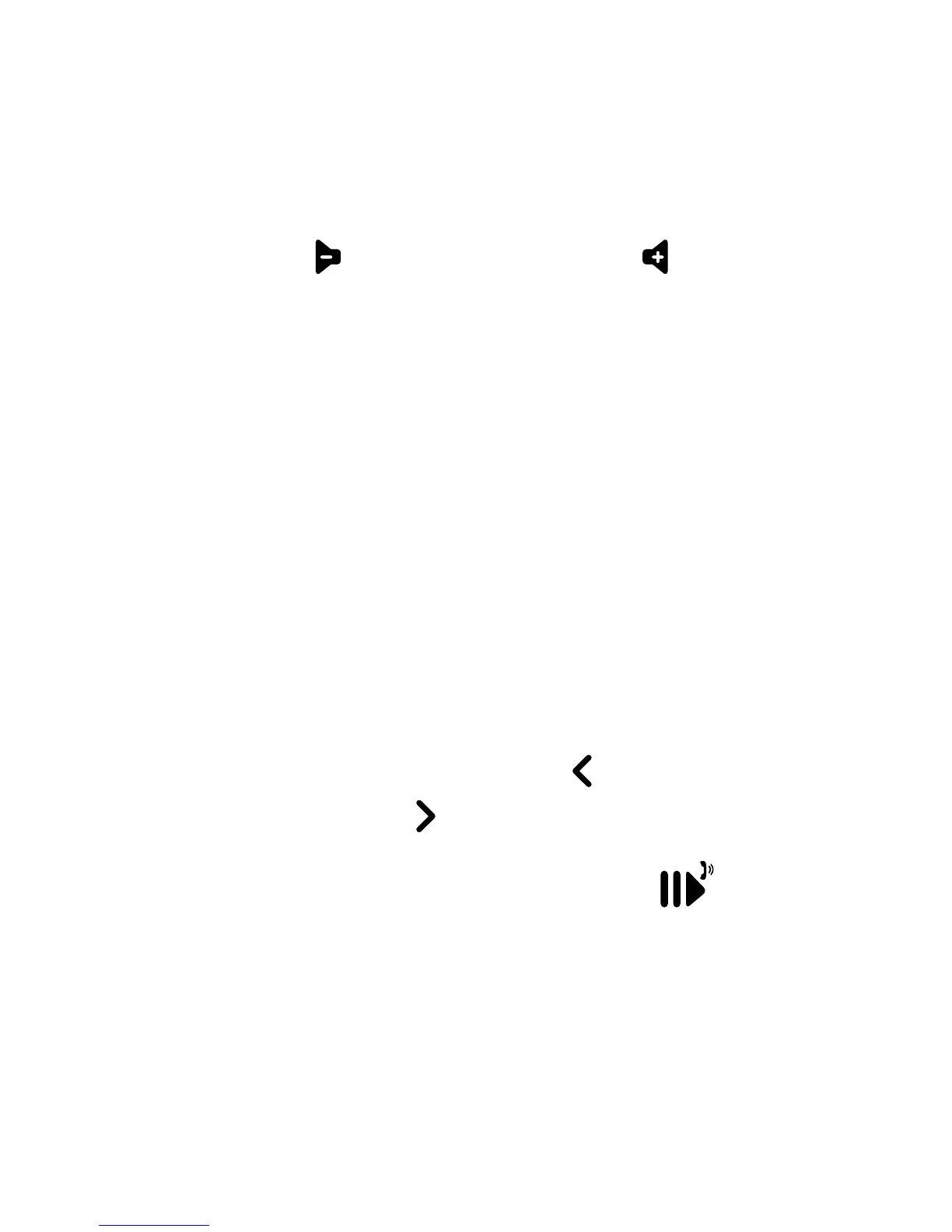Speaker Volume
Press to decrease or to
increase Speaker Volume.
NOTE: Some Bluetooth devices
may require to be manually set
for maximum audio level.
Your EcoDrift will beep to
indicate when maximum
volume setting is reached.
Track Selection
Press button once to select
Previous Song track & Next
Song track .
Play/Pause/Answer
Press button once to pause &
play song tracks and to answer
mobile calls (MUST be paired
with Bluetooth).
