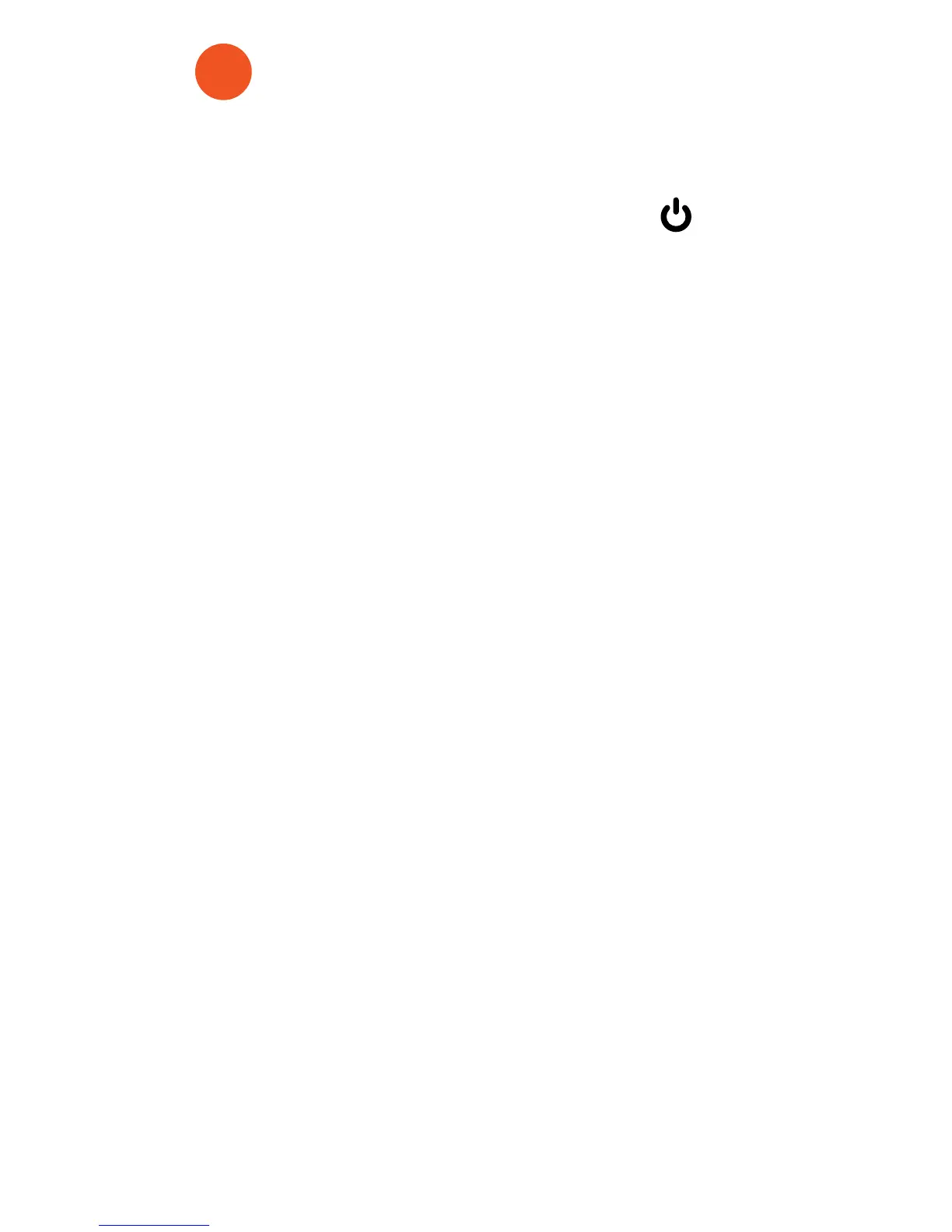2
Power On, Battery, &
LED Status Indicators
Once fully charged, press the
Standby Power Button
on
the top of your EcoDrift. You
will see the green LED light
& you will hear, “Power on”
when powering on.
IMPORTANT: Make sure that the
Main Power Switch, located in
the back compartment under the
cap, is set in the ON position. If
the switch is in the OFF position,
your EcoDrift will not be able to
turn on using the Standby
Power Button.
The LED battery level indicators
are located on the top of the unit.
Each bar represents 25% of a
charge, with 4 full LEDs indicating
a full charge.
Audio playback time over
Bluetooth connection is
approximately 15 hours at
75% volume.
