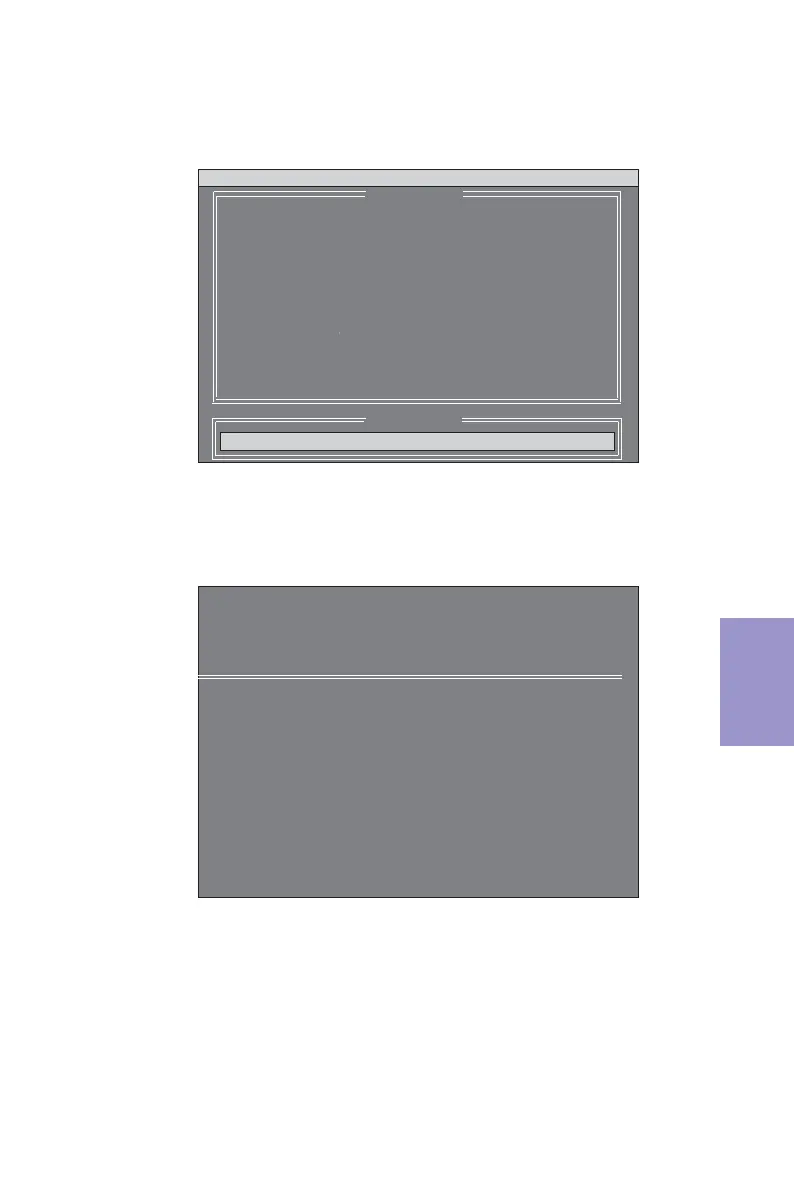77
B350AM4-M USER MANUAL
Chapter 5
3. Press ESC to exit.
The Main Menu screen appears (Figure 1.14).
Press Y to reboot.
The following screen appears (Figure 1.15).
View Drive Assignments..................[ 1 ]
Define LD..........................................[ 2 ]
Define LD..........................................[ 3 ]
Controller Configuration...................[ 4 ]
Press 1..4 to Select Option [ESC] Exit
[ Main Menu ]
[ Keys Available ]
System is going to REBOOT!
Are You Sure?
Y - Reboot / Any Key - Back
FastBuild (tm) Utility (c) 2006 ATI Technology, Inc.
RAID BIOS Version 2.5.1540.33
(c) 2006 ATI Technology, Inc. All rights reserved.
ID Mode Size TRACK-MAPPING STATUS
1 2+0 RAID 0 318000M 38661/255/63 Functional
2 ASUS DVD-E818AT
Press <Ctrl-F> to enter FastBuild (tm) Utility..._
Figure 1.14 Main Menu
Figure 1.15