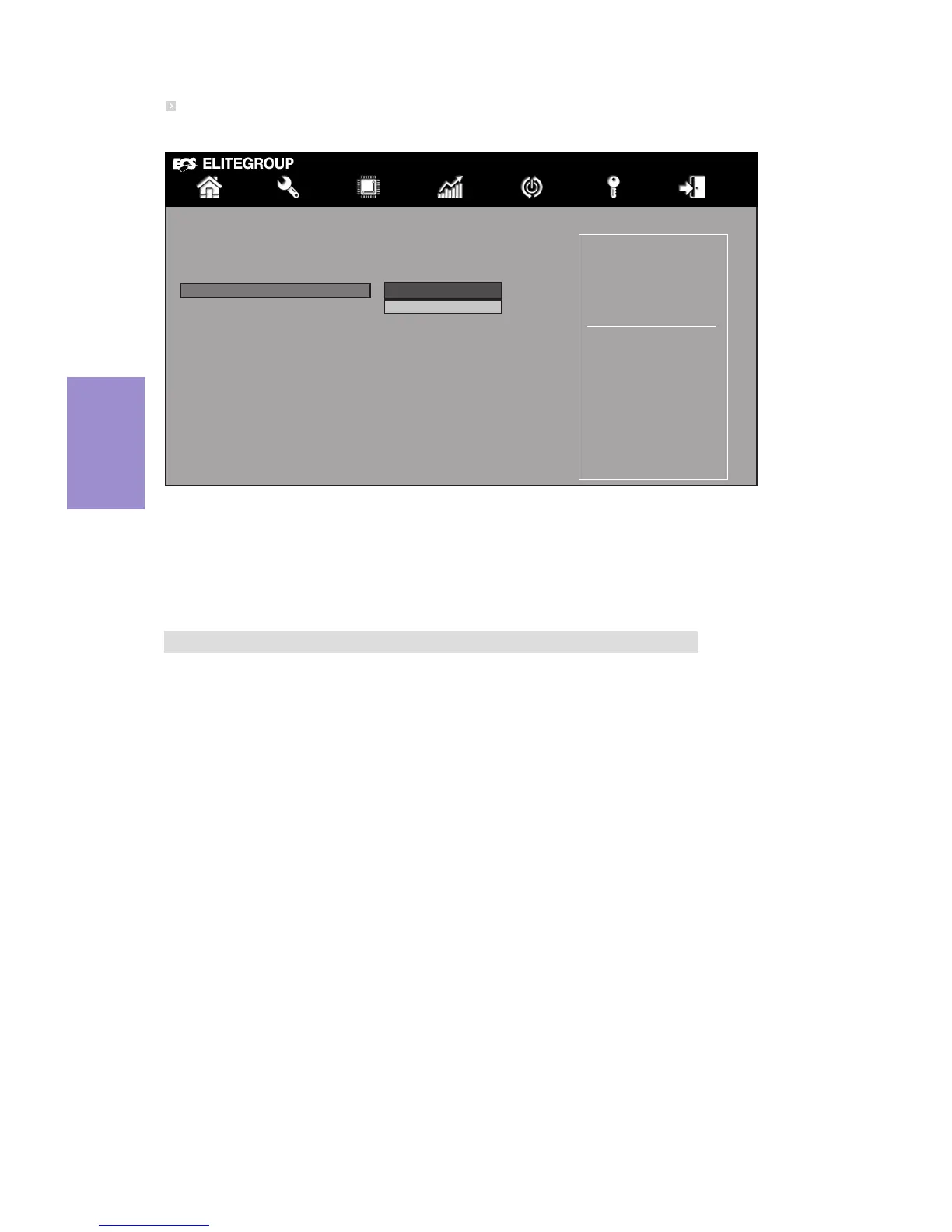Chapter 3
B85H3-M3 USER MANUAL
54
ME Configuration
Scroll to this item and press <Enter> to view the following screen:
Press <Esc> to return to the Chipset Menu page.
ME FW Version (9.0.0.1310)
This item shows the ME FW version.
ME Control (Enabled)
ME Subsystem Help
Main Advanced Chipset M.I.B. III Boot Security Exit
+/- : Change Opt.
Enter/Dbl Click : Select
: Select Screen
/Click: Select Item
F1: General Help
F2: Previous Values
F3: Optimized Defaults
F4: Save & Exit
ESC/Right Click: Exit
Enable/Disable ME
Firmware
Management Engine Technology Configuration
ME Control Enabled
ME FW Version
9.0.0.1310
Use this item to enable or disable ME Firmware.