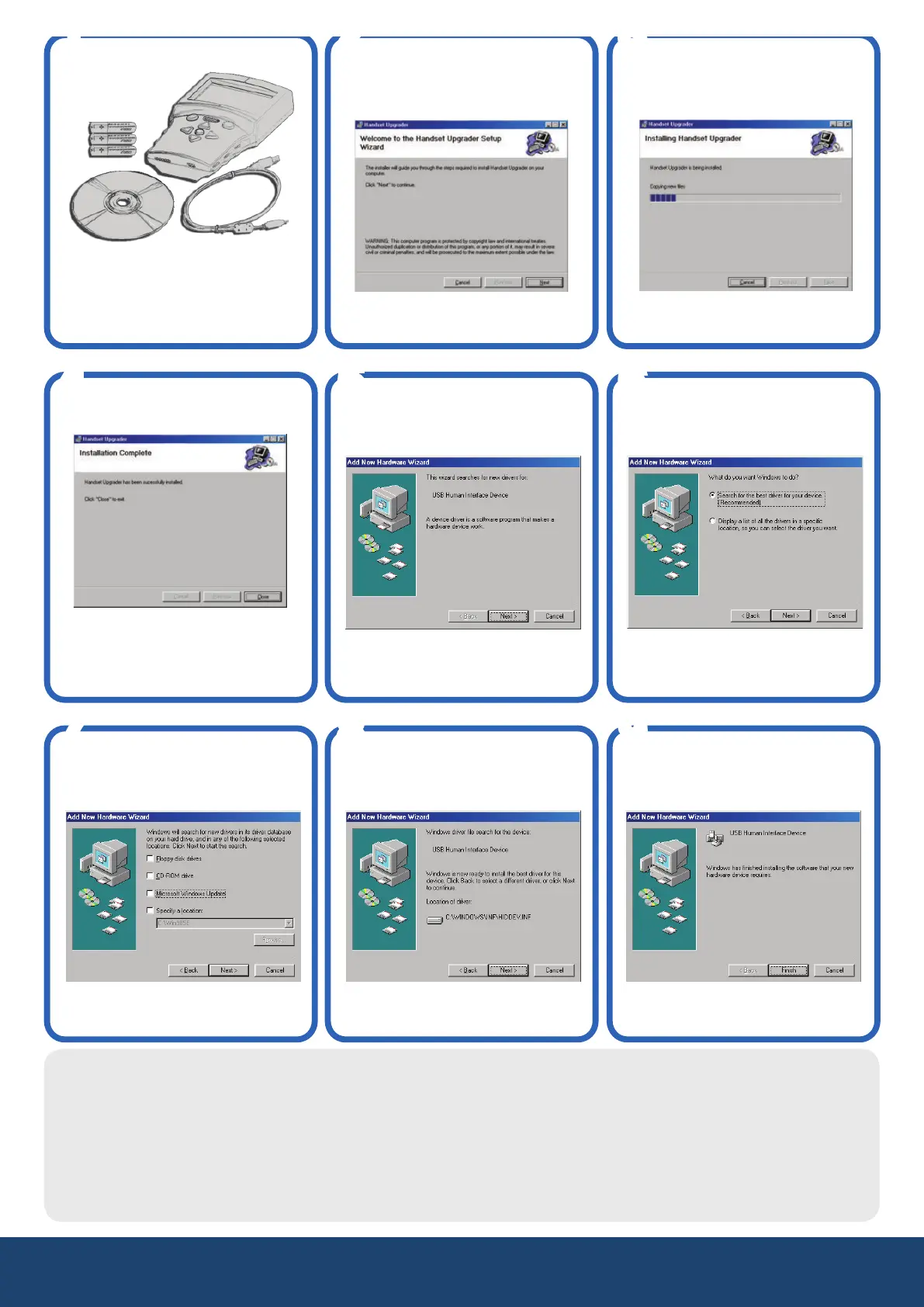TECHNICAL INFORMATION
HP2000
s 3UPPLYX!!!!LKALINECELLS
s $ISPLAYXMONOCHROMEDOTMATRIX,#$
s 7EIGHTG
s $IMENSIONSMMXMMXMM,X7X$
System Requirements (for product upgrades)
s 7INDOWS8 0 -%3%
s )NTELOREQUIVALENT)"-0#COMPATIBLEPROCESSOR
s MBRAM
s MBFREE($$SPACE
s &REE53"PORT
s #$2OMDRIVEFORSOFTWAREINSTALLATION
s )NTERNETCONNECTIONKBPSORBETTER
Contents
1xHP2000 MLSProgrammer
1xUSBCable
3xAAACells
1xSoftwareCD
Closeall applications andinsertthe CD into
theCD/DVDdrive.Ifthe disc failstoAutorun,
clickStart then Runand type D:\Setup where
Disthe letter of your CD/DVD drive
TheInstallation Wizard will start. Press‘Next’
to continue
Follow theonscreeninstructions and the
Handset Upgrade software will be installedon
your machine.
Press‘Next’tocontinue
Click‘Close’ to endthe software installation
wizard
Fitthe batteriesinthe HP2000 andconnect
theunittothe computer.
Forother OS,pleasecontinuetostep5.
Windows XP users,
installation will nowcontinue
automatically, no interactionisrequired.
Thecomputerdetects theHP2000asaUSB
HumanInterface Device.The following
screen will be displayed.
If thescreenisnot displayed, disconnectthe
HP2000,restart thecomputer andreconnect.
Press‘Next’tocontinue
Ensure thefirst radiobuttonisselected-
‘Searchfor driver’
Click‘Next’tocontinue
Windowswill automaticallysupply thecorrect
driver during thefollowing search so it is not
necessarytospecify aparticularlocationin
this dialogue.
Click‘Next’tocontinue
If Windowswas unable to find thecorrect
driver (hiddev.inf) then click‘Back’, insert your
WindowsdiscintoyourCDdrive andhighlight
theCDRom checkbox before clicking ‘Next’
When thedriverhas been found, click‘Next’to
continue
Theinstallationisnow complete.
Click‘finish’. Yo u havesuccessfullyinstalled
theHP2000MLS Programmer.
6!5'
%NERGY#ONSERVATION3OLUTIONSs6)#s.37s!#4s1,$s7!
5NIT,EWIS2OAD+NOXFIELD6ICTORIAs0Hs&AXsWWWECSAUSTRALIANETAUsWWWALTITUDETCOM
Energy Conservation Solutions Pty Ltd - Exclusive Distributor for Ex-Or in Australia and New Zealand
Locations: VIC/TAS, NSW, QLD, FNQ, ACT, SA/NT, WA, NZ - For contact details visit: www.ecs.net.au
1
4
7
2
5
8
3
6
9
