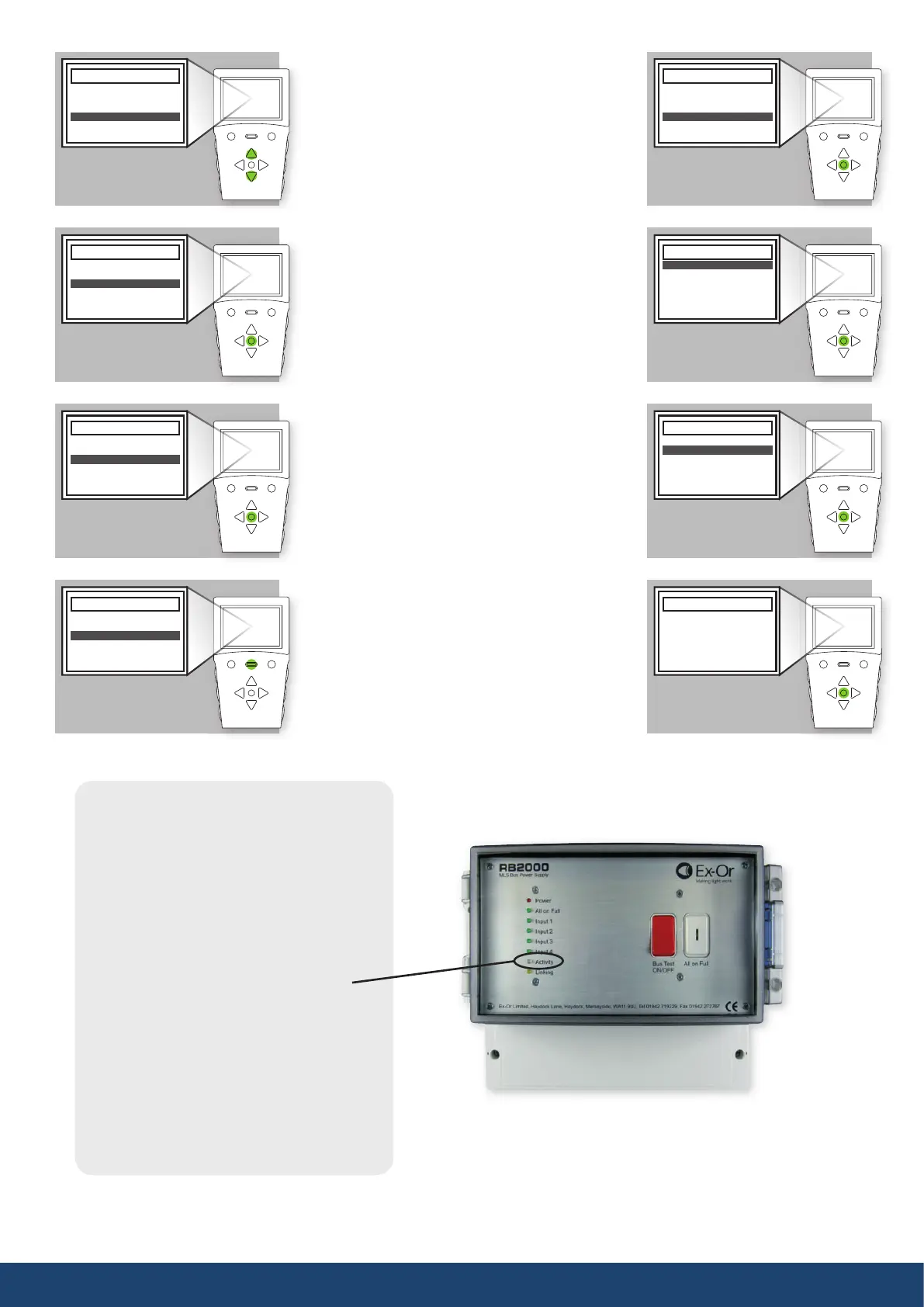Call 1300 306 136
www.ecs.net.au
Press ON to power
up unit, then scroll to
UTILITIES and press OK.
FIGURE 8
MAIN MENU
LAST EDITED
CHANGE PRODUCT
UTILITIES
SETUP
ABOUT
POWER OFF PROGRAMMER
Select UPLOAD THIS
ITEM then press OK.
FIGURE 7
OFF DELAY: 20 mins
EDIT PARAMETER
HELP
UPLOAD THIS ITEM
Once the OFF DELAY
value is highlighted,
then press OK.
FIGURE 6
OFF DELAY: 60 mins
10 mins
15 mins
20 mins
25 mins
30 mins
35 hours
SETTING THE PHOTOCELL
4OSETTHEPHOTOCELLCORRECTLYTHELIGHTSWILLNEEDTOBE
/.ANDHAVEBEEN/.FORATLEASTMINUTES)FTHE
LIGHTSAREALREADY/.GOTO3TEP
)FTHELIGHTSARE/&&YOUWILLNEEDTOTURNTHE
LIGHTS/.MANUALLYBYUSINGTHE(00OWER
UPTHE(0ANDGOTOTHEMAIN MENUAND
SCROLL$/7.TOUTILITIESANDPRESSOK&IG
3CROLL$/7.TOUSER REMOTEANDPRESSOK
&IG
3ELECTLUMINAIRE +THENPOINTTHE(0AT
THEDETECTORANDPRESSOK &IG4HELIGHTSWILL
TURN/..OWGOTO3TEPTOSETTHE0HOTOCELL
4OSETTHE0HOTOCELLTHECORRECTTIMEOFDAYISWHEN
DAYLIGHTISPRESENTANDTHEAMOUNTOFDAYLIGHTISNOT
ENOUGHTOTOTALLYILLUMINATETHESPACE
'OTOTHEMAIN MENUANDSCROLL$/7.TO
UTILITIESANDPRESSOK&IG
3CROLLTOSET LIGHT LEVELANDPRESSOK
&IG
0OINTTHE(0ATTHEDETECTORANDPRESSOK
&IG
4HEDETECTORTAKESMEASUREMENTSANDSETSTHE
THRESHOLDPARAMETERSAUTOMATICALLY4HELIGHTSWILL
mASH2EGULATINGORSWITCH/&&AND/.3WITCHING
TOACKNOWLEDGECORRECTSETUP0LEASENOTETHATTHE
THRESHOLDVALUESARENOTINLUXHOWEVERDIGITALVALUES
THATARENONSPECIlC
Note: For switching photocells, when the natural light exceeds the
‘upper threshold’ value, the lights do not turn OFF immediately.
The lights will turn OFF only when the ‘upper threshold’ has been
exceeded for the duration of the Off Delay. If the Off Delay is set
to ‘Disabled’, then the lights will turn OFF after 20 minutes.
Press OK.
FIGURE 12
SET LIGHT LEVEL
UP / DOWN / OK (SEND)
Scroll UP or DOWN to
select desired OFF DELAY
value.
FIGURE 5
OFF DELAY: 60 mins
45 mins
50 mins
55 mins
60 mins
90 mins
2 hours
Select UTILITIES then
scroll to USER REMOTE
and press OK.
FIGURE 9
UTILITIES
LOAD FROM PROJECT
SET LIGHT LEVEL
WALK TEST
USER REMOTE
EMERGENCY TEST
CDbox TOGGLE CHANNEL
Point at the detector and
select LUMINAIRE +,
then press OK.
FIGURE 10
USER REMOTE
LUMINAIRE +
LUMINAIRE -
LUMINAIRE OFF
GROUP +
GROUP -
GROUP OFF
Select SET LIGHT LEVEL
then press OK.
FIGURE 11
UTILITIES
LOAD FROM PROJECT
SET LIGHT LEVEL
WALK TEST
USER REMOTE
EMERGENCY TEST
CDbox TOGGLE CHANNEL
Ex-Or MLS RB2000 Data Bus Power Supply
The colourless Activity LED ashes green only
when there is activity in any zone on the bus.
(Note: detectors that have not been programmed
with a zone will not cause this LED to ash.) It
ashes red/amber when a bus installation fault is
detected regardless of movement or occupancy
in the building. Please note that not all faults will
be indicated by this LED. Please contact ECS
for technical information on 1300 306 136
OTHER PARAMETERS
To investigate other paramenters, download from
the relevant detector and navigate the screen to
the relevant paramenter. Use the ‘help’ facility for
that parameter to remind or inform yourself of the
operation and consequences of the parameter
and the options available.
