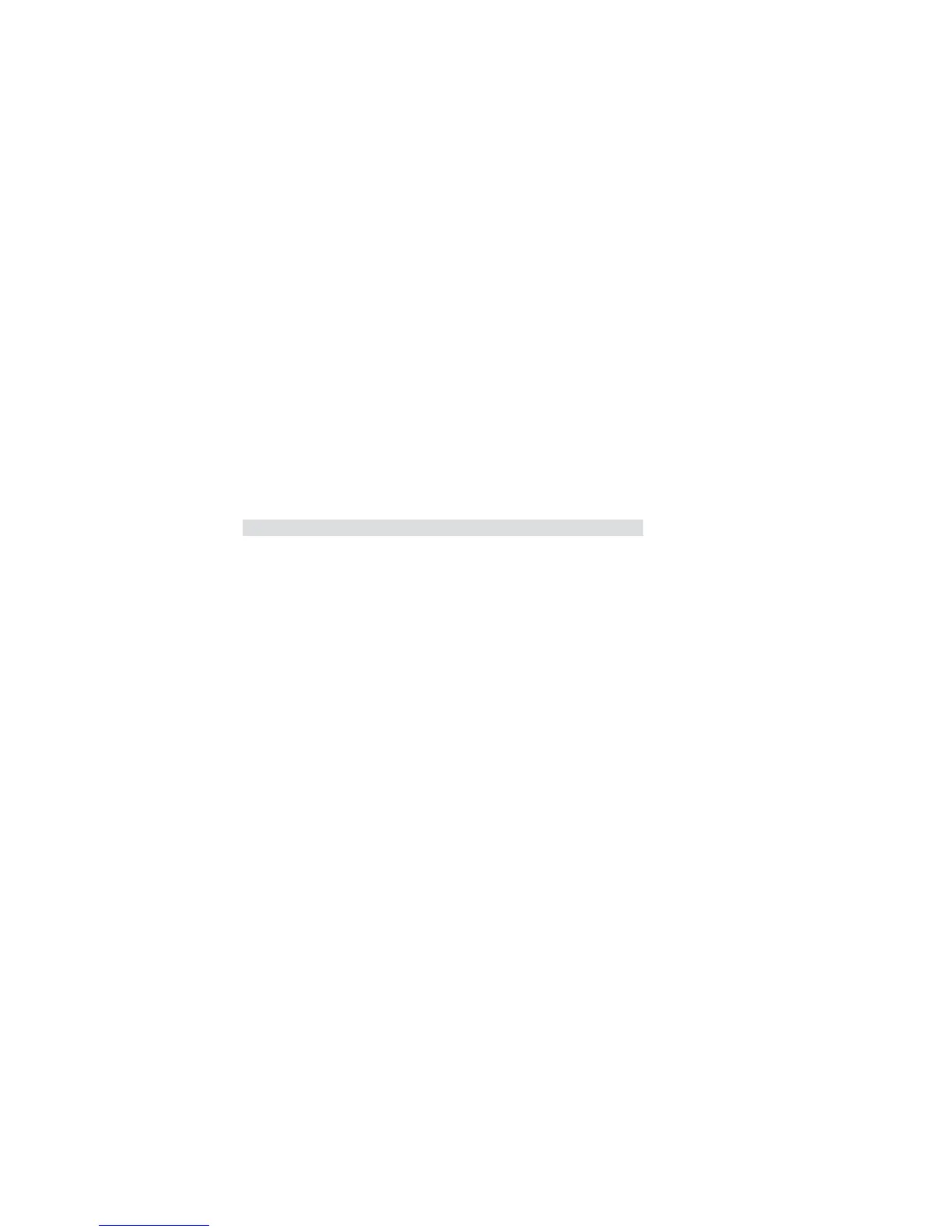38
Using BIOS
PCIE Spread Spectrum (Disabled)
This item, when enabled, can significantly reduce the EMI (Electromagnetic Inter-
ference) generated by the PCIE.
SATA Spread Spectrum (Disabled)
This item, when enabled, can significantly reduce the EMI (Electromagnetic Inter-
ference) generated by the SATA.
HT Spread Spectrum (Disabled)
This item, when enabled, can significantly reduce the EMI (Electromagnetic Inter-
ference) generated by the HT.
PCIE Clock (100Mhz)
This item is used to set the frequency of PCIE clock.
SSE/SSE2 Instructions (Enabled)
This item enables or disables SSE/SSE2 instructions.
System BIOS Cacheable (Disabled)
This item enables users to enable or disable the system BIOS cache.
Press <Esc> to return to the main menu setting page.