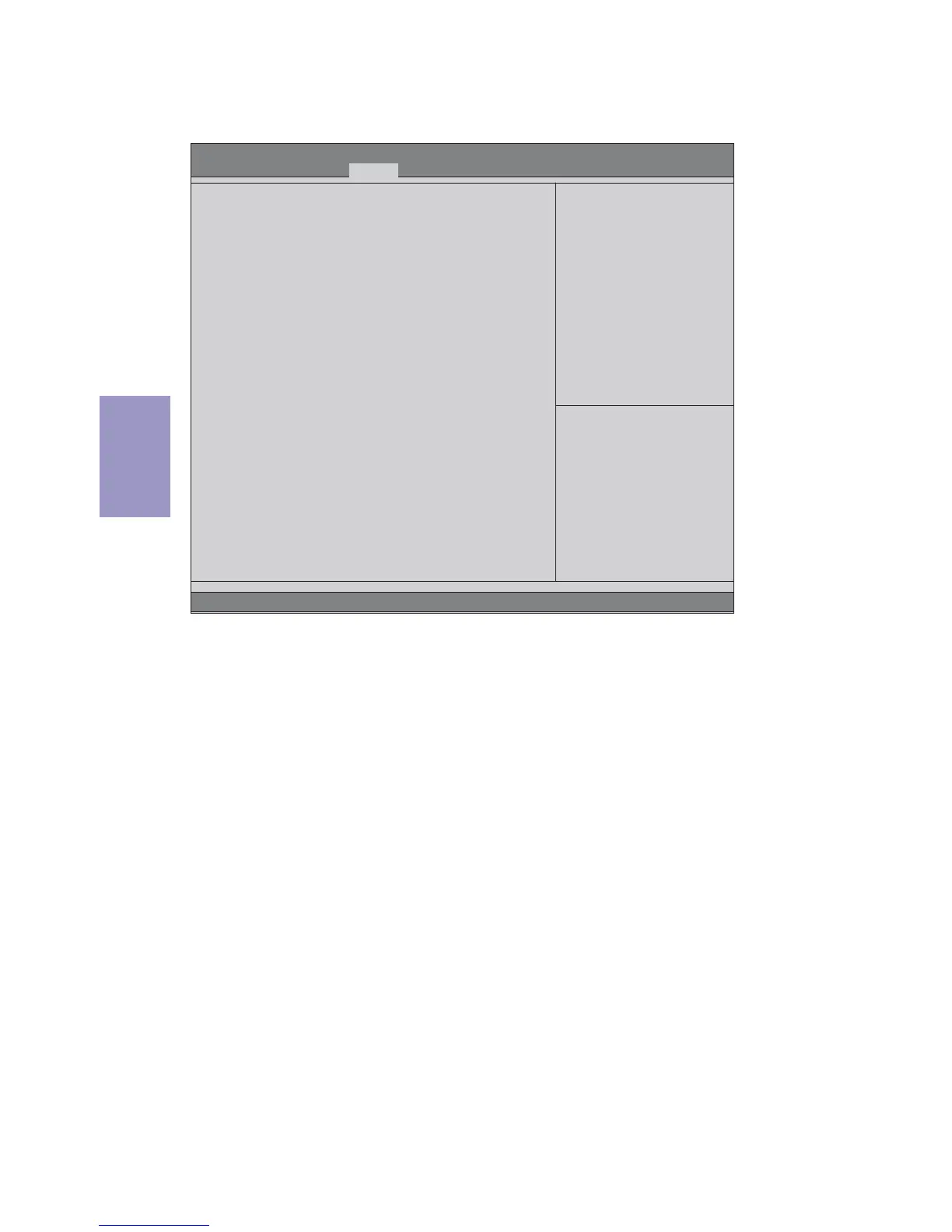Chapter 3
Q87H3-M5 USER MANUAL
62
Aptio Setup Utility - Copyright (C) 2013 American Megatrends, Inc.
Version 2.16.1242. Copyright (C) 2013 American Megatrends, Inc.
tWRRD Auto
tWRRD_dr Auto
tWRRD_dd Auto
tWRWR Auto
tWRWR_dr Auto
tWRWR_dd Auto
tWRPDEN Auto
Dec_WRD Auto
Scomp Auto
TcoComp Auto
RcompDrvUp Auto
RcompDrvDown Auto
LsComp Auto
Enh Interleave Support [Enabled]
RI Support [Enabled]
DLL Weak Lock Support [Enabled]
Mc Lock [Enabled]
CMD Tri-State [Enabled]
Memory Scrambler [Enabled]
MRC Fsat Boot [Enabled]
Memory Remap [Enabled]
Memory Thermal Management [Enabled]
DDR PowerDown and idle counter [BIOS]
Refresh 2x Support [Disabled]
M.I.B.X
lk
F1:General Help
+/- : Change Opt.
Enter : Select
mn
:Select Screen
:Select Item
F2:Previous Values
F3:Optimized Defaults
F4:Save & Exit
ESC:Exit
Enable or disable Refresh support.
Mc Lock (Enabled)
This item allows you to enable or disable capacity to lock MC registers or not.
Enh Interleave Support (Enabled)
This item allows you to enable or disable the Enh Interleave support.
RI Support (Enabled)
This item allows you to enable or disable the Rank Interleave support. NOTE: RI
and HORI can not be enabled at the same time.
DLL Weak Lock Support (Enabled)
This item allows you to enable or disable the DLL weak lock support.
CMD Tri-State (Enabled)
This item allows you to enable or disable the CMD Tri-State (ending of the training).
Memory Scrambler (Enabled)
This item allows you to enable or disable the memory scrambler.
WRC Fast Boot (Enabled)
This item allows you to enable or disable the WRC fast boot.
Memory Remap (Enabled)
This item allows you to enable or disable the memory remap above 4G.
Memory Thermal Management (Enabled)
This item allows you to enable or disable the memory thermal management.
