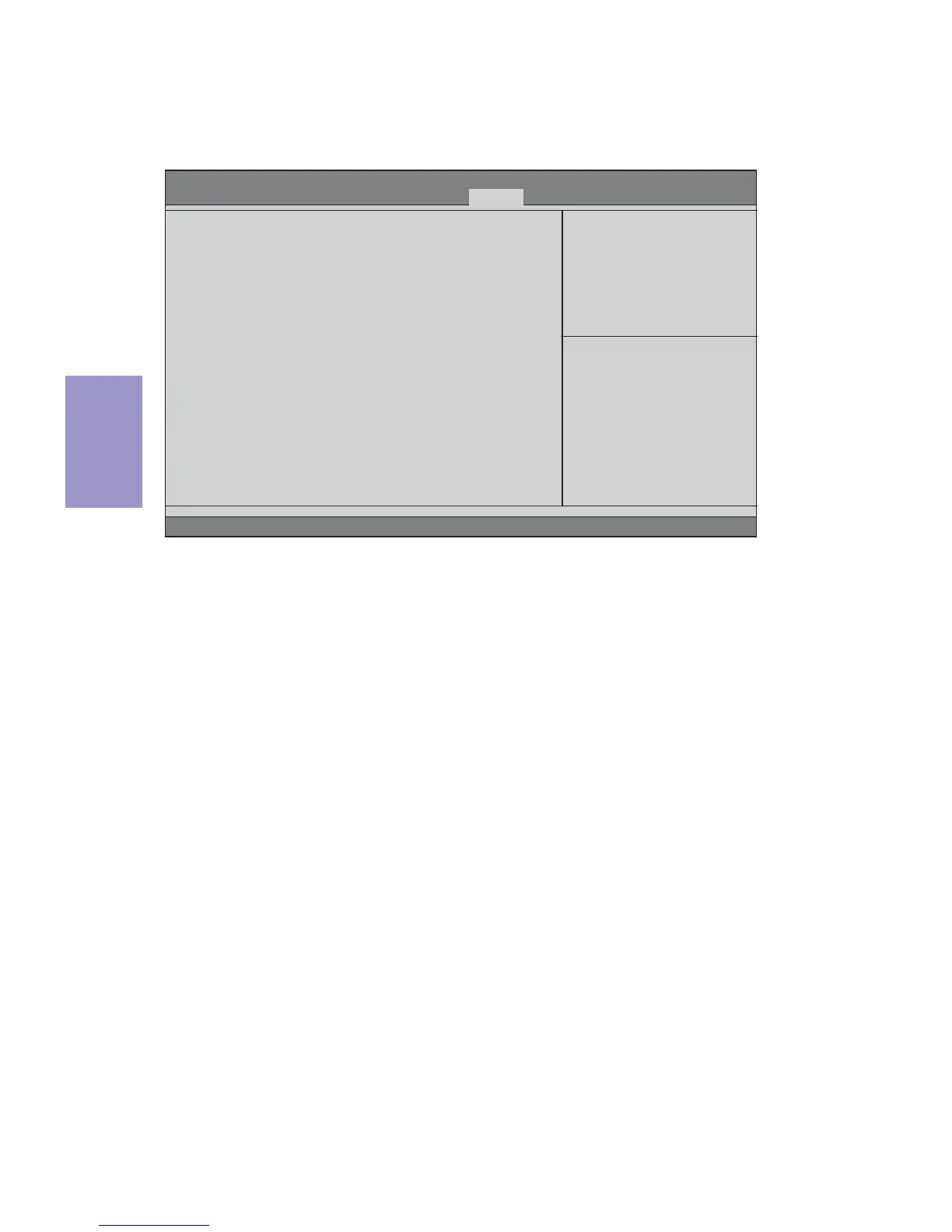Q87H3-M6 USER MANUAL
42
Chapter 3
TPM Active Status (Activated)
This item displays the TPM status to be active or not.
TPM Owner Status (UnOwned)
This item displays the TPM to be owned or not.
Removable Device Boot (Enabled)
This item enables or disables support the boot from USB mass storage devices.
This page enables you to set setup administrator and password.
Security Menu
Supervisor Password (Not Installed)
This item indicates whether a supervisor password has been set. If the password
has been installed, Installed displays. If not, Not Installed displays.
User Password (Not Installed)
This item indicates whether a user password has been set. If the password has been
installed, Installed displays. If not, Not Installed displays.
Change Supervisor Password (Press Enter)
You can select this option and press <Enter> to access the sub menu. You can use the
sub menu to change the supervisor password.
BIOS Setup Utility
Supervisor Password : Not Installed
User Password : Not Installed
Change Supervisor Password [Press Enter]
TPM Support [Enabled]
TPM State [Disabled]
TPM Operation [None]
Current TPM Status
TPM Enabled Status [Disabled]
TPM Active Status [Activated]
TPM Owner Status [Owned]
Removable Device Boot [Enabled ]
Chassis Opened Warning [Disabled]
Chassis Opened Yes
ME Enable [Enabled]
Valid Keys:
(1)a-z (A-Z) non case sensitive
(2)0, 1-9
(3)11 special keys:’-=[]\;’,./
(4)key pad: 0-9 support and
/*-+.(5 special keys)
(5)Only support scan code
TPM Support (Enabled)
This item is set to support TPM (Trusted Platform Module) funtion.
TPM State (Disabled)
This item displays the TPM status to be enabled/disabled.
TPM Operation (None)
This item shows the information of the TPM operation.
TPM Enabled Status (Disabled)
This item displays the TPM status to be enable/disable.
Main Advanced Power Authentication Security Boot Options Exit
Version 2.15.1236. Copyright (C) 2002-2013 American Megatrends, Inc.
+/-/Spacebar : Change Opt.
Enter : Select
F1: General Help
:Move
F2: Previous Values
F3: Optimized Defaults
F4: Save and Exit
ESC: Discard changes and Exit
Setup
