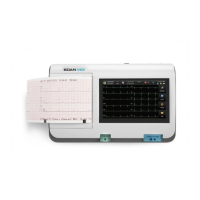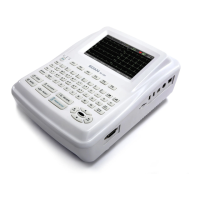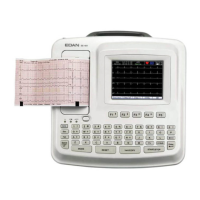Why is my EDAN Acclarix AX3 overheating?
- BBreanna HardinAug 3, 2025
If your EDAN Medical Equipment is overheating, make sure the system vents are clear and unobstructed. Check that the ambient temperature is below 40?. Also, verify that the five fans at the system vents are working correctly.