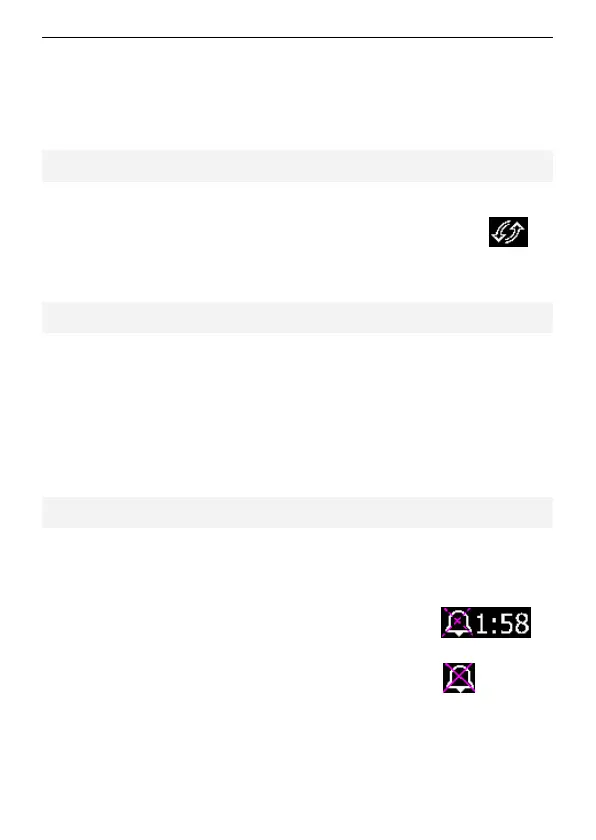Fetal Monitor Quick Reference Card
4 / 8
3 Select Name and choose the required letter on the soft keyboard,
select Enter to confirm selection.
4 Select OK.
Changing Screen Display Mode
The monitor has three display modes: trace-numeric mode, trace
mode and numeric mode. Select the display mode switch
to
switch among the three modes.
Audible Alarm
When an alarm is active, the monitor gives out a sound.
Medium level alarm: a “Do” tone is repeated three times, and then
pauses for 4 seconds.
Low level alarm: a “Do” tone is issued, and then pauses for 20
seconds.
Switching off Audible Alarm
Press the SILENCE key to switch off the audible alarm. The silence
duration is adjustable.
If it is switched off temporarily, the pause symbol
and remaining time are shown.
If it is switched off infinitely, the flashing silence
symbol is shown.
Press the SILENCE key again to switch on the audible alarm.
