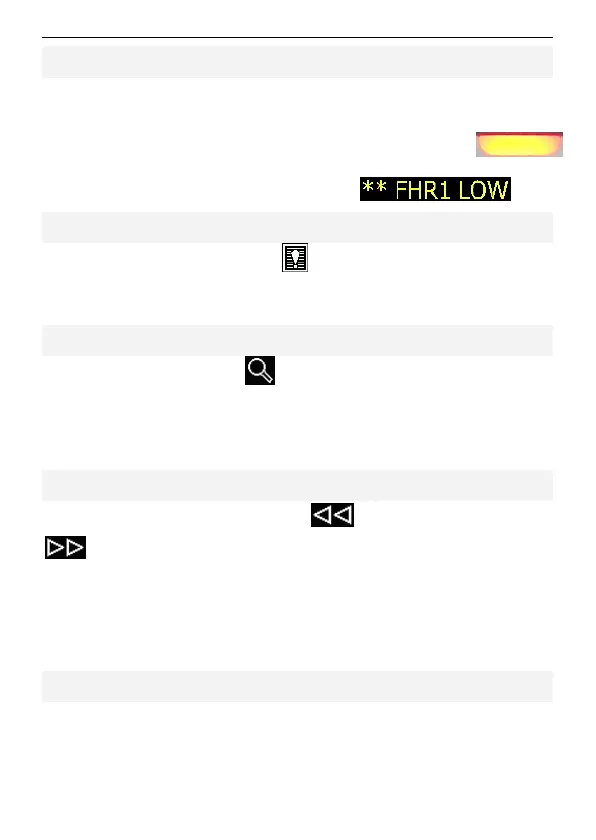Fetal Monitor Quick Reference Card
5 / 8
Visible Alarm
The monitor gives visible alarm at the same time as the audible alarm.
Medium level alarm: The alarm indicator flashes in orange.
Low level alarm: The alarm indicator lights up in orange.
The screen displays alarm message, e.g.:
Reviewing Alarm Messages
Select the alarm reviewing key
to open the window and review
the alarm messages and the time when they were active.
Searching for a Monitoring Record
Select the searching key
to open the record list. Move the
cursor to the required monitoring record and press the control knob.
This monitoring record is loaded to the main interface.
Reviewing Traces
Select the backward reviewing key
or forward reviewing key
, and the traces advance backward or forward. Press the control
knob to pause, and then you can print the traces. Move the cursor
away from the reviewing and searching keys to return to the real-time
main interface.
Completing Monitoring
1 Press the PRINT key to stop the printer, and tear off the paper.
2 Remove transducers from the patient; wipe the remaining gel off
the patient and the transducer with a clean soft cloth or tissue.
