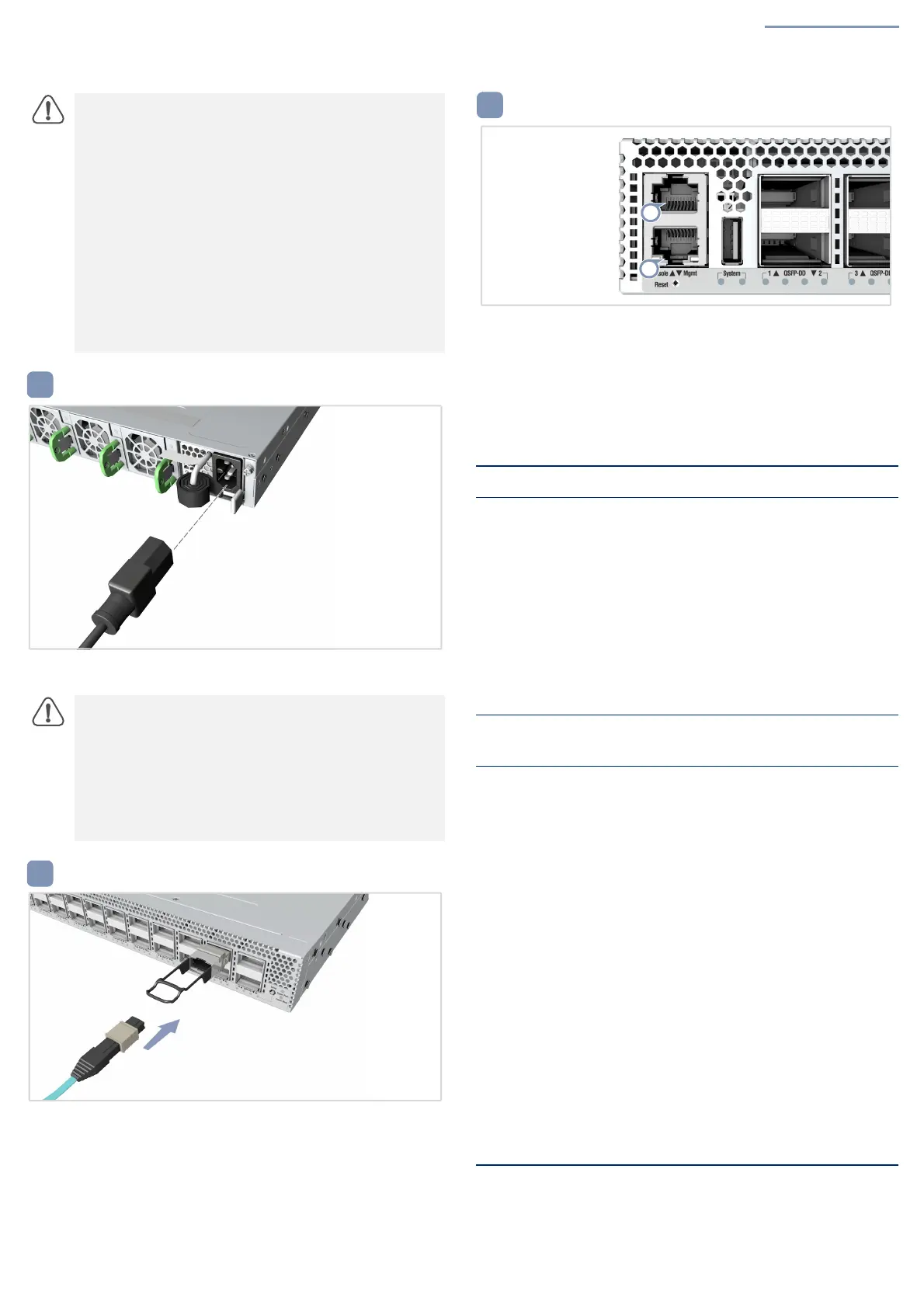Quick Start Guide
– 3 –
Connect Power
Make Network Connections
Make Management Connections
Caution:
The chassis ground connection must not be
removed unless all supply connections have been
disconnected.
Attention:
Le raccordement à la terre ne doit pas être
retiré sauf si toutes les connexions d’alimentation ont été
débranchées.
Caution:
It should have a separate protective ground
terminal on the chassis that must be permanently connected
to a well grounded chassis or frame to adequately ground
the device chassis and protect the operator from electrical
hazards.
Attention:
Il doit comporter une borne de terre de
protection distincte sur le châssis, qui doit être connectée en
permanence à la terre pour assurer une mise à la terre
adéquate du châssis et protéger l'opérateur des risques
électriques.
Caution:
Use the AC power cord supplied with the switch. For
International use, you may need to change the AC line cord.
You must use line cord sets that have been approved for the
socket type in your country.
Attention:
Utilisez le cordon d’alimentation secteur fourni
avec le commutateur. Pour une utilisation internationale, vous
devrez peut-être changer le cordon d’alimentation. Vous devez
utiliser des jeux de cordons d’alimentation approuvés pour le
type de prise de votre pays.
Install two PSUs and connect them to an AC power source.
QSFP-DD Ports
Install transceivers and then connect fiber optic cabling to the
transceiver ports.
Alternatively, connect DAC or AOC cables directly to the
QSFP-DD slots.
Hardware Specifications
Switch Chassis
Size (WxDxH) 440 x 509 x 44 mm (17.32 x 20.04 x 1.73
inches)
Weight 11.35 kg (25.02 lb)
Temperature Operating: 0° C to 40° C (32° F to 104° F)
Storage: -40° C to 70° C (-40° F to 158° F)
Humidity Operating: 10% to 90% (non-condensing)
Airflow Front-to-back airflow
134 CFM at 100% fan speed
Power Consumption 1150 Watts maximum
AC 1500W PSU
AC Input 100–240 VAC, 50/60 Hz, 12–7 A
Regulatory Compliances
Emissions EN 55032:2015+A11:2020, Class A
EN 61000-3-2:2014, Class A
EN 61000-3-3:2013
EN 300 386 V2.1.1 (2016-07)
FCC Class A
VCCI Class A
CISPR 32:2015
AS/NZS CISPR 32:2015+AMD 1: 2020 Class A
KCC
CCC GB/T9254-2008 (Class A)
BSMI Class A, CNS 13438
Immunity EN 55024:2010+A1:2015
EN 55035:2017
IEC 61000-4-2/3/4/5/6/8/11
Safety CAN/CSA C22.2 No. 62368-1 & UL 62368-1
IEC/EN 62368-1 & IEC/EN 60950-1
CCC GB4943.1-2011
BSMI, CNS 14336-1
Taiwan RoHS CNS 15663
China RoHS SJ/T 113(EU) 2015/86364-2014,
GB/T 26572-2011
EU RoHS Directive 2011/65/EU, (EU) 2015/863
RJ-45 Console Port
Connect the included console cable and then configure the serial
connection: 115200 bps, 8 characters, no parity, one stop bit, 8 data
bits, and no flow control.
10/100/1000M RJ-45 Management Port
Connect Cat. 5e or better twisted-pair cable.
