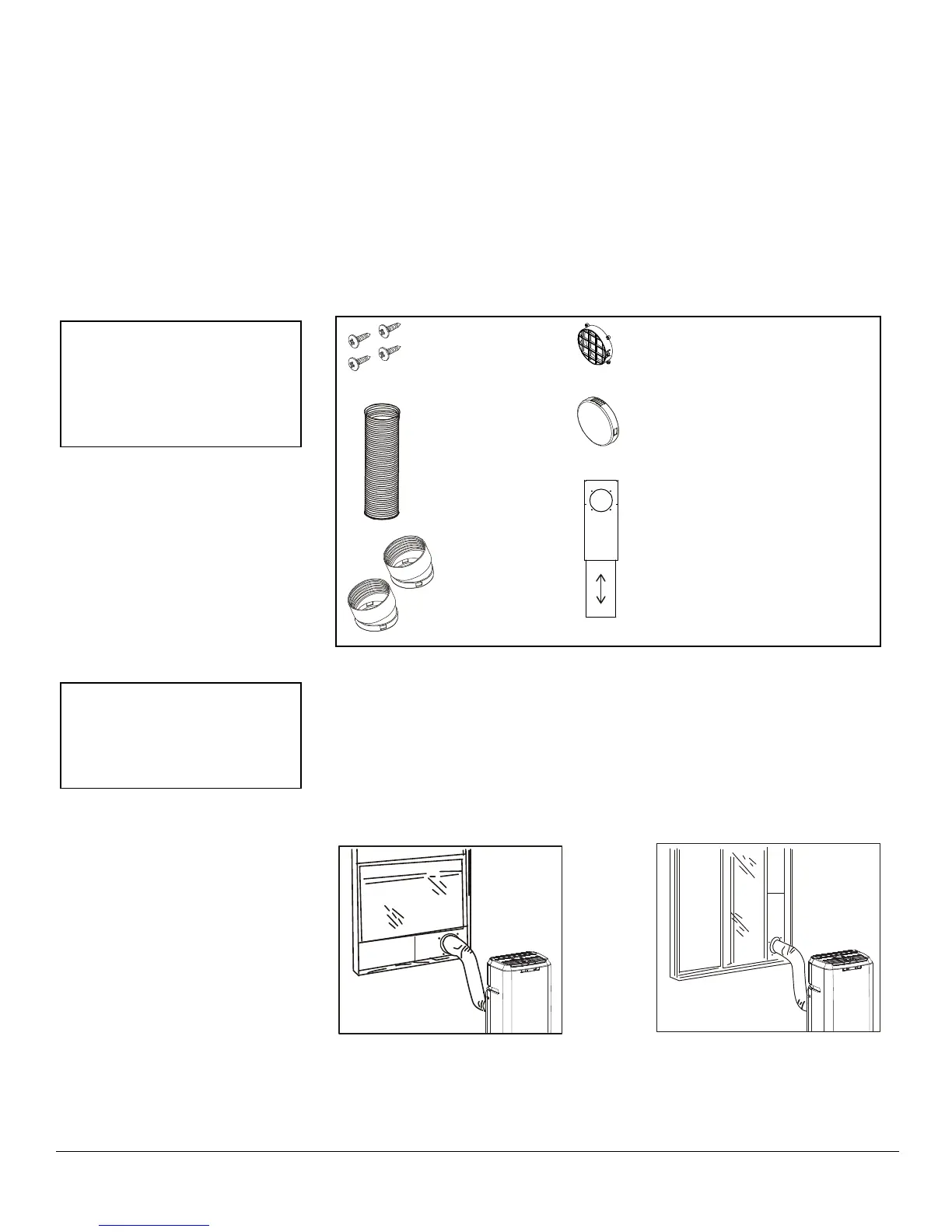EdgeStar Portable Air Conditioner 4
Window Kit Installation Instructions
You must vent your portable air conditioner when running in it
cooling mode. Your unit includes a window exhaust kit that can be
used to vent the unit out a window.
Before you begin, make sure you have all the parts necessary for
installation.
Window Kit Parts List:
If you have multiple windows, choose one that is near an electrical
outlet that will be able to provide sufficient power to your unit. See
the power requirements listed on the product label printed on the
side, or on the back of your portable air conditioner.
Your window kit can be installed on a horizontal or vertical sliding
window as shown in the following pictures:
Follow the instructions on the next pages to install the window kit.
Preparations for installing
the window kit
4 Screws
1 Exhaust Hose
2 Duct Connectors
1 Grated Adapter
1 Exhaust Cover
1 Window Kit Plate with Hole
1 Window Kit Plate
NOTE: You may need to
contact your electrician if
your room’s circuit is not
able to power your unit.
NOTE: Exhaust Covers
may be attached to the
Grated Adapters. You
may need to twist and pull
apart to separate them.
