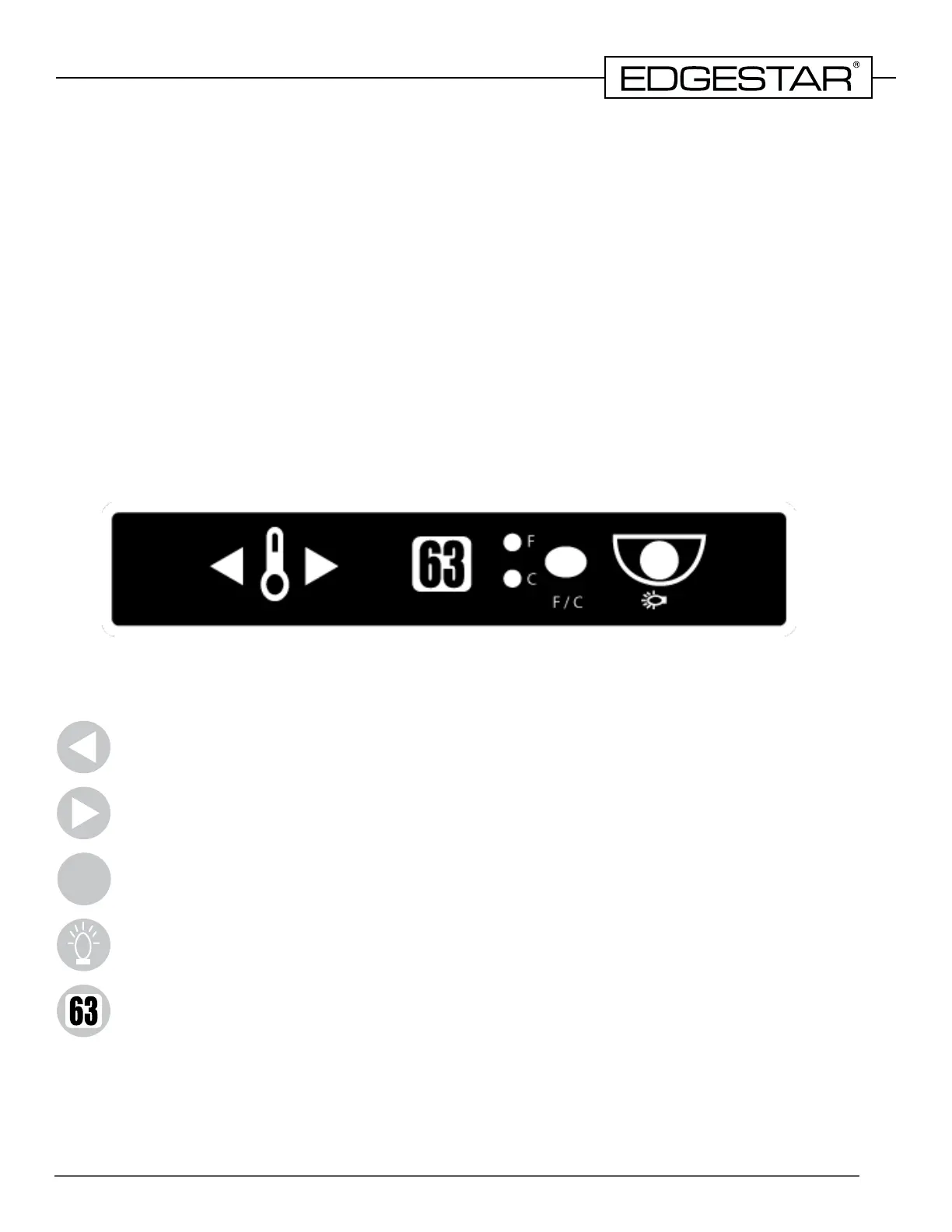11
Operation
Installation Checklist before Operation
Using the Temperature Control Panel
1. Have all packing materials and tape been removed from the interior and exterior of the beverage
refrigerator?
2. Have the installation instructions been followed, including connecting the machine to electricity?
And has proper grounding been installed for the beverage refrigerator?
3. Has the machine been leveled?
4. Is the beverage refrigerator in a site where the ambient temperature is between 50° F and 90° F all
year round?
5. Is there a clearance of at least 1- 2” at the rear, 1/4” at the top, and 1/4” at the sides for proper air
circulation?
The beverage refrigerator has a temperature range from 32°F to 50°F.
Temp Down Button: Press to decrease the temperature by 1 degree.
Temp Up Button: Press to increase the temperature by 1 degree.
Celsius / Fahrenheit Button: Press to switch the digital display
between degrees Celsius and degrees Fahrenheit.
Light Button: Press to turn the interior lighting on or o.
Digital Display: Displays the current set temperature.
F/C
