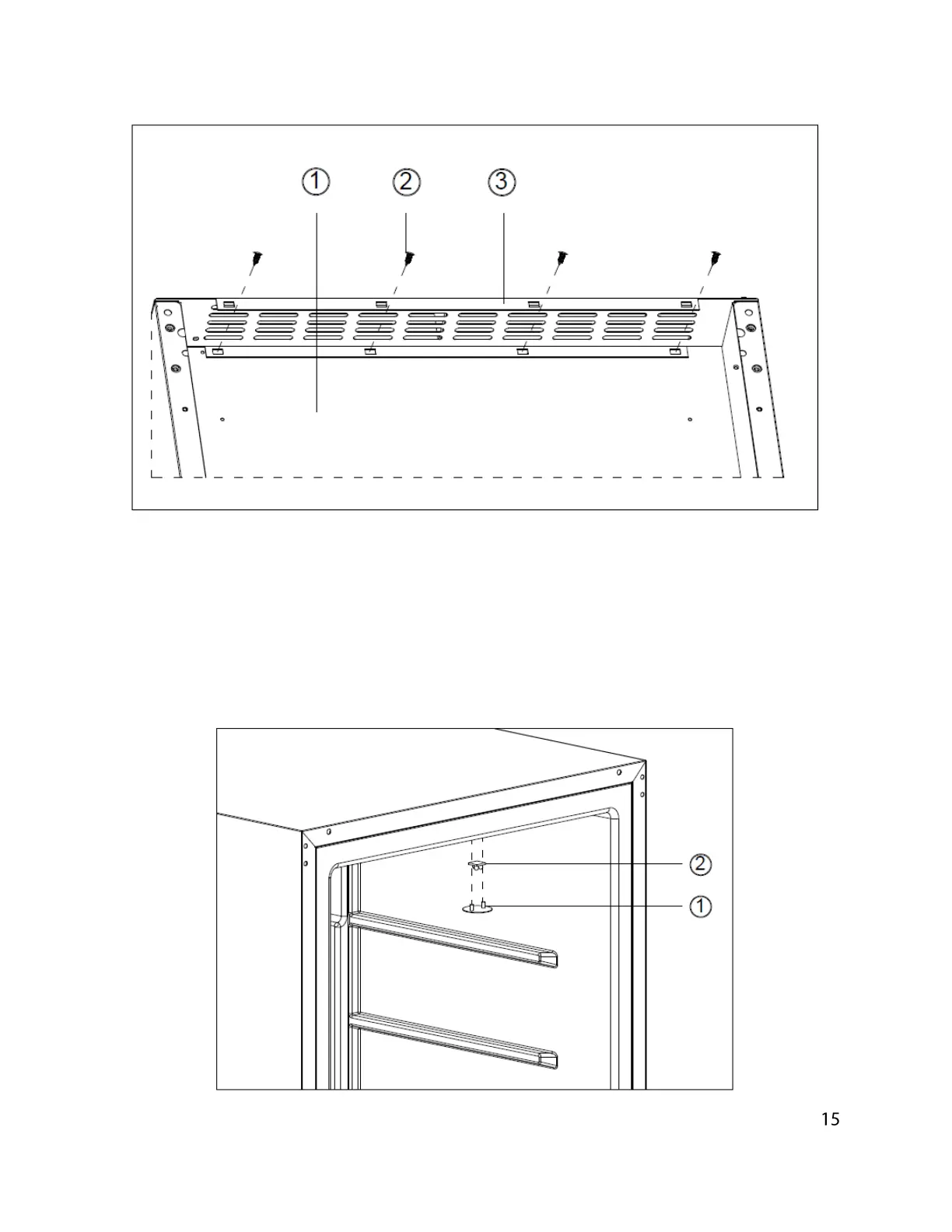3. Remove the four screws (2 and 3) that secure the bottom of the grill to the cabinet bottom
4. Reverse the steps used to remove the ventilation grill when reinstalling the new grill.
Replacing the LED Light
1. Remove enough shelves to allow you proper workspace
2. Remove the LED light cover with a small screwdriver
3. Pull down to remove the LED light PCB and replace it with a new one
IMPORTANT: Insert the new LED light PCB with correct polarity
