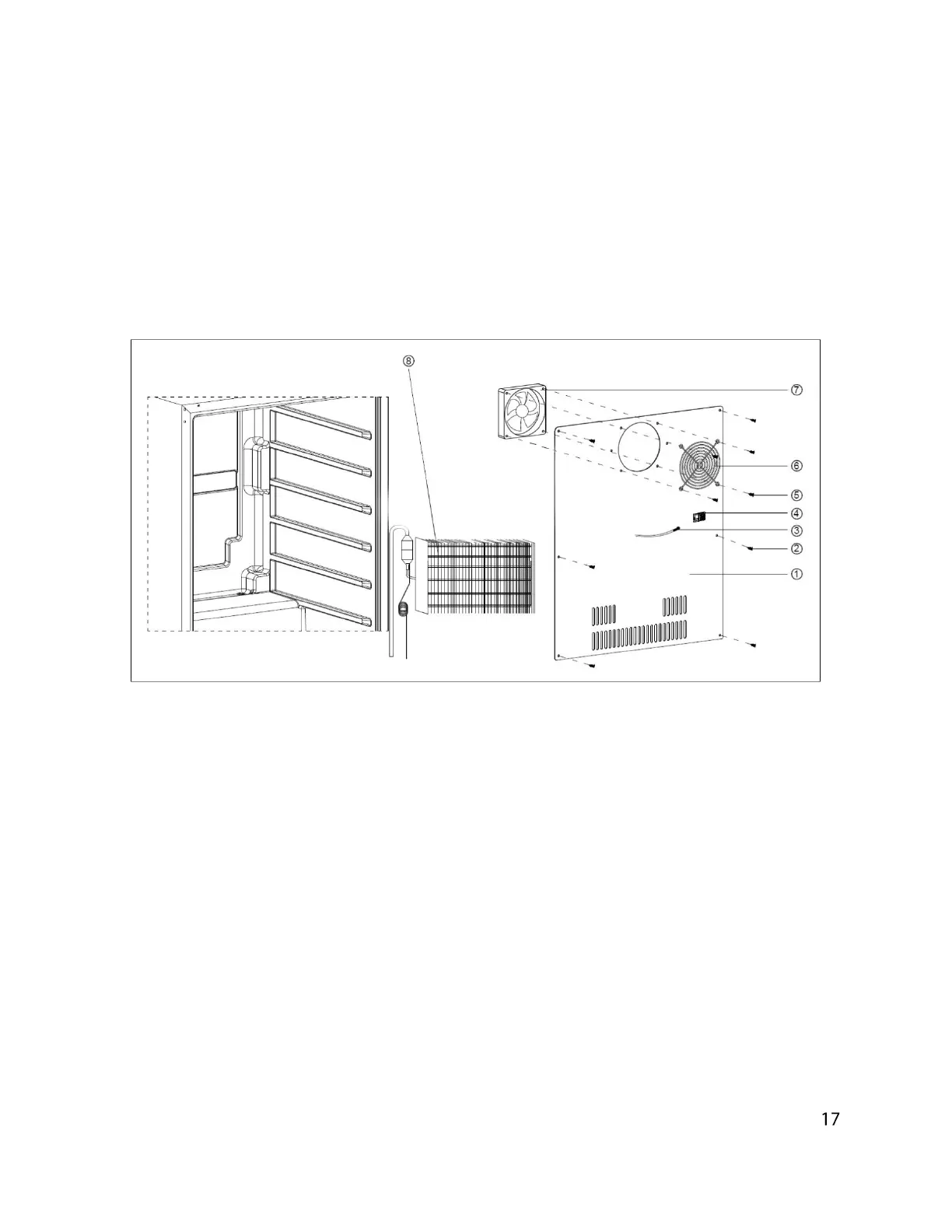REPLACING THE EVAPORATOR FAN MOTOR AND TEMPERATURE
SENSOR
1. Remove all shelves.
2. Remove the screws (2) that secure the air channel cover (1) to the cabinet.
3. Disconnect the evaporator fan motor wires. Then pull out the air channel cover.
4. Unscrew the thermistor supporter (4)
5. You can now replace the temperature sensor (3)
6. You can see the evaporator (8) which can be replaced
7. To replace the fan, remove the screws (5) that secure the fan motor F1C (7) to the air
channel cover and then you can replace the evaporator fan motor.
