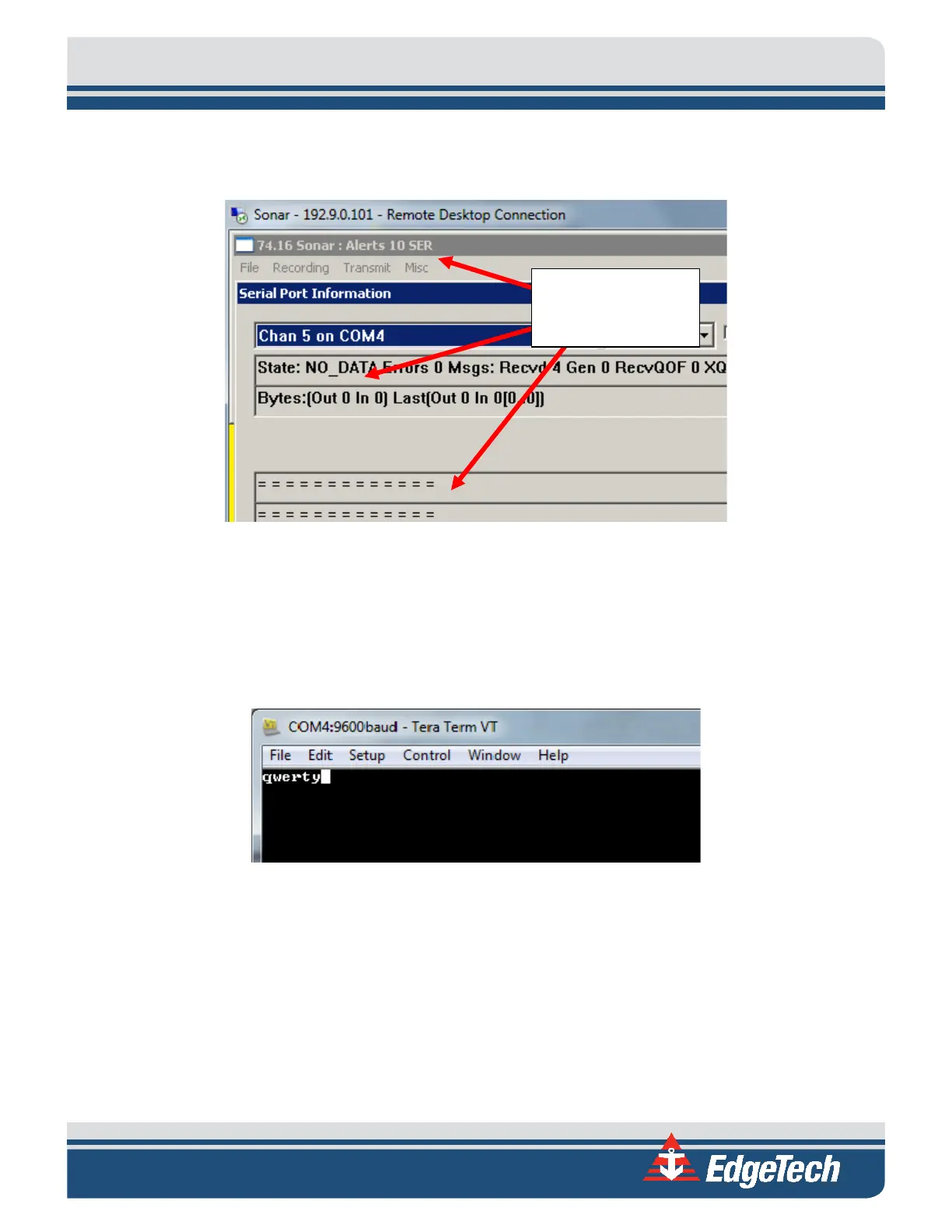5-3
5. If Serial Port Information has no other dropdown other than Chan 1 or there are errors displayed,
shown in F
IGURE 5-5, then double check the setup per procedure describe in section 2.
Figure 5-5: No Data with Error Displayed
6. If Sonar is displaying errors check to see if your magnetometer is properly connected to the side
scan system. You can also check your COM port by shorting pin 3 and 4 on the 8 pin Micro Subconn
connection from the Y-Splice and opening TeraTerm to Com 4. Once you have connected to the
COM type in arbitrary keys (e.g. q w e r t y) this should display in TeraTerm when pins 3 and 4 are
shorted.
Figure 5-6: TeraTerm COM Port Test
Sonar with no