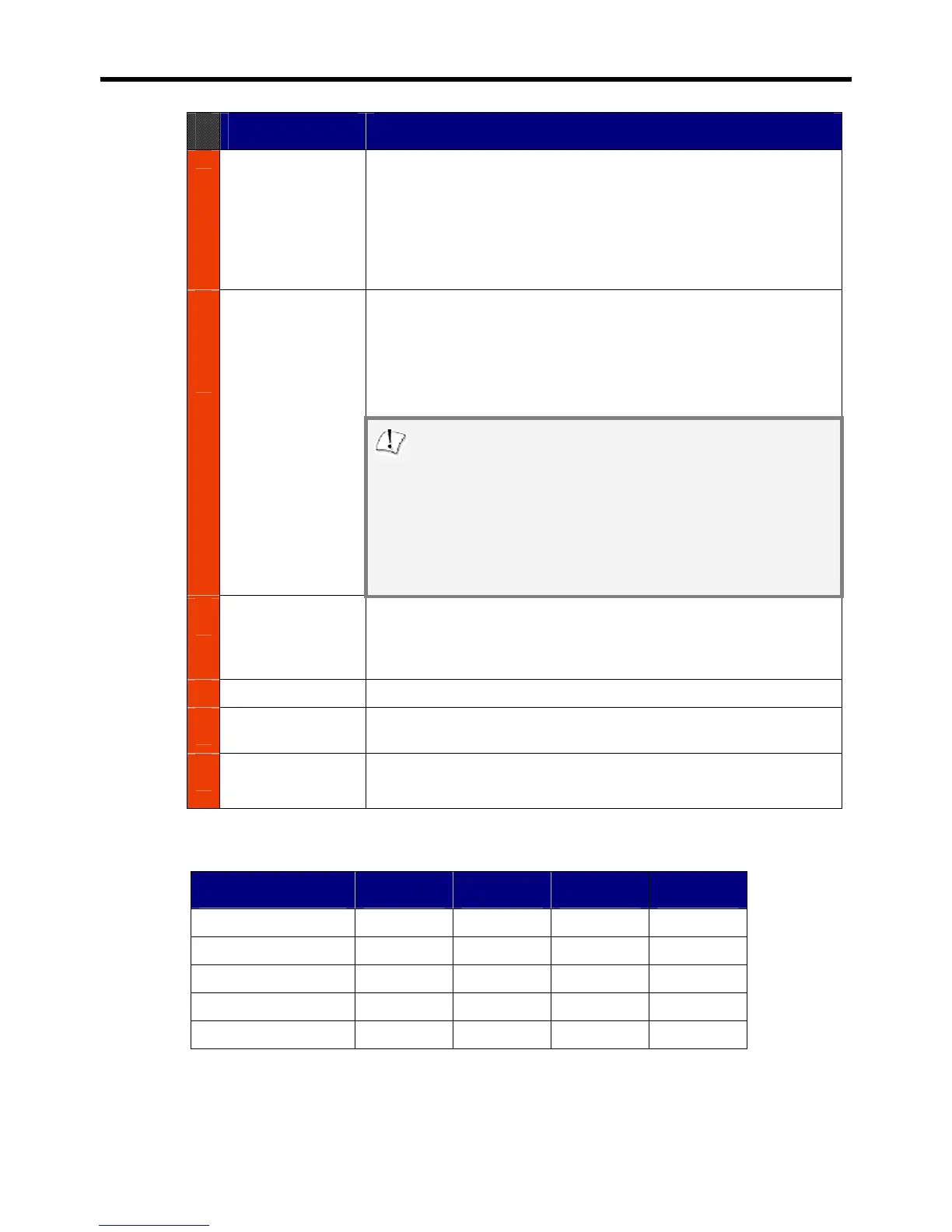4508T4 Converged Network Appliance Installation Guide
9
Name Description
E
Management
Console Port
This port is used to establish a local console session with the 4500
using a VT100 terminal or emulation program. The cable required
is a straight-through 8-wire cable. The serial port uses a baud rate
of 9600, 8 data bits, 1 stop bit and no parity.
This port is used for debug or local diagnostic purposes only.
Primary configuration of the 4500 is performed from a web
browser as covered in VOS User Manual
If pressed twice in quick succession, only the CLI password will be
changed back to it's original password.
If pressed three times in quick succession, the EdgeMarc will
revert back to the factory default settings. This will reset all
passwords and erase all prior configurations. The default LAN
address will be set to 192.168.1.1.
F Erase Button
Caution
Using the Erase button as outlined above means any
configuration made to the 4500 will be lost. Additionally the
VoIP ALG registration code must be re-entered in the 4500.
Erasing the configuration means that IP phones installed
behind the 4500 will not work and Internet connectivity or
network access for PCs will be down until the system is
reconfigured.
G T1/E1 WAN **
T1/E1 ports are used to connect to data T1 lines. The device at
the far end of the line is a router or other device expecting TCP/IP
data. Individual DS-0 channels on each T1 are not used to carry
uncompressed voice.
H FXO Ports **
Can be used to connect to PSTN in local survivability mode.
I FXS Ports **
Regular telephones or key system can be connected to these
ports.
J Antenna **
Antenna for the wireless LAN
Not applicable to models not ending with a W
**
Model T1 Ports FXS Ports FXO Ports Wireless
4500T4 4 0 0 No
4508T4 4 6 2 No
4508T4W 4 6 2 Yes
4562T4W 4 2 6 Yes
4508E 0 8 0 No