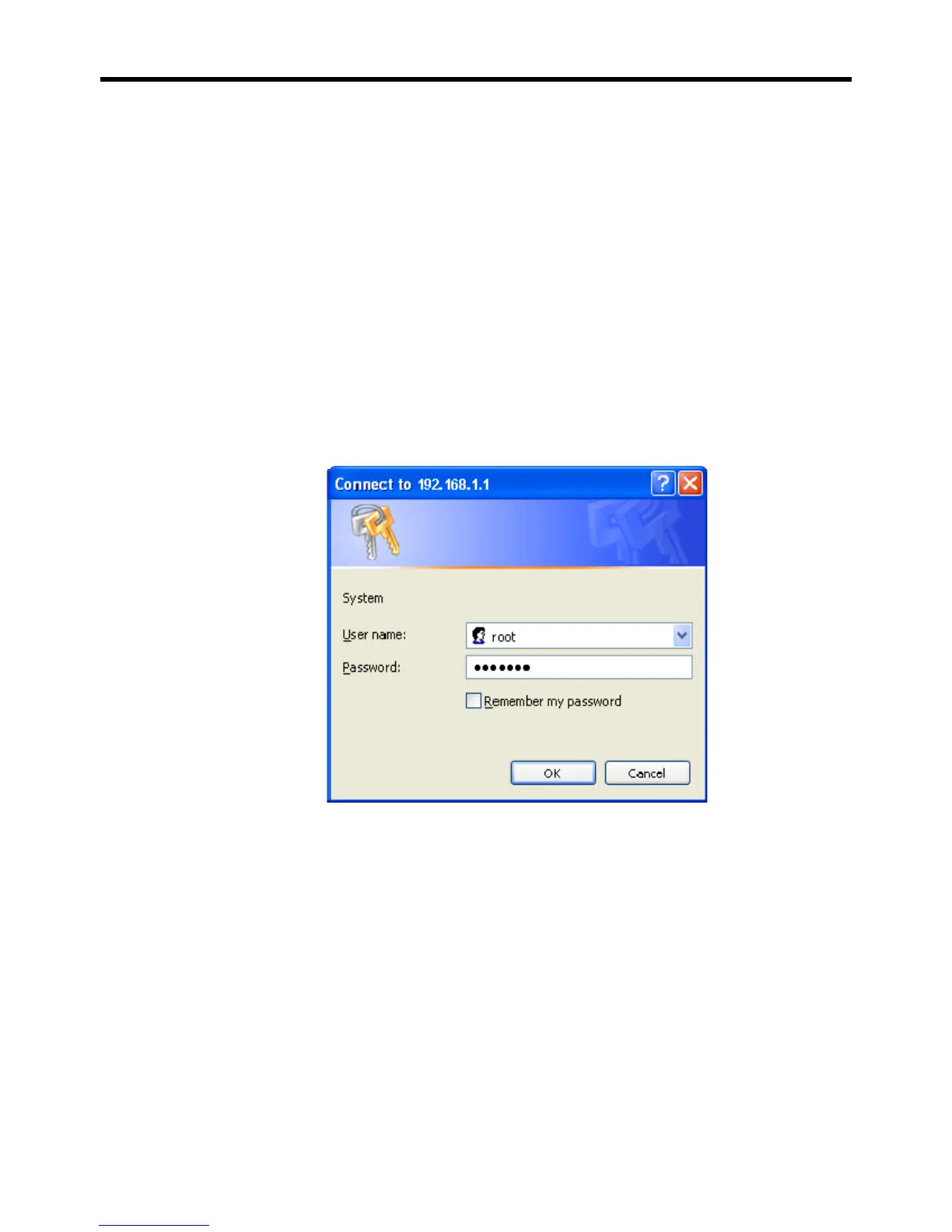4508T4 Converged Network Appliance Installation Guide
12
Administration
You can configure the 4500 using a web browser such as Internet Explorer or Netscape
Navigator. The 4500 is shipped with the pre-configured IP address 192.168.1.1 for the LAN
port.
To connect to the 4500, follow these steps:
1. Assign static IP address 192.168.1.2 with subnet 255.255.255.0 to a PC
2. Connect the PC to LAN port 4 of the 4500
3. Launch a web browser on the PC and enter the URL string: 192.168.1.1. Press Return
The login window appears
4. Enter the username root and the password default to log into the system
The initial 4500 main configuration menu appears