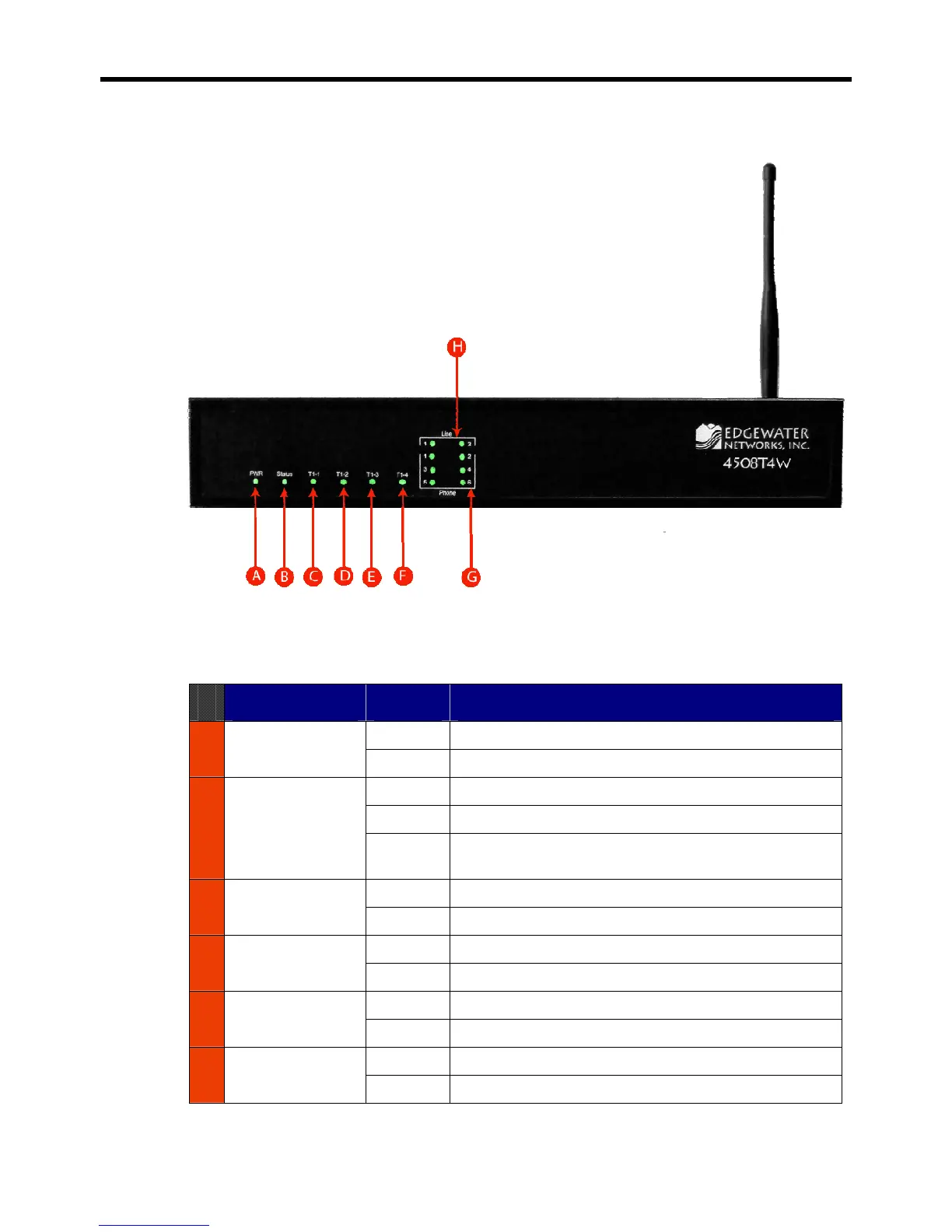4508T4 Converged Network Appliance Installation Guide
6
Front Panel LEDs
Figure 1: 4508T4W Front Panel LEDs
LED Label Activity Description
Off Power switch is off (or no power from the AC outlet)
A
Power
Green Power is supplied to the unit
Off The unit could not boot up because of self test failure
Green Self test passed
B
Status
Flashing
Green
Configuration is being written to permanent storage or
an upgrade is in progress
Off The T1 is in an alarm state and not synchronized
C
T1-1 **
Green T1/E1 is in sync and no alarms are reported
Off The T1 is in an alarm state and not synchronized
D
T1-2 **
Green T1/E1 is in sync and no alarms are reported
Off The T1 is in an alarm state and not synchronized
E
T1-3 **
Green T1/E1 is in sync and no alarms are reported
Off The T1 is in an alarm state and not synchronized
F
T1-4 **
Green T1/E1 is in sync and no alarms are reported