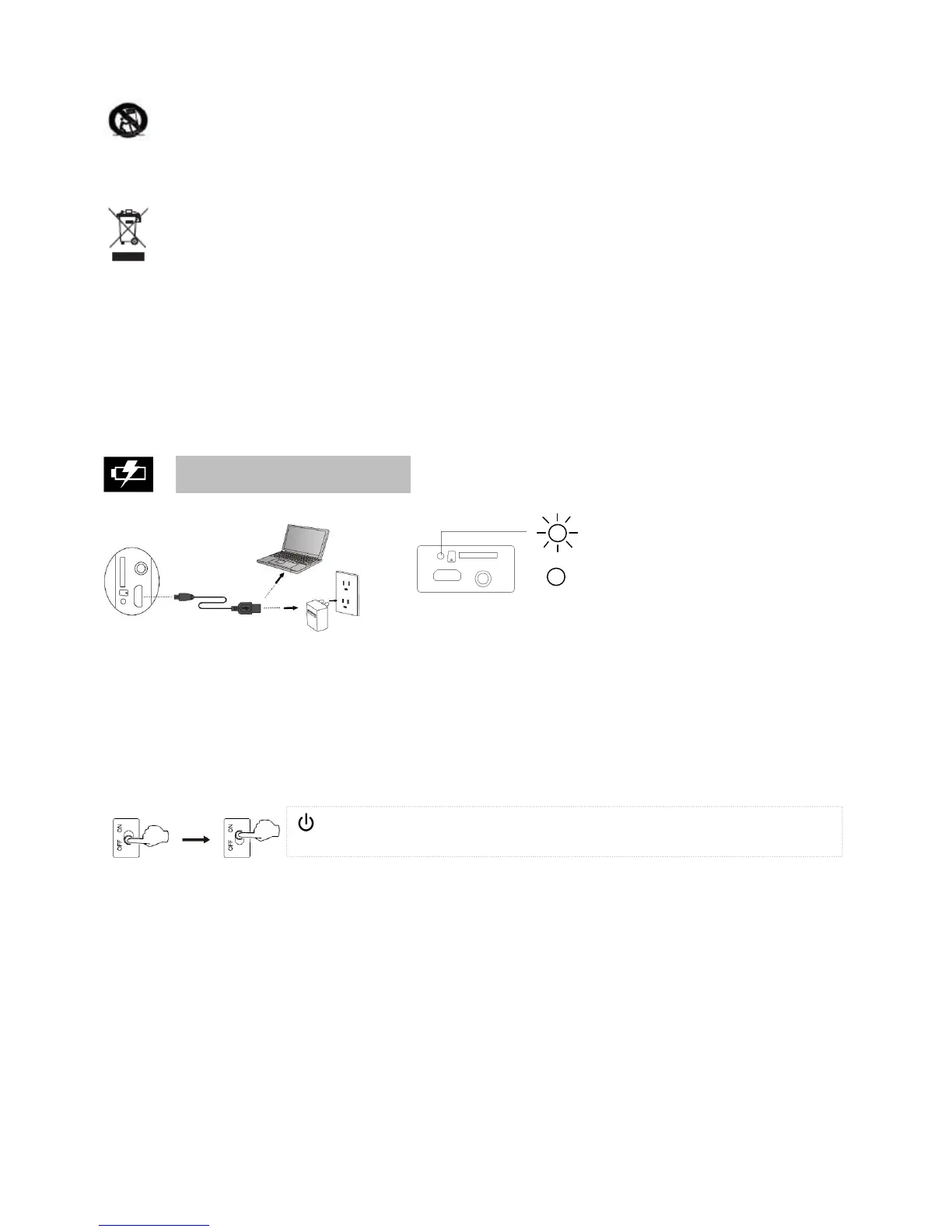Use only with the cart, stand, tripod, bracket, or table specified by the manufacturer, or sold with the
apparatus. When a cart is used, use caution when moving the cart/apparatus combination to avoid injury from
tip-over.
Correct Disposal of this product. This marking indicates that this product should not be disposed with other
household wastes throughout the EU. To prevent possible harm to the environment or human health from
uncontrolled waste disposal, recycle it responsibly to promote the sustainable reuse of material resources. To return
your used device, please use the return and collection systems or contact the retailer where the product was
purchased. They can take this product for environmental safe recycling.
Page 5 Charge and Power on Extreme Connect
Charging
Ú Using the USB-Micro USB cable, connect the speaker to a USB power source on a computer or USB AC adapter.
Ú Please fully charge the speaker before the first time use (about 6 hours).
Note:
To ensure a full charge and for optimal audio playback, please fully charge the EDIFIER Extreme Connect once a
month.
Note: 1. An indicator tone will sound when the volume has reached its maximum output level.
2. You will also hear an indicator tone when the speaker is turned on, connected or disconnected from a
Bluetooth device, and when the battery voltage is low.
Ú Charging
Ú Fully charged
Slide the power switch from OFF to ON, the Power/Input LED light is now on.
Charge Instructions
