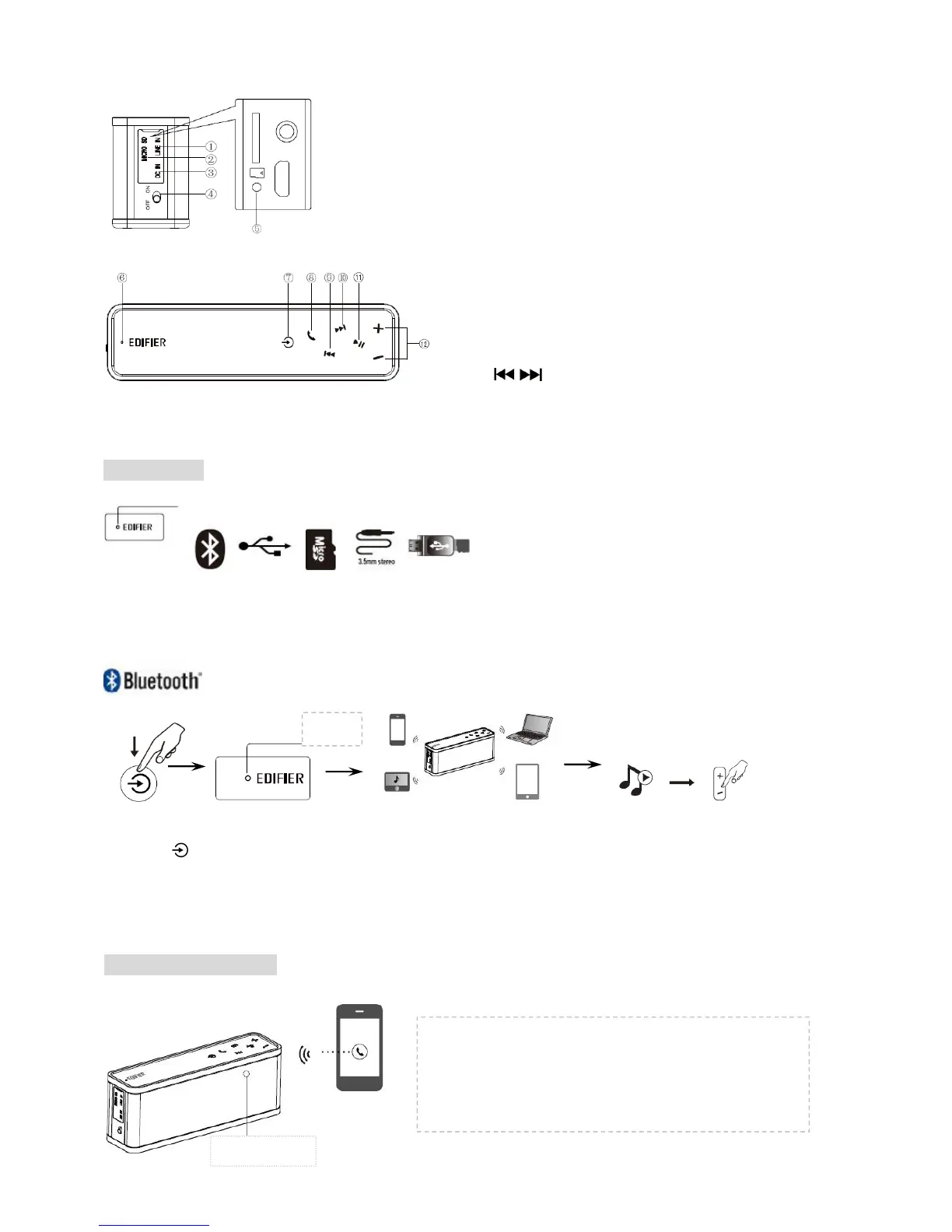Page 6 Illustrations
Side view
Top view
Page 7 Operational guide
Ú Press until the power/input indicator is blue.
Ú Set your Bluetooth enabled device to search and pair “EDIFIER Extreme Connect”.
Ú Play the music on the paired device and adjust the volume to a desired level.
*************************************************************************************************************************************
Bluetooth speaker phone
EDIFIER Extreme Connect can be used as a wireless
speakerphone.
Note: The built-in microphone only works when your
phone is connected via Bluetooth.
Input indicator
Blue Red Orange Green Flashing
1. Power On/Off switch
2. Micro USB connector port
3. Micro SD card slot (Micro SD card not included)
4. AUX input port
5. Charging indicator
6. Power/Input LED indicator
7. Audio input selector
8. Bluetooth phone key (see page 7 for detail)
9. Previous track/folder
10. Next track/folder
11. Play/Pause
12. Volume up/down
Note: / are only available in Bluetooth and Micro SD
input mode.