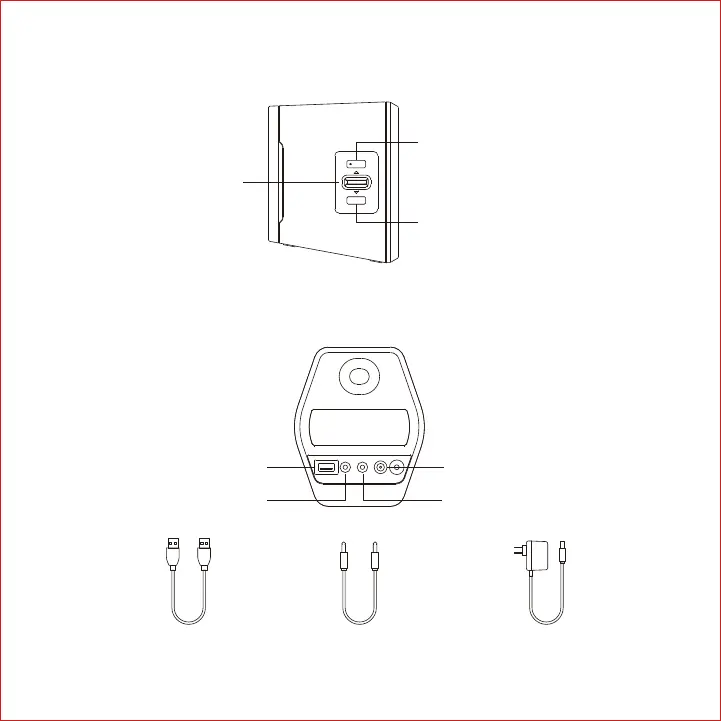Product Description and Accessories
3
English
Audio cable USB cable Power adapter
Press: input mode switch
Double press: disconnect Bluetooth
Press and hold: power on/standby
Slide upward: volume up
Slide downward: volume down
USB sound card input
AUX input
Press: sound effect modes switch
(Music - Game - Movie)
Press and hold: LED light effects switch
Indicator light:
Blue: Bluetooth input Green: AUX input Red: USB sound card input
DC input
Bass output
Note: Picture for reference only, actual product prevails.
