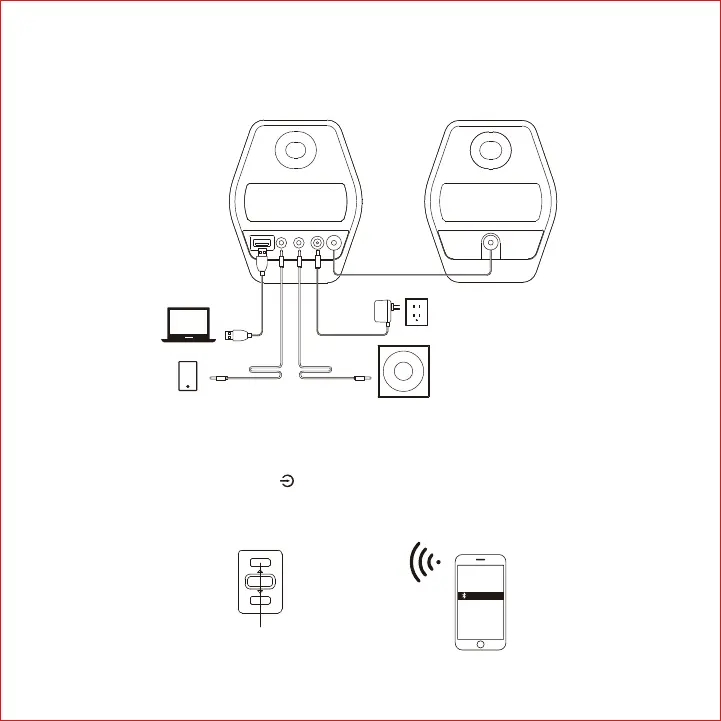Operational Guide
4
English
● Connectivity Illustration
● Bluetooth Connection
• Turn the speakers on and press the " " button to switch to Bluetooth input, blue light will flash.
• Set your mobile phone to search for and connect to "EDIFIER G2000", after pairing is successful, the blue
light will be steady lit.
EDIFIER G2000
Turn the speakers on and press
to switch to Bluetooth input