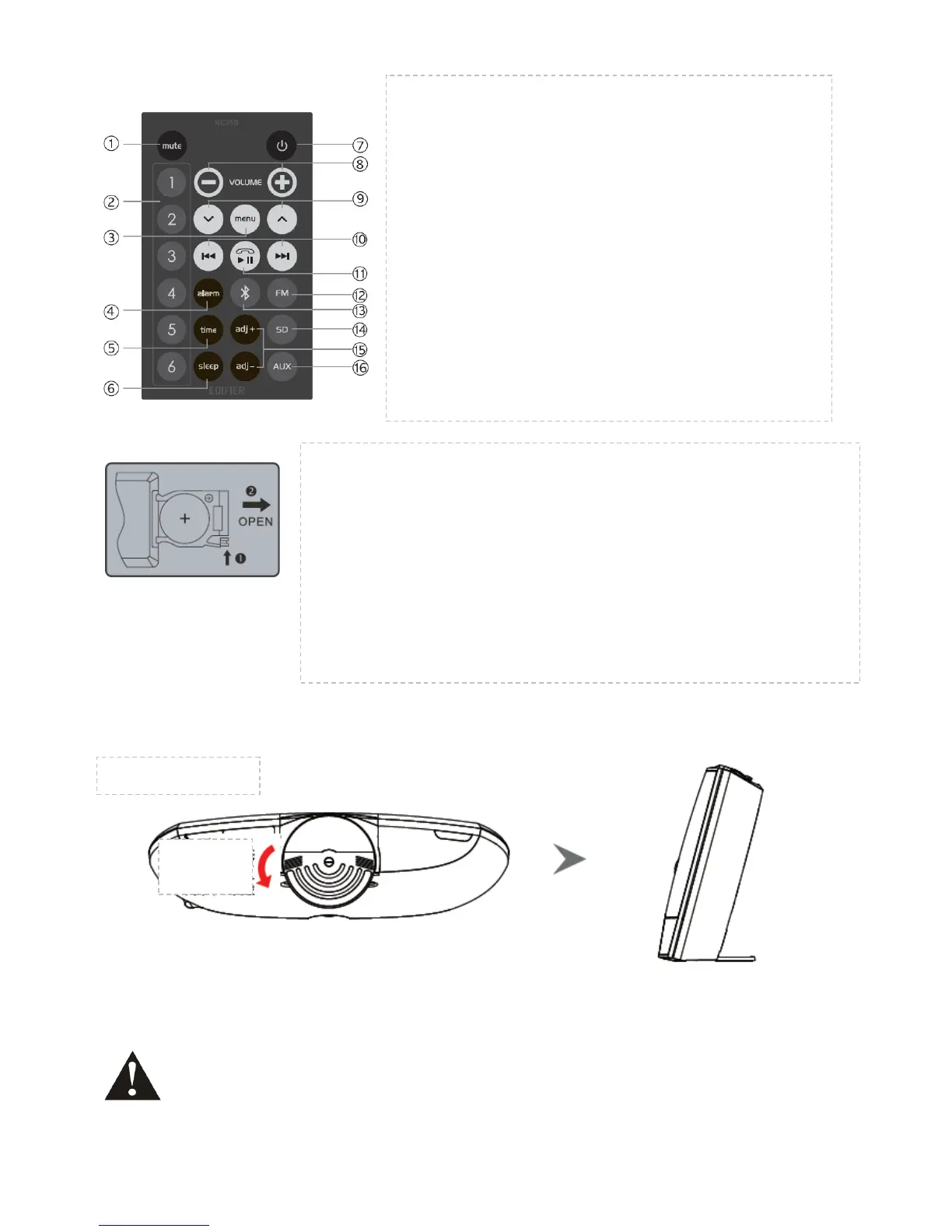Page 5 Illustrations
Remote control
Page 6 Operational guide
Note: In battery power supply mode (disconnected power adapter), if there is no operation after 48 hours from turning
off the speaker, using the remote control to turn the speaker on is not available, please press the power button(on
the top of speaker) to power on.
Caution
1. Do not change the built-in battery of the speaker, please ask a qualified service personnel for assistance if there is
a need to change the battery.
1. Mute 2. Numeric keys
3. Menu 4. Alarm clock setting
5. Time setting
6. Sleep time setting
7. On/Off
8. Volume adjustment
9. Previous/Next item
10. Previous/Next track/folder
11. Phone call function/Play/Pause/Select
12. FM radio input selector
13. Bluetooth input selector
14. microSD card input selector
15. Adjustment
16. AUX input selector
Battery loading:
Please refer to the illustration to open the battery compartment, insert the CR 2025
battery and close the compartment.
Note:
1. Do not place the remote control in places that are hot and humid.
2. Do not charge the battery.
3. Remove the battery when unused for long period of time.
4. The battery should not be exposed to excessive heat such as direct sun, fire or
similar.
