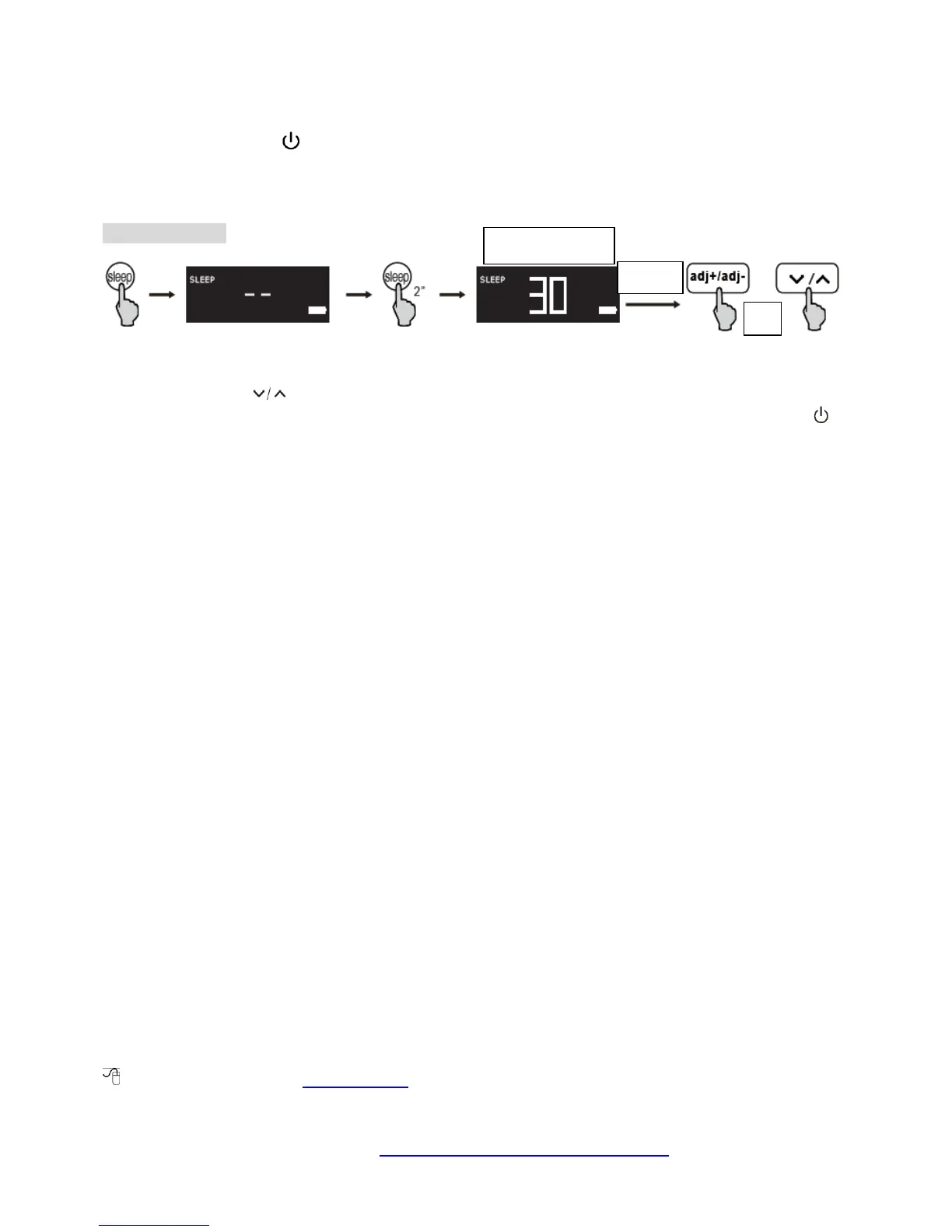● During snooze mode, a “zZZ” icon and current time will be displayed.
● If no key is pressed within 5 minutes during alarm activation, the alarm will go into a default sequence of: Alarm-
Snooze -Alarm- Snooze -Alarm-Power off;
● CANCEL ALARM: press “ ”, the speaker will resume playback of the alarm source and the “zZZ” icon will not be
displayed.
Sleep time setting
Press “sleep” key, the screen will display “SLEEP --”.
Press & hold ““sleep” key to enter a sleep time setting, “--” blinks.
press “adj+/adj-” or to adjust sleep time.
Note: Sleep setting is the time specified for music to play before the system automatically powering off. Press to
power on the system.
Page 16 Specifications
Power output: RMS 6W × 2 (THD+N=10%, f
0
=1 KHz)
Signal to noise ratio: ≥85dBA
Frequency response: 75Hz~20KHz (+/-11dB)
Input type: Bluetooth/FM/microSD/AUX
Input sensitivity: 550mV ± 50mV
Adjustment: Buttons on speaker, remote control
Speaker unit: 2¾ inch (70mm), magnetically shielded, 8Ω
Dimension: 290(W) × 157(H) × 81(D) mm
Weight (net/gross): Approx. 1.15kg /1.45kg
Page 17 Troubleshooting
●Switch the system off then on and reconnect to the audio source.
●Ensure Bluetooth function is enabled compatible on your Bluetooth devices.
●Move the devices closer and retry the connection.
●Try another Bluetooth device for connection.
●Please check if power is connected, and if the wall outlet is switched on.
●Please switch the system off then on and reconnect to the audio source.
●Please check if the system is in STBY.
●Please check if the master volume is turned to minimum.
●Please check if the audio input cable is connected correctly.
●Please check if there is signal from audio source.
●Keep a 0.2 ~1m distance between the speaker system and monitor or TV set to avoid magnetic interference.
If you have any further questions or concerns regarding EDIFIER Products…
Asia, Europe, Oceania:
Please visit our website at: www.edifier.com, or email EDIFIER Support for further assistance at:
main@edifier.com,
Dear Customer, thank you for purchasing this EDIFIER product. For the EDIFIER warranty applicable for this
product, we refer you to the Edifier website www.edifier-international.com/warranty-terms.
