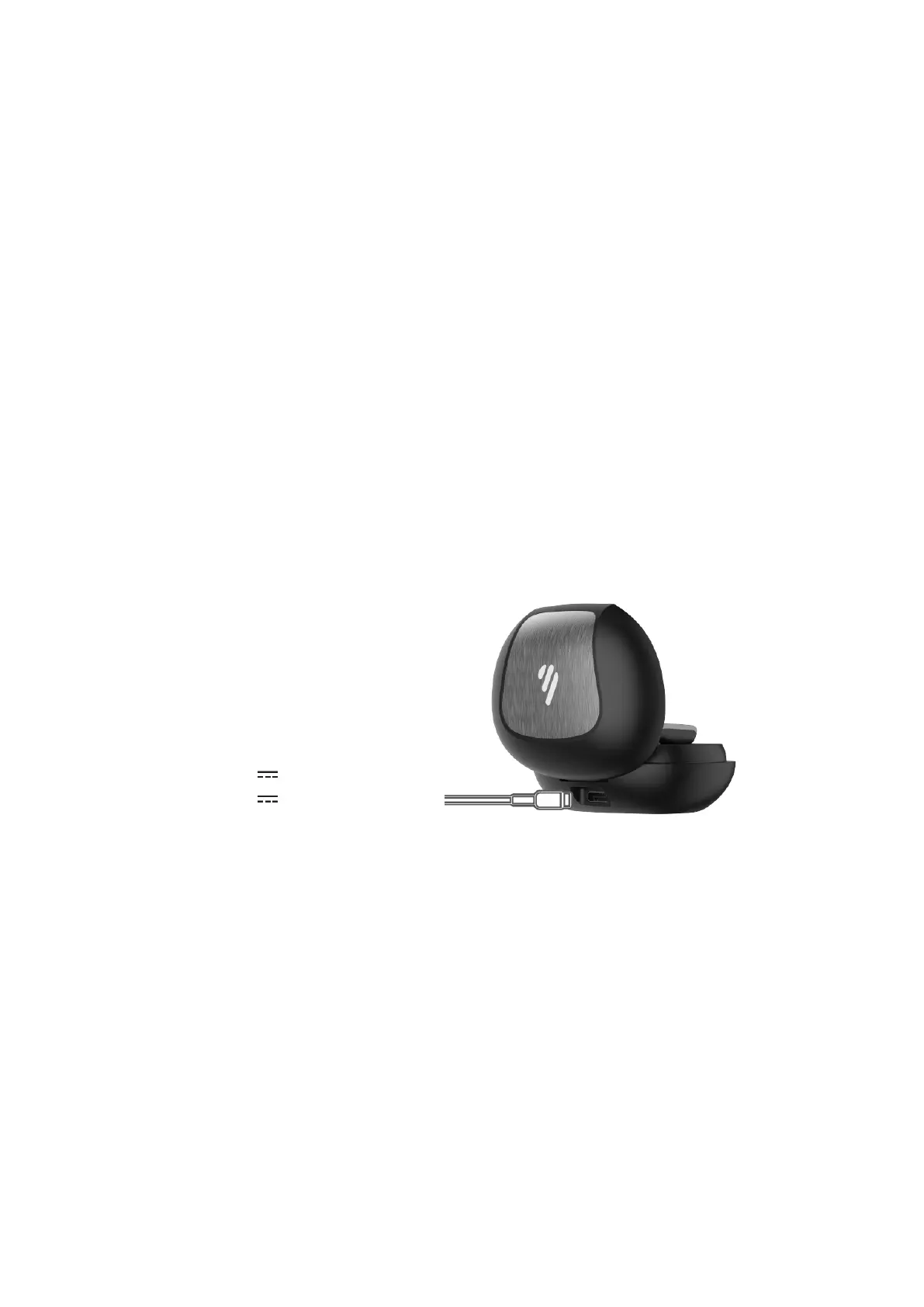Charge
Charge the earbuds
• Place the earbuds in the case and close the case for charging.
Charge the charging case
• Connect the case to power source with the included charging cable for charging.
• When the earbuds are being charged, the indicators will be lit one by one from the center to both sides, and
then turn off one by one from both sides to the center in a breathing pattern; after the earbuds arefully charged,
the indicators turn off.
Battery level indicator on the charging case
• Open/close the charging case to show the case’s battery level:
• The red LED indicators are lit from the center to both sides, then extends from the center to both sides. The
light strip indicates battery level, and will turn off in 3 seconds.
Warning: The rechargeable batteries that provide power for this product must be disposed properly for recycling.
Do not dispose of batteries in fire to prevent an explosion.
Input:
5V 200mA (earbuds)
5V 1A (charging case)
