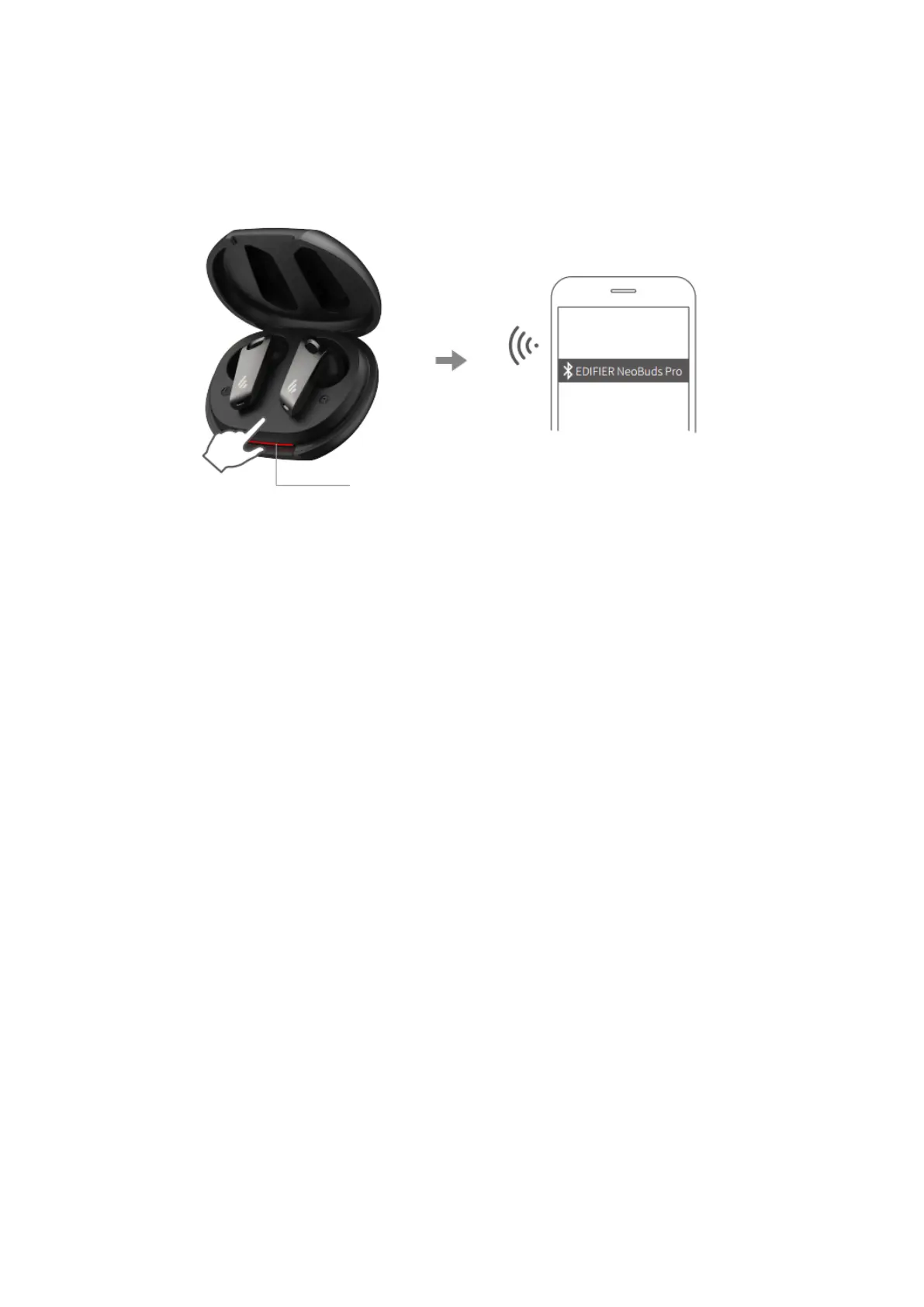User guide
Bluetooth connection
TWS pairing of the left and right earbuds & clear pairing records
Place the earbuds in the case, triple click the button on the case to enter the TWS pairing of the left and right
earbuds and to clear pairing records, and the indicators on the case will be lit one by one from both sides to the
center in a circulating pattern; After the TWS pairing is done, the earbuds will auto-enter Bluetooth pairing state,
and the indicators on the case will be lit one by one from left to right in a circulating pattern until the pairing is
successful.
Note:
For initial use, set mobile phone to search for and connect to the corresponding Bluetooth pairing name when the
indicators flash from left to right; For subsequent use, the earbuds will automatically connect to the mobile phone
used last time.
• Place the earbuds in the case, press and hold the button on the case for around 3 seconds to enter
Bluetooth pairing, and the indicators on the case will be lit one by one from left to right in a circulating
pattern;
• Set mobile phone to search for and connect to "EDIFIER NeoBuds Pro", after pairing is successful, all
the indicators will simultaneously flash red twice and then turn off.
