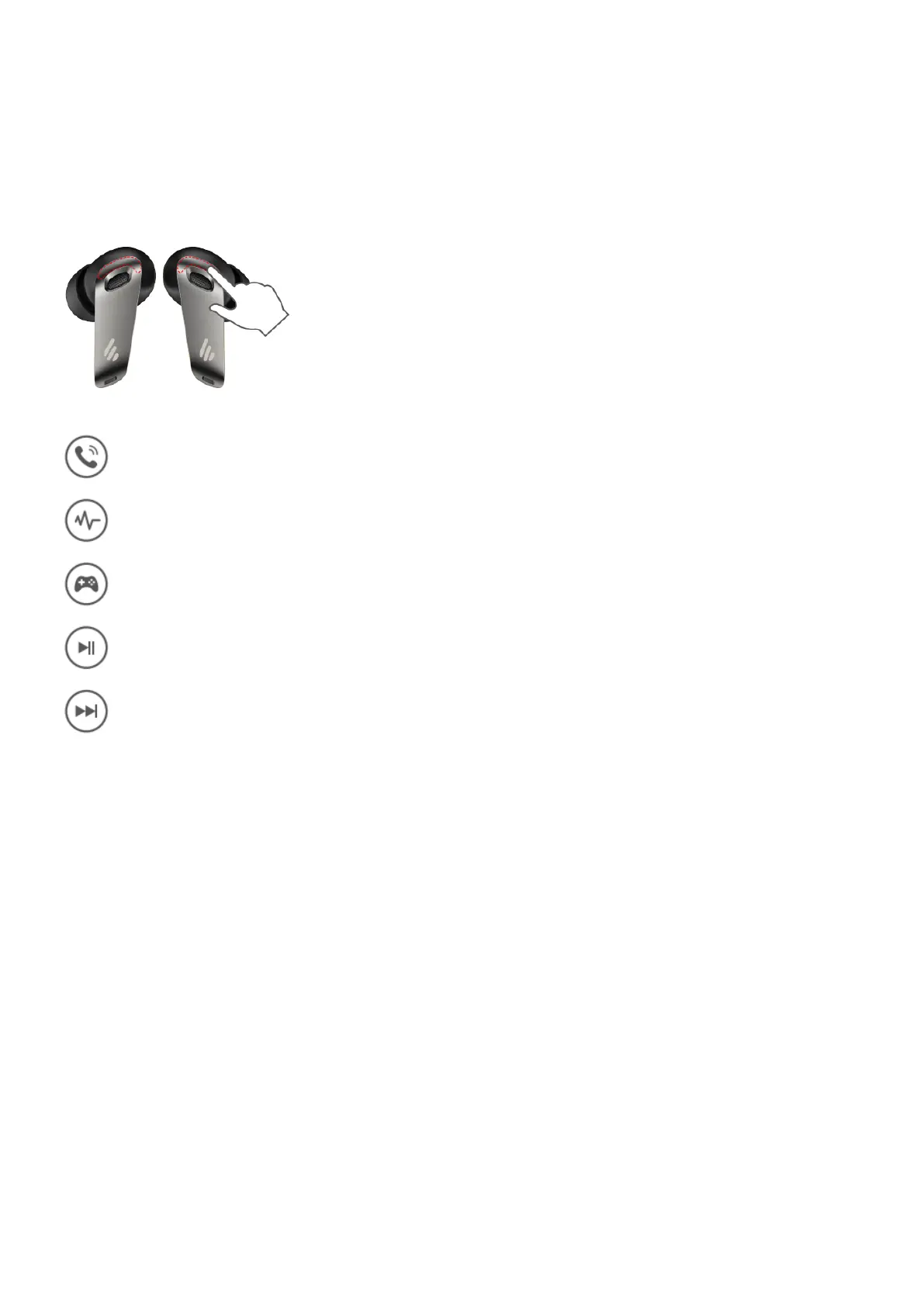User guide
Functional operation
Note:
• Mode switch: It is the high noise cancellation mode & ambient sound mode by default when both earbuds are
used. The users can select the low noise cancellation mode & ambient sound mode or the standard mode &
ambient sound mode through the EDIFIER CONNECT APP; It will auto-enable the standard mode &
ambient sound mode when only one earbud is used.
• The users can customize buttons function through the EDIFIER CONNECT APP.
• For the need of technical improvement and system upgrade, information contained herein may be subject to
change from time to time without prior notice.
Accept/end a call: double click the left or right earbud
Mode switch: double click the left earbud
Game mode on/off: triple click the left earbud
Pause/play: double click the right earbud
Next track: triple click the right earbud