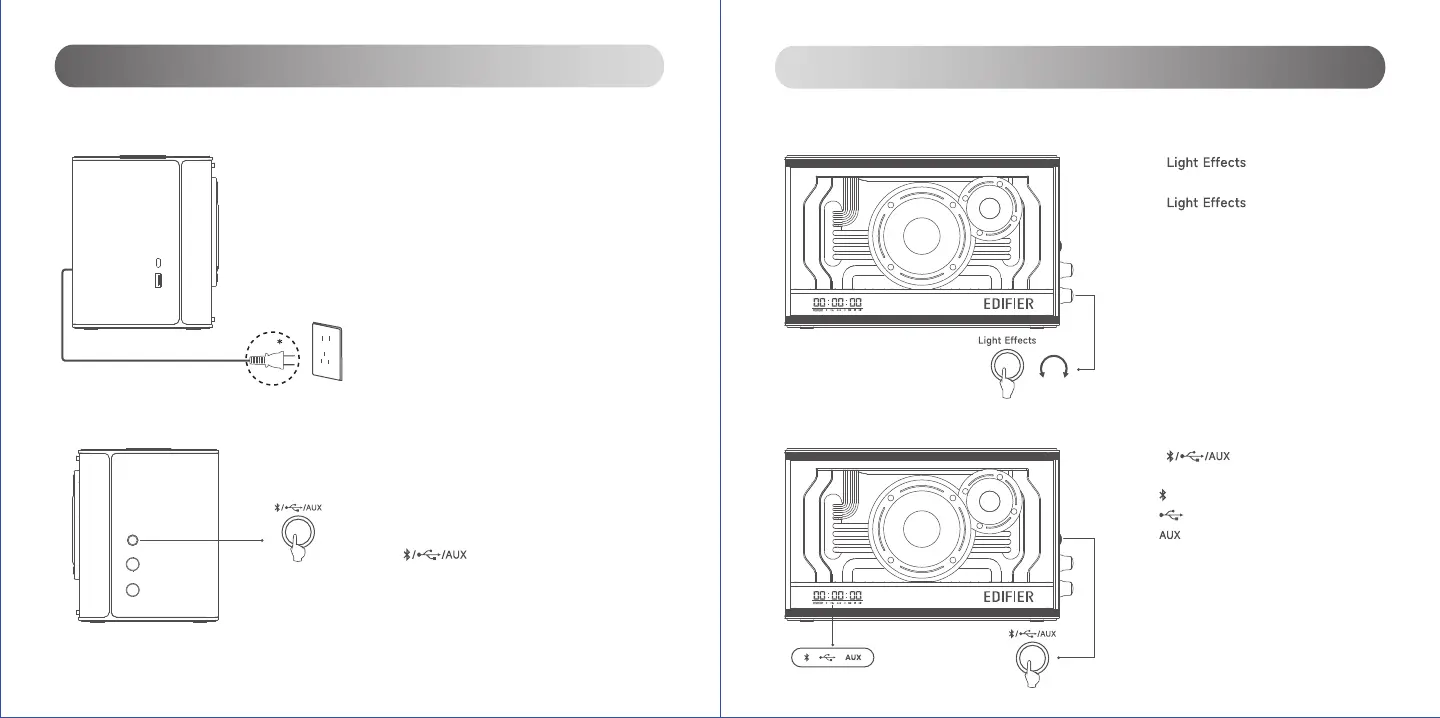付属の電源コードを本製品と電源出力に接続し
ます。
*このプラグタイプは、説明のみを目的として
います。
1.電源オン:背面パネルの主電源ボタンを「ON」
に切り替えます。
電源オフ:主電源ボタンを「OFF」に切り替え
ます。
2.スタンバイモードと動作モードの切り替え:
「」ボタンを1.5s押し続けます。
→スタンバイモードでは、ライトとディスプ
レイ画面はオフです。
→スタンバイモードでも、スピーカを使って
デバイスを充電できます。
電源に接続 ライト効果
音声入力ソースの切り替え電源オン/オフ
1.5s
「」ボタンを押して音声入
力ソースを切り替えます。
:Bluetoothストリーミング
:USB-Aケーブル
:3.5mmAUXケーブル
「」ボタンを押してライ
ト効果に切り替えます。
「」ボタンを時計方向ま
たは反時計方向に回して、ライトの輝
度を増減します。
6
日本語
5
日本語
取扱の説明 取扱の説明